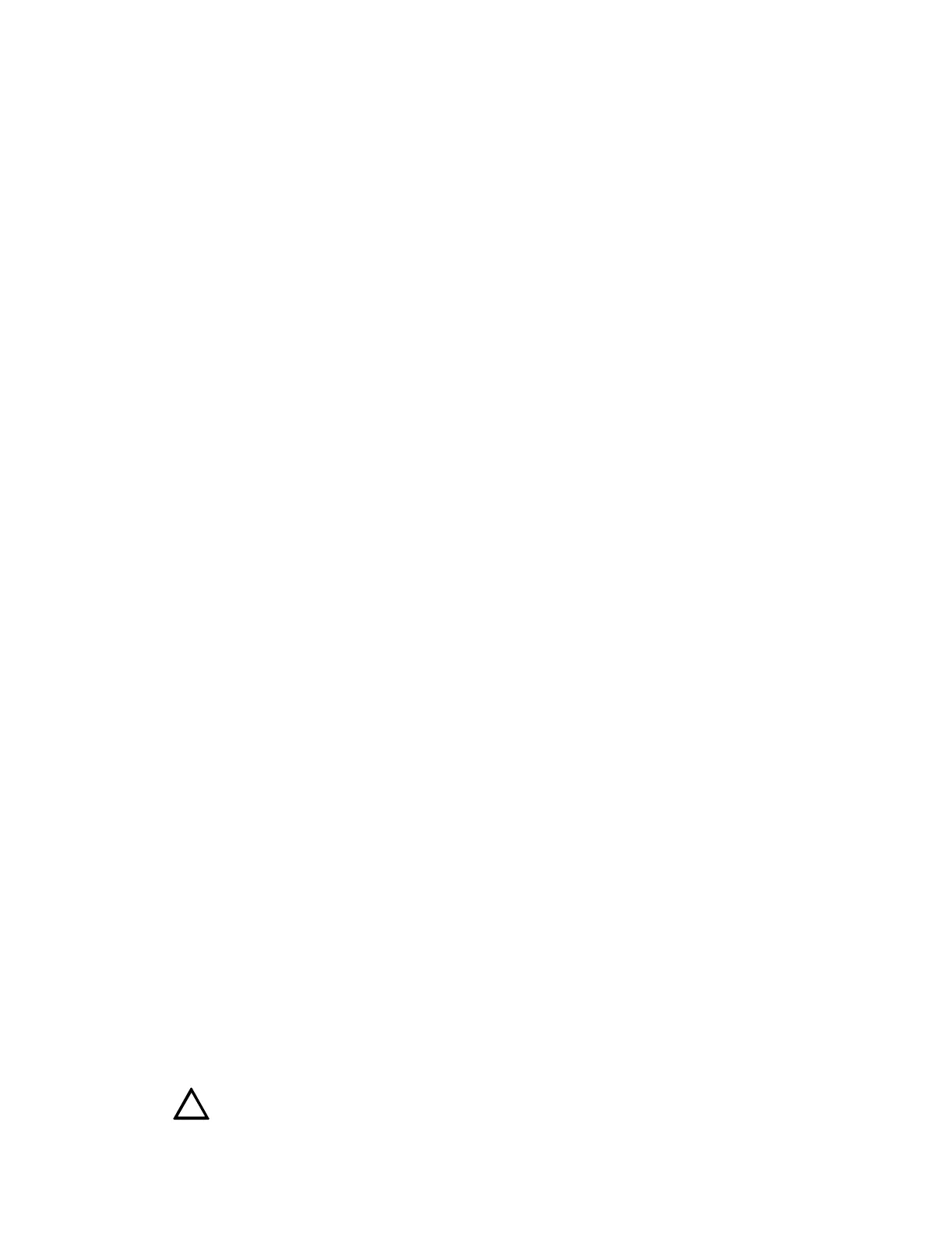Power-Up Initialization Programming
NCS Manual PN 51095:B1 3/08/02 21
2.2.1 History Database
The History database provides a full history of all changed states that have occurred throughout the
system since the history file was last archived. The type of information stored in the history
database includes:
• All alarm and trouble events received by the system. This includes all activation and clearing of all devices.
• All system messages received from the network. This includes remote acknowledge, reset, signal silence, walk test, etc.
operation.
• Any command operation performed at the NCS. This includes acknowledge, reset, signal silence operation, local
programming, fire panel programming, and alter status action.
Events are listed from top to bottom (the top being the newest and the bottom being the oldest
event). All events stored in the history buffer are not encrypted, and can be viewed using Microsoft
Access.
2.2.2 Graphics Database
The graphics database contains references to all custom device and floor plan bitmaps used in the
NCS. The graphics database is modified through the Graphics Setup Program (GSP). The type of
information that is stored in the graphic database includes: detectors, modules, zone information
including graphics and auto-vectoring capability. Also stored is floor layout information including:
floor plans, keymap graphics, information labels, navigational buttons and group information.
This program can be executed stand-alone, or through the NCS. In stand-alone operation, the user
must copy the database modified into the directory that the NCS resides in. If invoked from the
NCS, the user must update the NCS graphics through the update database command in the NCS.
2.3 Power-Up Initialization
2.3.1 Data Refresh
A data refresh is initiated from the NCS when a node joins the network. This is also done when the
NCS is powered up. The NCS has the capability to initiate a data refresh to five nodes
simultaneously to update point information as fast as possible.
The data refresh is used to update the alarm, trouble, disable, enabled state of all the point
programmed into the graphic screens. It also updates the unacknowledged event box,
acknowledged event box and the expanded event box with any off-normal information found in the
system.
The data refresh option can be selected in the local programming dialog box. It can be turned off
when troubleshooting the network, and also to reduce message traffic upon power-up. However,
for proper operation of the NCS, this option must be enabled. The default setting for this option
will always be on.
2.3.1.1 Manual Data Refresh
Data refresh can be manually invoked under the Action menu; Data Refresh command (available
only to the Administrator Account user). This command is useful when a node is suspected to be
out of synch with the NCS, or automatic data refresh is turned off. The data refresh command can
then be vectored to a specific node and send its off-normal conditions to the NCS. When this
command in invoked, the NCS will first delete all off-normal events stored for that particular node,
then proceed with the data refresh.
2.4 The Start-Up Window
To start the NCS, select the group named Notifier (refer to Figure 2.2). Select the Noti•Fire•Net
icon and press Enter or double-click to start the application.
Caution: Exit from the NCS software and exit from Windows NT® before turning off the NCS.
Failure to do so could invalidate software settings.
!
www.PDF-Zoo.com
