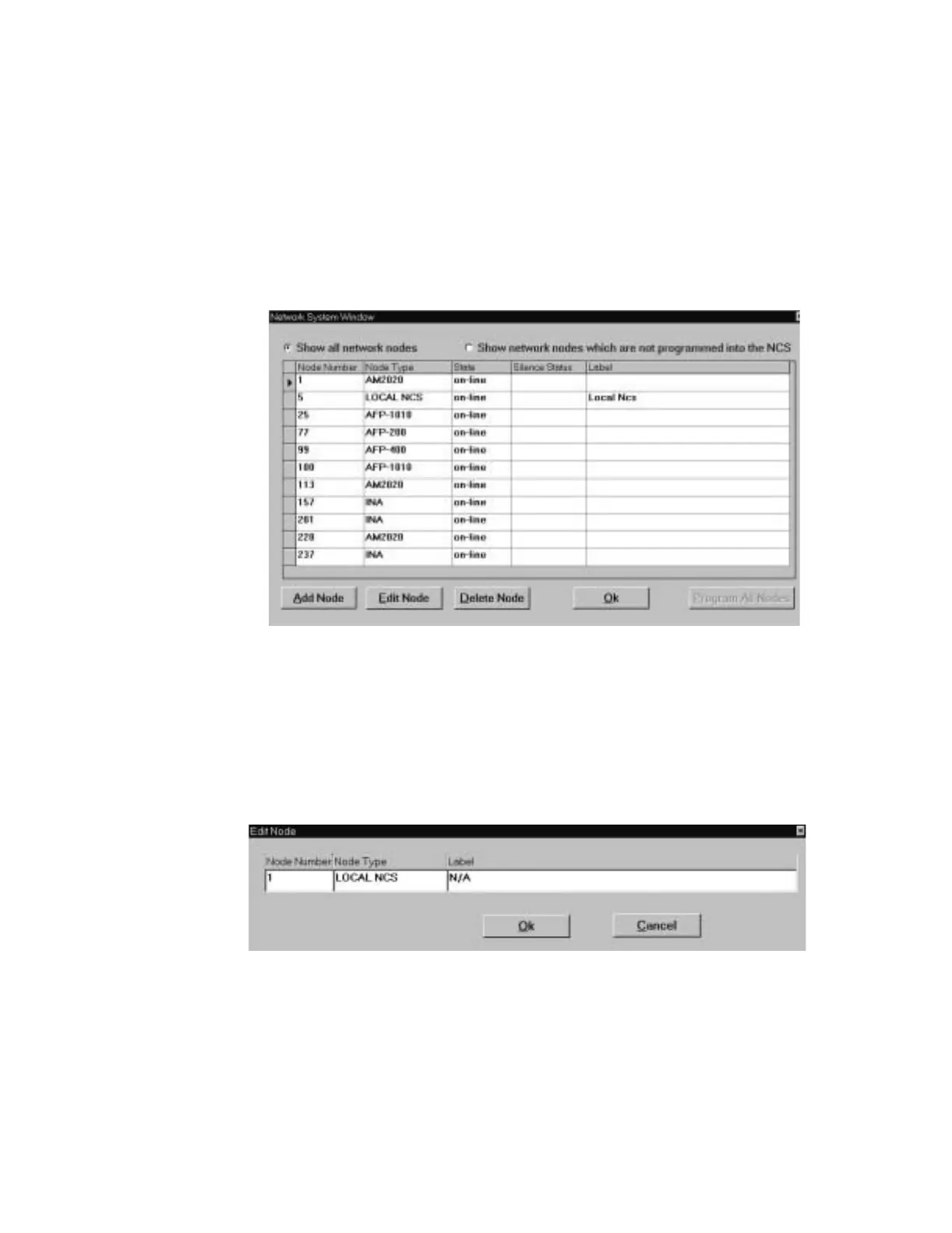Menu Options for Programming Programming
NCS Manual PN 51095:B1 3/08/02 33
2.6.1.2 Network Operations
The Network Operations command located under the Administration menu opens a Network
Systems Window that allows the user to set up the nodes that the NCS will monitor, check the
current state of all nodes programmed in, and access the read status and alter status menus for a
particular node.
The Network Systems Window displays the node number, node type, label, on-line status and
signal silence status in a spread-sheet like view, refer to Figure 2.27. The node type is AM2020/
AFP1010, AFP200, AFP-300/400, INA, etc. The label is a 30 character custom label local to the
NCS that can be entered by the user. The on-line status is either on-line or off-line. The signal
silence status is N/A, Normal, Partial, or Full Silence.
Figure 2.27 The Network Operations Menu Option
System Setup
The Network System window allows the user to add, delete and edit nodes. The LOCAL NCS
cannot be deleted from the network system window. Upon initial powerup of the software, or if the
software powers up in demo mode, the local NCS will be programmed in as node 0. The operator
must change this node number to initiate network communications. However, if the system is in
demo mode, the address cannot be changed. Nodes can be added or deleted from this list. Editing
a node will allow the user to enter the 30 character custom label, refer to Figure 2.28.
Figure 2.28 Editing a Node Dialog Box
There is a second window available to the user which indicates the nodes that are present on the
network, but not programmed into the NCS. The information displayed includes the node number
and node type. Double-click on any nodes in the dialog box to program it into the NCS. The NCS
will only display events, act on, and communicate, with nodes that are programmed into the NCS.
Another option available is to auto-program all nodes on the network once network
communications has been established. This option will automatically add the node number, type
and status in this list.
ncsnetop.tif
editnode.tif
www.PDF-Zoo.com