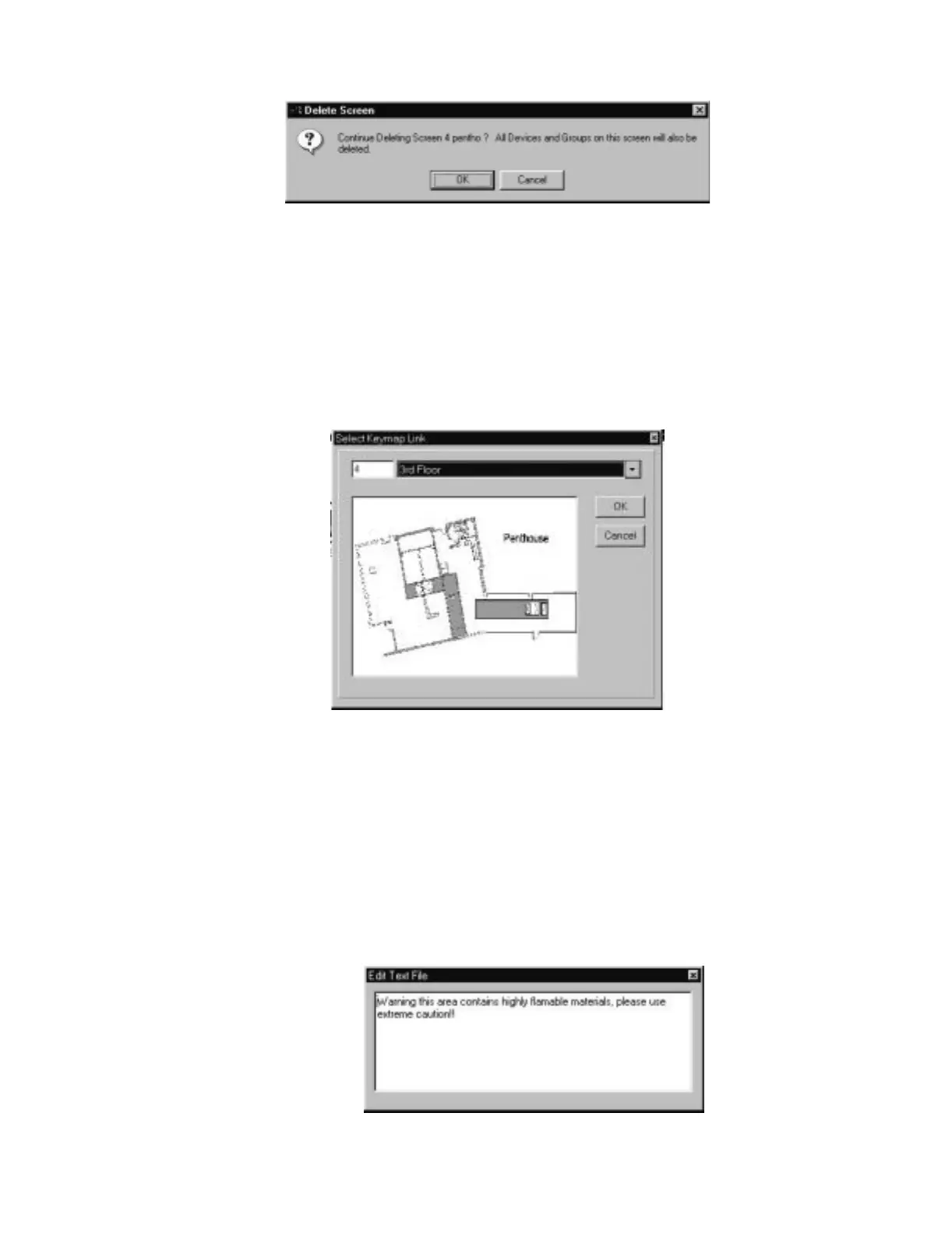Graphic Floor Plans The Graphic Setup Program
NCS Manual PN 51095:B1 3/08/02 65
Figure 5.13 Deleting a Floor Plan Confirmation Dialog Box
5.2.4 Setting Keymap Links
A key map can be linked to a floor plan diagram if desired. In the NCS, when an area in the key
map is double-clicked, the screen linked to the key map will appear. This allows easy navigation of
the graphics.
Keymap links can be set under the Screens menu, Set Keymap Link command. When this
command is activated, a dialog box appears, displaying all screens in the system, refer to Figure
5.14. Once the keymap and screen are linked, the floor plan will be displayed when the
corresponding keymap area is selected.
Figure 5.14 Selecting Keymap Links Dialog Box
5.2.5 Screen Title
The screen title describes the present screen. A 40-character floor plan title can be entered. All
screen titles are available for viewing and navigating from the Tree View Window.
5.2.6 Guidance Text
Guidance Text can be added to any screen. Guidance text may contain instruction or warnings
applicable to the displayed area. The text is entered using the guidance text viewer/editor, refer to
Figure 5.15. The guidance text can be printed automatically or by device activation from within the
NCS or manually by user selection. To manually print guidance text by user selection, press the
button to display, choose auto display, and select auto print.
Figure 5.15 Guidance Text Dialog Box Example
delsrdi.jpg
gspkeymplk.jpg
textfl.jpg
www.PDF-Zoo.com