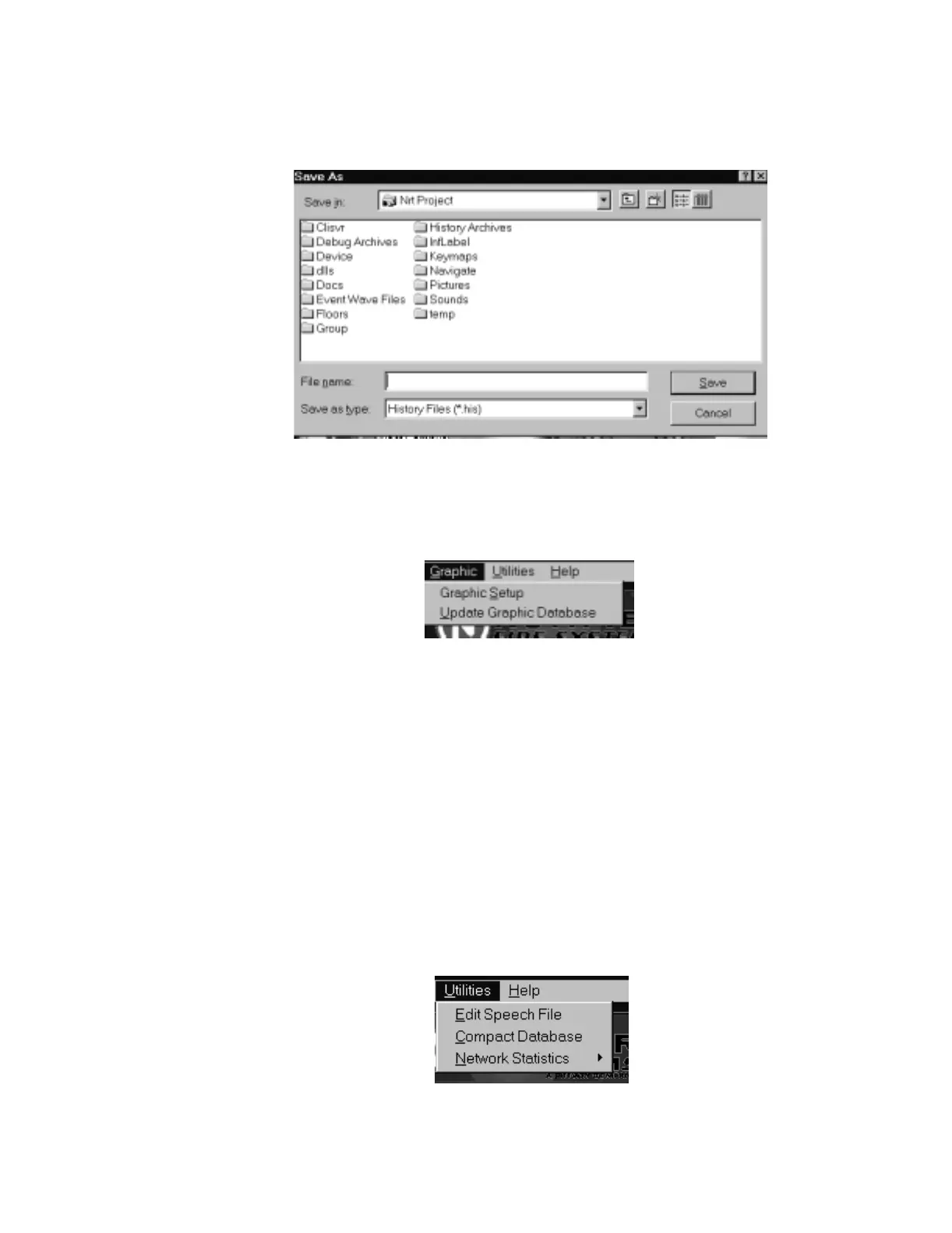Menu Options for Programming Programming
NCS Manual PN 51095:B1 3/08/02 35
2.6.1.3 Archive History Database
The Archive History Database menu option allows the user to archive the current history database,
and open a new one, refer to Figure 2.31.
Figure 2.31 The Active History Database
2.6.2 Graphic Menu
The Graphic Menu option is used to bring your graphics created in the GSP into the NCS, or invoke
the Graphics Setup Program.
Figure 2.32 The Graphic Menu
2.6.2.1 Graphic Setup
The graphics in the NCS are programmed using the Graphic Setup Program (GSP). This program
can be run from the NCS or executed as a stand-alone program. It is used to set up all floor plans,
device icons, links, etc. in the program. All graphics information is stored in graphics.mdb. Refer
to the Graphic Setup Program in the Operations section in this manual on how to use the program.
Refer to “The Graphic Setup Program” on page 60 for an in-depth explanation of the GSP.
2.6.3 Utilities Menu
The Utilities Menu allows the user to edit speech files, compact databases, and view network
communication statistics. The Edit Speech File opens up the Voice tab which also can be opened
through the System Administration menu. The Compact Database compacts and saves a database
for transferring information onto a floppy disk. *Network Statistics allows the user to troubleshoot
network statistics as well as view them, refer to Figure 2.34. The user can choose to view local or
remote devices or reset all nodes.
*The Network Statistics selection is only useful when consulting with a Technical Services representative.
Figure 2.33 The Utilities Menu
ncshist.tif
graphmen.tif
utilitmen.tif
www.PDF-Zoo.com
