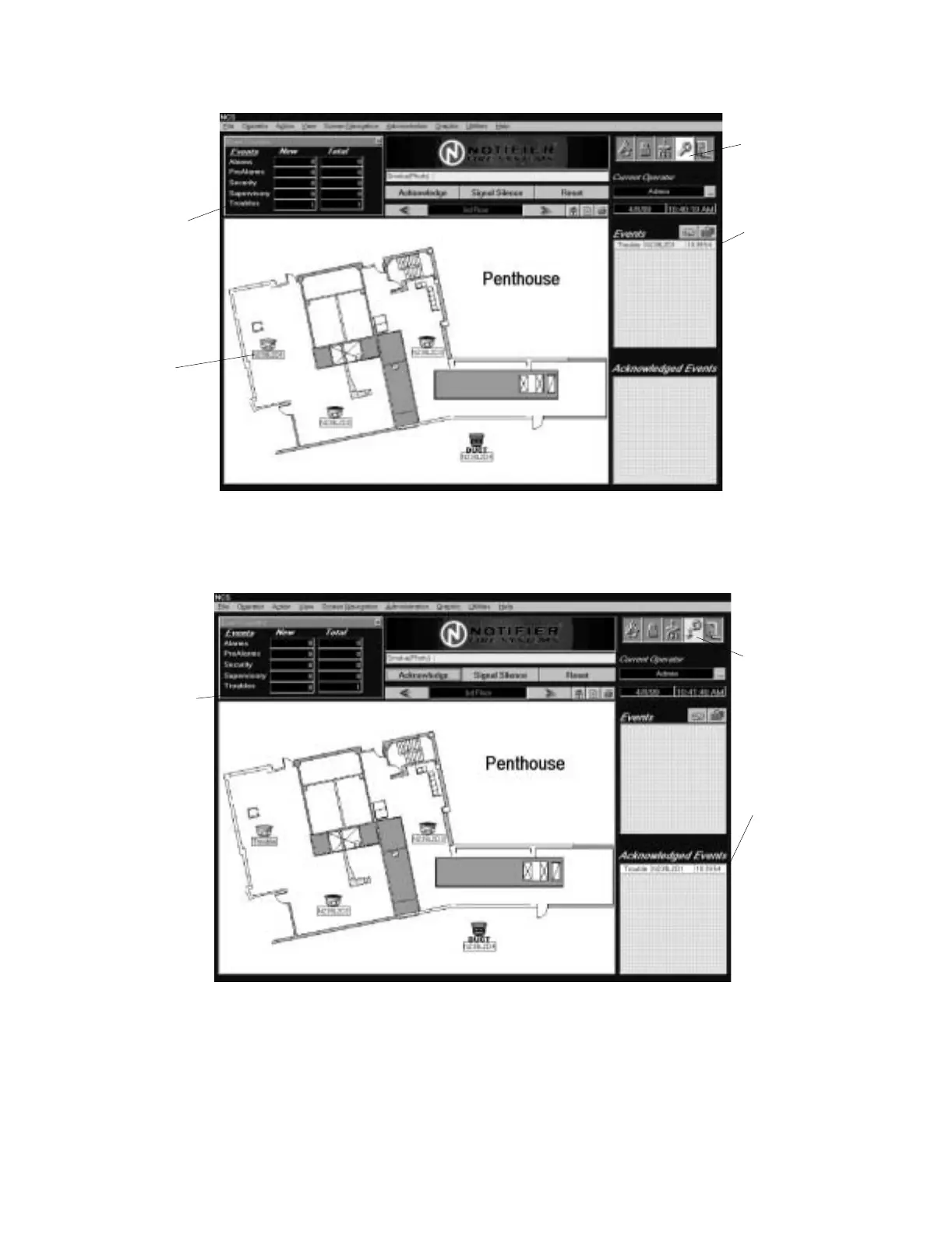Alarms Operation
NCS Manual PN 51095:B1 3/08/02 39
Figure 3.2 Troubles Reported to the NCS
Select Acknowledge to acknowledge that a trouble has been reported. The trouble will then be
shown in the Acknowledged Events window, seeFigure 3.3. Select Signal Silence to silence
NAC’s, and select Reset to reset the control panel.
Figure 3.3 Acknowledging Troubles on the NCS
3.3 Alarms
When an alarm is received from a fire alarm panel it is reported to the NCS. The NCS will report
the alarm in three ways; the alarm icon in the banner will flash, the alarm will be reported in the
Events window, and it will show up in the Event Counters window. Refer to Figure 3.4.
Trouble reported
in the Events
Counter Box
under New and
Total categories.
Trouble icon
flashing in the
Banner area.
Trouble reported
in the Events
window.
Detector
showing the
reported trouble
ncstroub.jpg
Trouble reported
in the Events
Counter Box
under the Total
category.
Trouble icon
stops flashing in
the Banner area.
Trouble moves
to the
Acknowledged
Events window
ncstrouback.jpg
www.PDF-Zoo.com