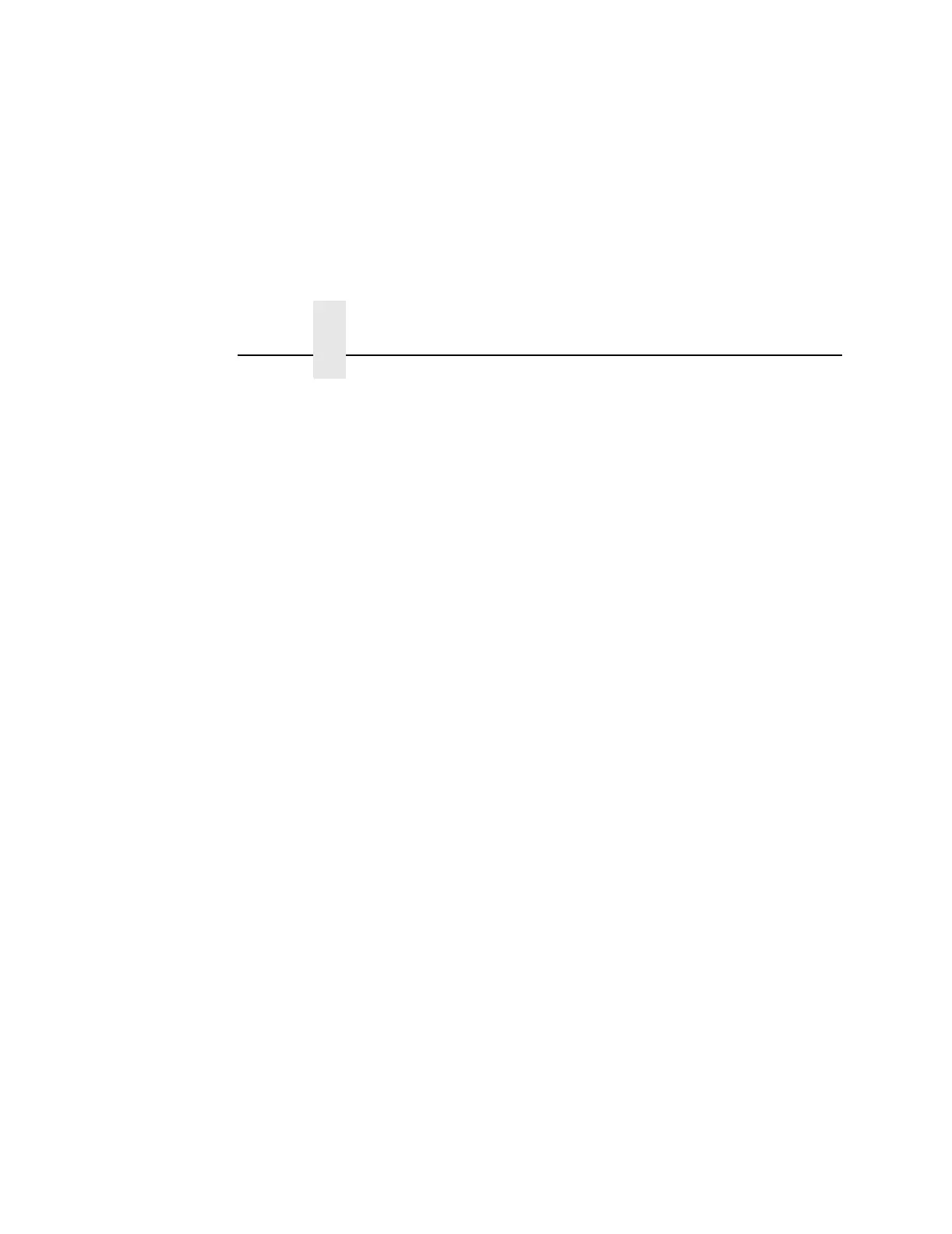Index
376
PA2, 170
Prt Partial Line, 169
PTX Transparent, 171
SCS Buffer Cntrl, 171
Set Text Orientn, 172
Translate Table, 176
Translation Tbl, 169
Coax/Twinax (CTHI) Emulation menu, 165
Simple Prot Conv, 166
Standard, 165
Code Page Subset, IPDS Emulation, 260
COIL HOT message, 323
Column 132 Wrap, 201
Compatbl. Mode, 139
Compatibility Mode, IEEE 1284 Parallel
Interface, 296
Compatibility Op, 173
Auto Skip At End, 175, 192
CR at MPP+1, 173, 190
CR, EM, and NL (3287 only), 175, 192
FF After Job, 175, 192
FF Validity, 174, 191
Last Char = FF, 174, 191
NL At MPP+1, 173, 190
Null Suppression, 174, 191
Position Aft FF (4234 only), 174, 190
Compatibility Op, 3270 Params menu, 190
Compliance, Energy Star, 347
Component locations, printer, 24
Compressed CPI, 138
Compressed Print, P-Series XQ
Emulation, 228
Config Print, PCL-II Emulation, 266
CONFIG. CONTROL menu, 80
Delete Config., 81
Load Config., 80
Name Configs, 82
Power-Up Config., 81
Print Config., 81
Protect Configs., 81
Reset Cfg Names, 82
Save Config., 81
Configuration, Auto Save, 58
Configurations
custom, 53
default, 53
overview, 51
saving, 59
Control Code 06, 219
P-Series XQ Emulation, 226
Serial Matrix Emulation, 230
Control Control Code 08, 219
Control panel, 26
Control panel keys
CANCEL, 28
CLEAR, 27
ENTER, 29
JOB SELECT, 29
ON LINE, 27
PAPER ADVANCE, 27
PREV + NEXT, 30
PREV or NEXT, 30
PRT CONFIG, 28
SET TOF, 28
