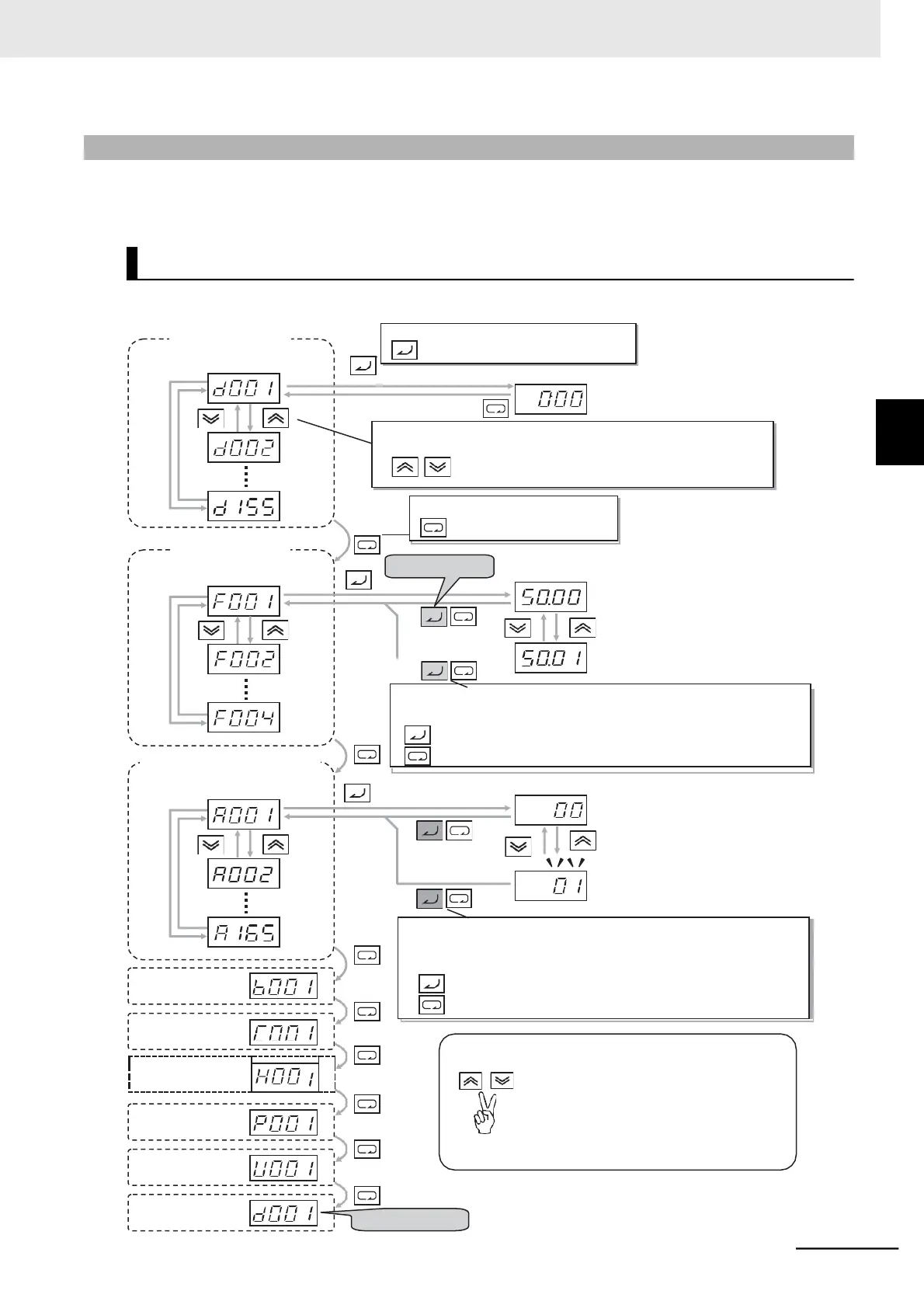Use the Increment key/Decrement key to
increase/decrease the parameter number.
When you press the Increment key at the end,
it will return to the beginning in the same mode.
3-1-3 Key Operation Method with Remote Digital Operator Connected
This section describes the operation method when the optional Digital Operator (Model: 3G3AX-OP01)
is connected.
The following figure shows how to operate the optional Digital Operator (Model: 3G3AX-OP01).
Monitor Mode d
*1
Data display
d001: Output Frequency Monitor
Function Mode F
Parameter display
Extended Function Mode A
Parameter display
Stores the data.
Data display
Data display
F001: Output Frequency Setting
A001: Frequency Reference Selection
Extended Function
Mode d
*2
Returns to d001
In the parameter display or data display
mode, pressing the Increment key and
the Decrement key simultaneously
enables quick change of the value.
For details, refer to Individual Input
Mode for Parameters (Direct
Specification/Selection) on page 3-14.
*1.In monitor mode d, data cannot be changed.
*2.After extended function mode U, the display
returns to monitor mode d.
In data display mode
When data is changed, all digits will blink.
While blinking, the changes are not entered yet.
:
Returns
to
the
parameter
display
after
entering
and
storing
the
changes.
:
Returns
to
the
parameter
display
after
canceling
the
changes.
