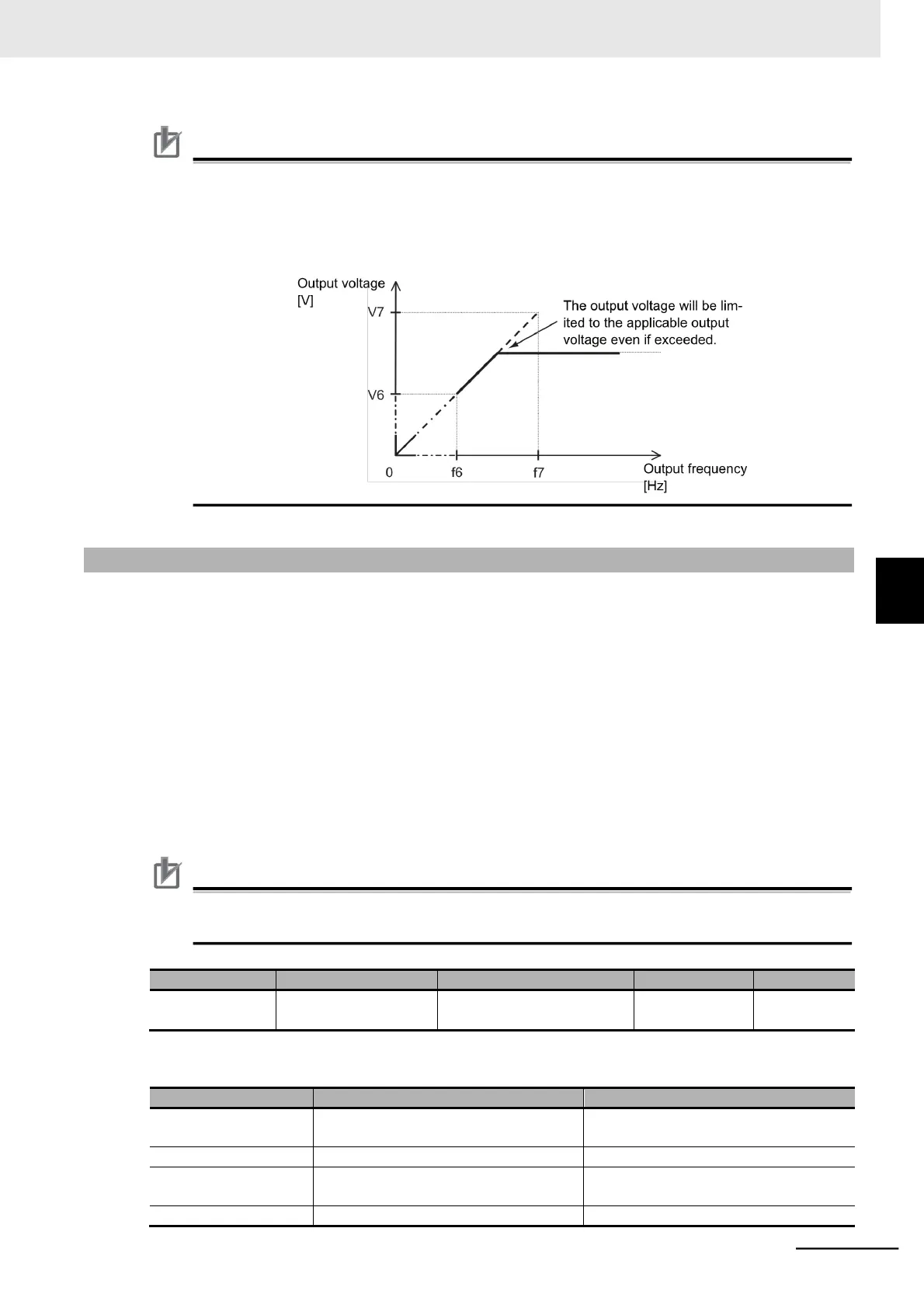Precautions for Correct Use
Even if the Free V/f Voltage 1 to 7 is set to a high voltage, the inverter cannot produce output volt-
age higher than the input voltage or the value of the 1st/2nd Motor Rated Voltage Selection
(A082/A282).
Be sure to check that the output characteristic setting is proper. An improper setting causes over-
current during acceleration or deceleration, or vibration of the motor and/or machine.
5-2-2 Heavy load/Light Load Selection
This enables the efficient utilization of the inverter according to your application.
•
According to your application, select one of the two modes: heavy load mode and light load mode.
•
The heavy load mode provides the same load rating as the previous Inverters, which means that the
overload capacity is 150% of the rated current of the Inverter for 1 minute.
•
For loads (such as fan and pumps) that do not require frequent use of the inverter above the rated
torque, you can select the light load mode.
Setting the light load mode causes the rated current of the Inverter to increase, which enables the
Inverter to drive a motor one size larger than in the heavy load mode. However, the overload capac-
ity is 120% of the rated current of the Inverter for 1 minute.
•
Use the Heavy load/Light Load Selection (b049) to switch between the heavy load mode and the
light load mode.
It is not necessary to cycle the power supply after changing this setting.
Precautions for Correct Use
The high-frequency mode supports heavy load ratings only. For the high-frequency mode, refer
to the 6-9 High-frequency Mode on page 6-68.