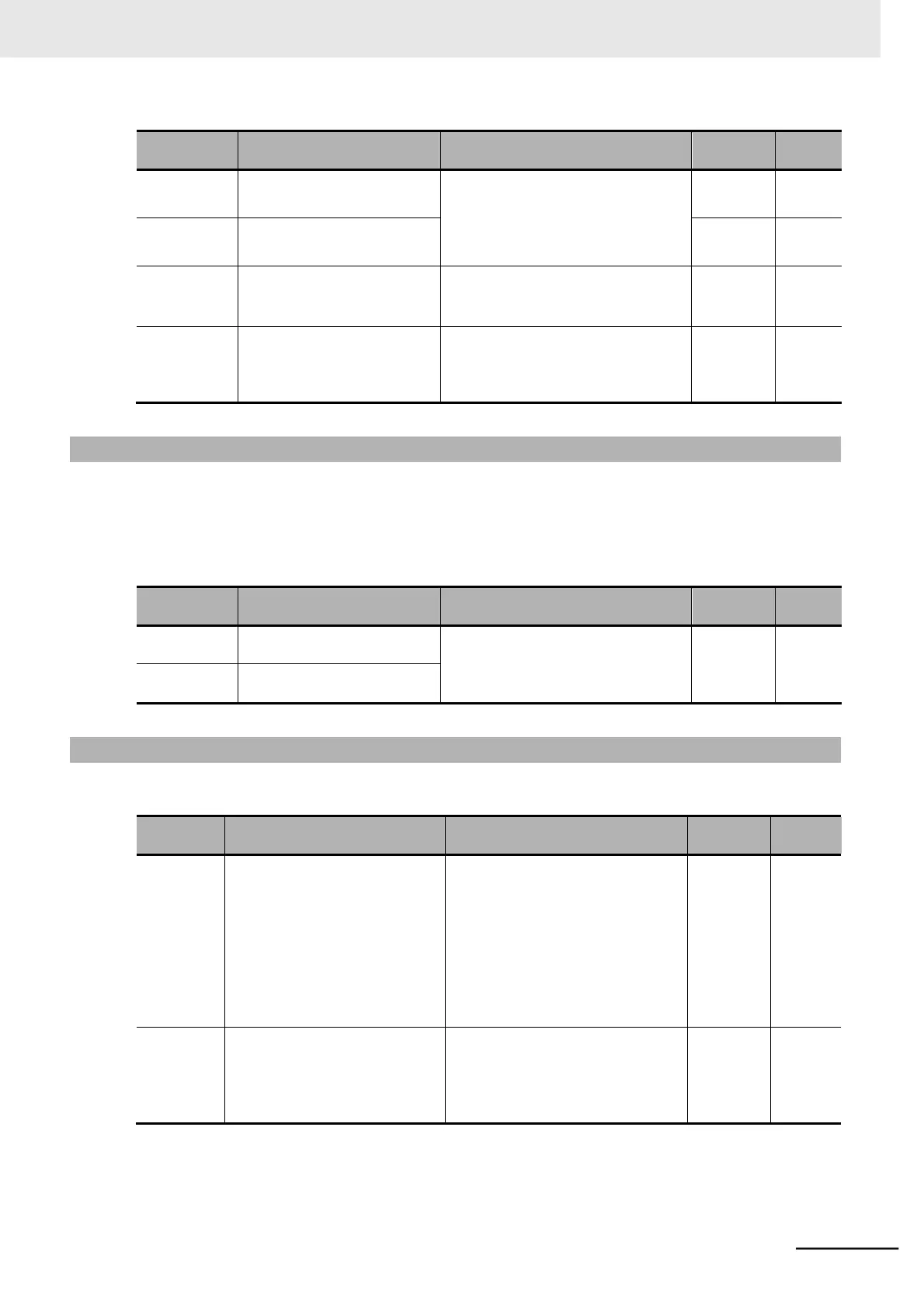Multi-function Compact Inverter 3G3MX2-EV2 User’s Manual (I666-E1)
Logic Output Signal 1 to 3
Selection 1
00 to 63: Same as options for C021
(Except 33 (LOG1) to 35 (LOG3), 63
(OPO), and 255 (no))
Logic Output Signal 1 to 3
Selection 2
Logic Output Signal 1 to 3
Operator Selection
Multi-function Output 11/12
Selection, Multi-function Relay
Output (AL1, AL2) Function
Selection
33: LOG1: Logic operation output 1
34: LOG2: Logic operation output 2
35: LOG3: Logic operation output 3
7-8-12 Capacitor Life Warning Signal (WAC)
Use this signal to determines the life expectancy of the capacitor on the option board based on the
inverter’s internal temperature and conduction time.
The status of this signal can be monitored in the Life Assessment Monitor (d022).
Set this function according to A-2 Smoothing Capacitor Life Curve on page A-7.
Multi-function Output 11/12
Selection
39: WAC
(Capacitor life warning signal)
Multi-function Relay Output
(AL1, AL2) Function Selection
7-8-13 Cooling Fan Operation
Select whether to enable the inverter’s built-in cooling fan constantly or only during inverter operation.
00: Always
01: Enabled only during operation
(Note that the cooling fan is
also enabled for 3 min after
power-on and 3 min after
inverter operation stop.)
02: Dependent on cooling fin tem-
perature (Enabled above
approximately 40°C)
Total Fan Operation Time Clear
00: Clear disabled (Value increas-
ing continuously)
01: Clear with the Enter key
(Data is reset from 01 to 00
after execution.)
Note 1. If a momentary power interruption or power shutoff occurs when the cooling fan is operating, the cooling
fan will stop temporarily and, after power recovery, restart automatically.
2. Clear the total operation time only when you replace the cooling fan. Otherwise, the Life Assessment
Monitor (d022) will not display correct monitor data.
