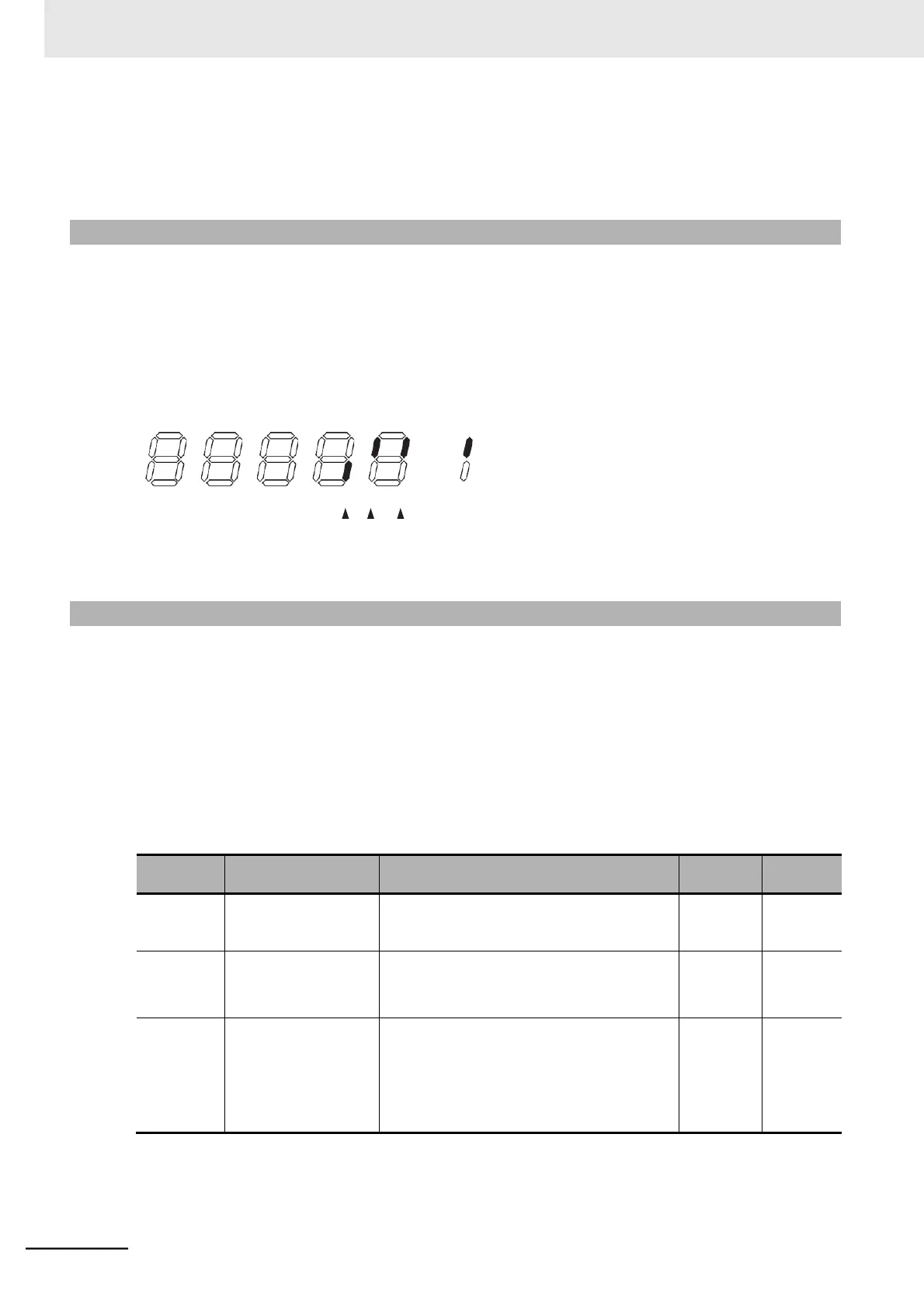•
When the EDM function selector switch is ON, 3 and 4 display the input status of GS1 and GS2,
respectively. Although the functions set for Multi-function Input 3 Selection (C003) and
Multi-function Input 4 Selection (C004) will work, the terminals 3 and 4 cannot be monitored.
7-1-6 Multi-function Output Monitor [d006]
Use this function to display the output status of each multi-function output terminal, based on whether
the corresponding 7-segment LED is lit or not lit.
Each LED shows the output status detected by the built-in CPU. Note that this is independent of the
NO/NC contact setting for each multi-function output terminal.
(Example) Multi-function output terminals 12 and 11 : ON
Relay output terminal AL : OFF
ON
OFF
Display
: Lit
: Not lit
AL 12 11
(OFF)(ON)
(ON)
7-1-7 Output Frequency Monitor (After Conversion) [d007]
Use this function to display the output frequency value that is converted based on the Frequency Con-
version Coefficient (b086).
This parameter is useful when you want to view the output frequency in a different display unit, for
example, to monitor the motor rotation speed.
d007 = Output Frequency Monitor (d001) Frequency Conversion Coefficient (b086)
(Example) To monitor the rotation speed of a 4-pole motor:
Motor rotation speed N [min−1] = (120 f [Hz]) / P [pole] = f [Hz] 30
Therefore, if b086 = 30.0, then, at 60 Hz, the value of this parameter is 60 30.0 = 1800.
