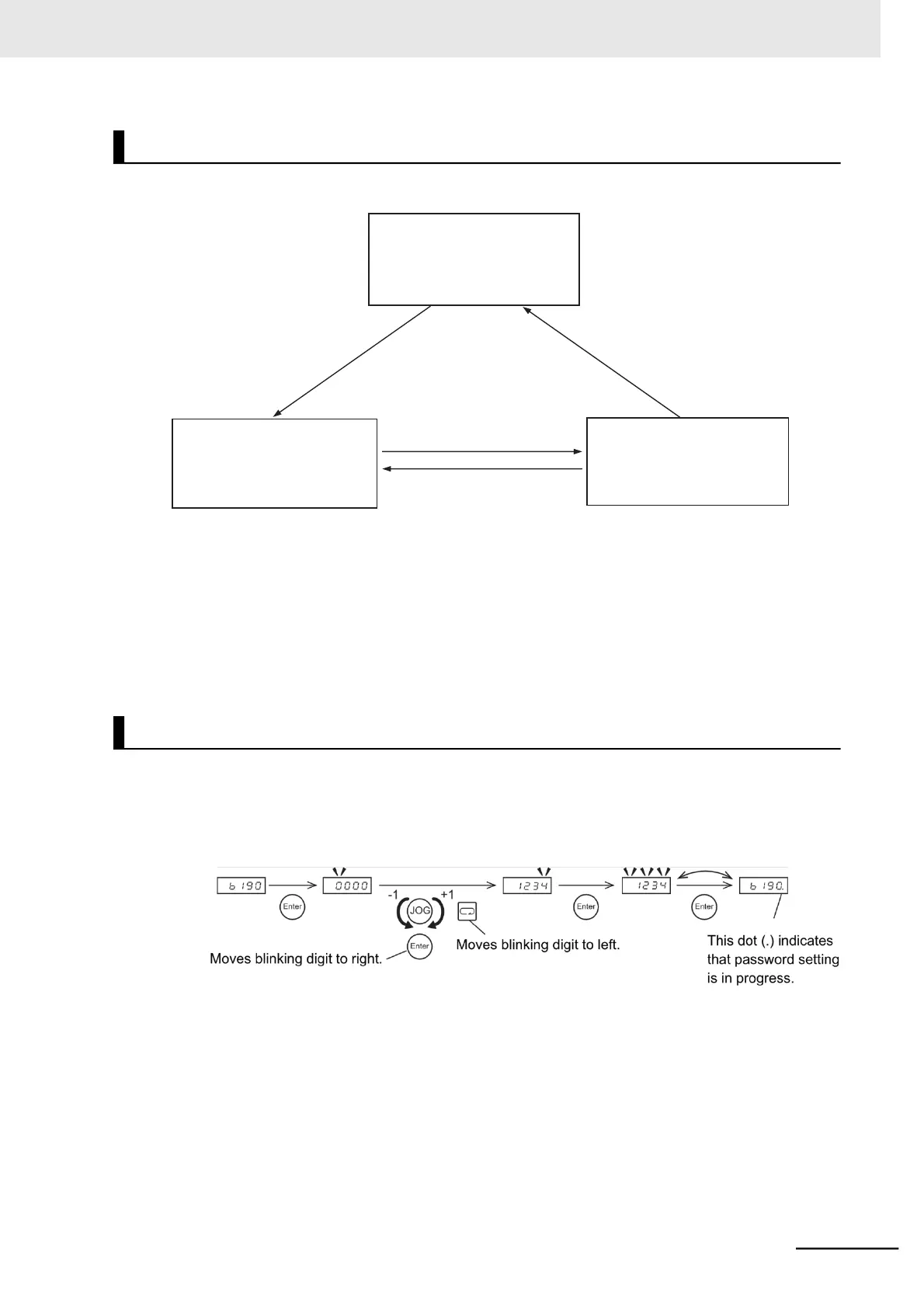(Example) Password A
Set b190 to “1234”.
(Password set)
Set b190 to “0000”.
(Password clear)
Set b191 to “1234”.
(Password authentication)
Password lock enabled. b037
value cannot be changed.
Turn power supply off and
then on again, leave Digital
Operator unoperated for
approximately 10 min, or
change password.
Inverter transits to this state if pass-
word is authenticated. Although pass-
word settings are not lost, it accepts
changes to b037 value. If power supply
is turned off and then again, or if Digital
Operator is left unoperated for approxi-
mately 10 min, inverter automatically
returns to password locked state.
⚫
Password setting
(1)
Set the Display Selection (b037) and Soft Lock Selection (b031) depending on the
data you want to protect.
(2)
Set any passwords (except for 0000) in the Password A/B Setting (b190/b192).
(3)
The password lock is enabled. You cannot change the b037/b031 value.
Password lock enabled
b190 = 0000 (Input disabled)
b191 = 0000 (Input enabled)
Change to b037 disallowed
Password not set (Default)
b190 = 0000 (Input enabled)
b191 = 0000 (Input disabled)
Change to b037 allowed