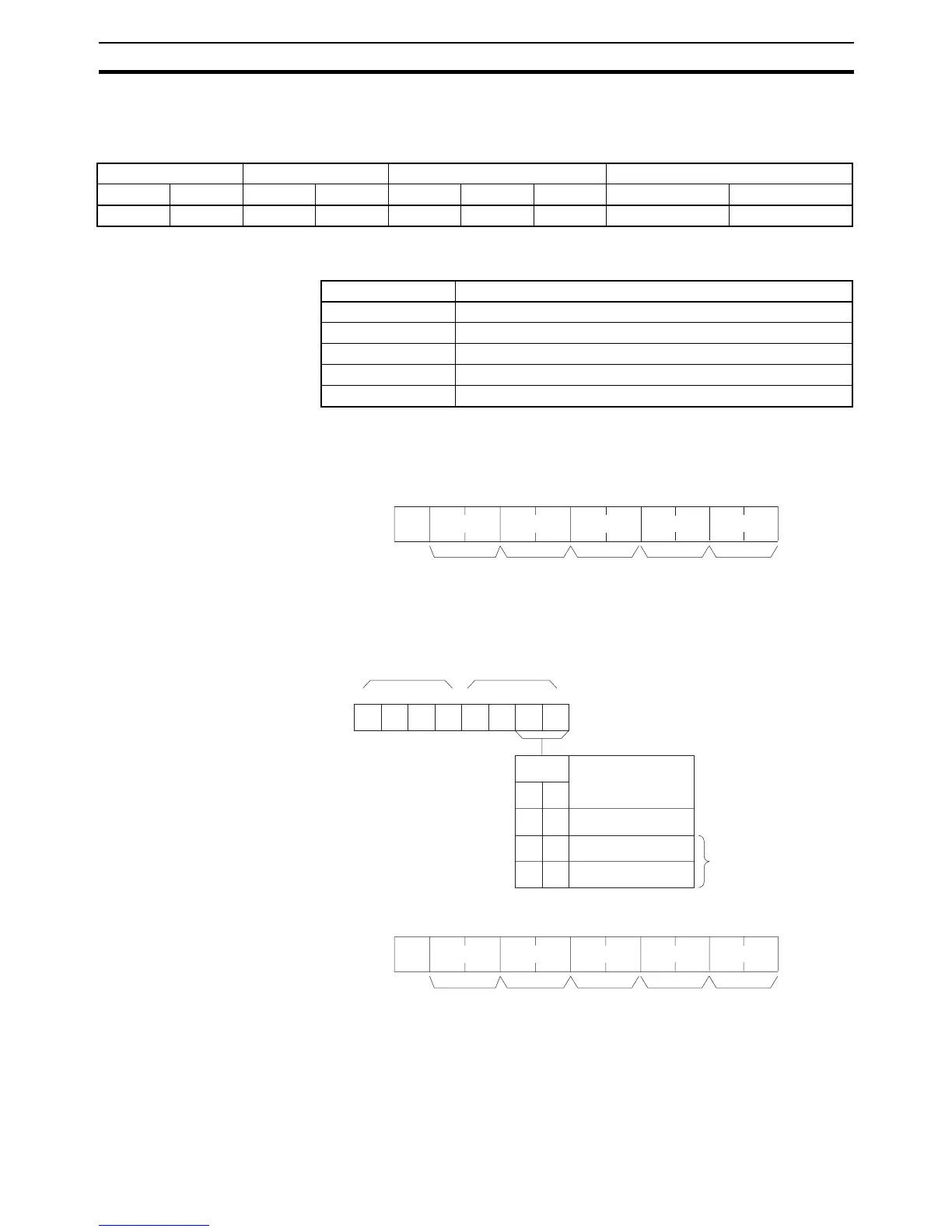134
C-mode Command Details Section 4-3
Limitations RUN mode and MONITOR mode designations differ from those in STATUS
WRITE.
Execution Conditions
End Codes An end code of 14 (format error) will be returned if the length of the command
is incorrect.
4-3-24 STATUS CHANGE – – SC
Changes the CPU Unit operating mode.
Command Format
“Mode data” consists of two digits (one byte) hexadecimal. With the leftmost
two bits, specify the CPU Unit operating mode. Set all of the remaining bits to
“0.”
Response Format
Limitations RUN mode and MONITOR mode designations differ from those in STATUS
READ.
Commands Responses PLC Mode UM Area
Single Multiple Single Multiple RUN MON PROG Write-protected Read-protected
OK No OK No OK OK OK OK OK
End code (Hex) Contents
00 Normal completion
13 FCS error
14 Format error
18 Frame length error
21 Not executable due to CPU Unit CPU error.
@SC
x 10
0
x 10
1
x 16
1
x 16
0
↵
*
Unit No. (BCD)
Header
code
TerminatorFCS
Mode data
RUN mode
7
6543210
0 0 0 0 0 0
10
00
10
1
1
x 16
1
PROGRAM mode
MONITOR mode
Bit
Bit Operation mode
This area is different
from that of STATUS
READ.
x 16
0
@SC
x 10
0
x 10
1
x 16
1
x 16
0
* ↵
TerminatorFCS
Unit No. (BCD)
Header
code
End code
