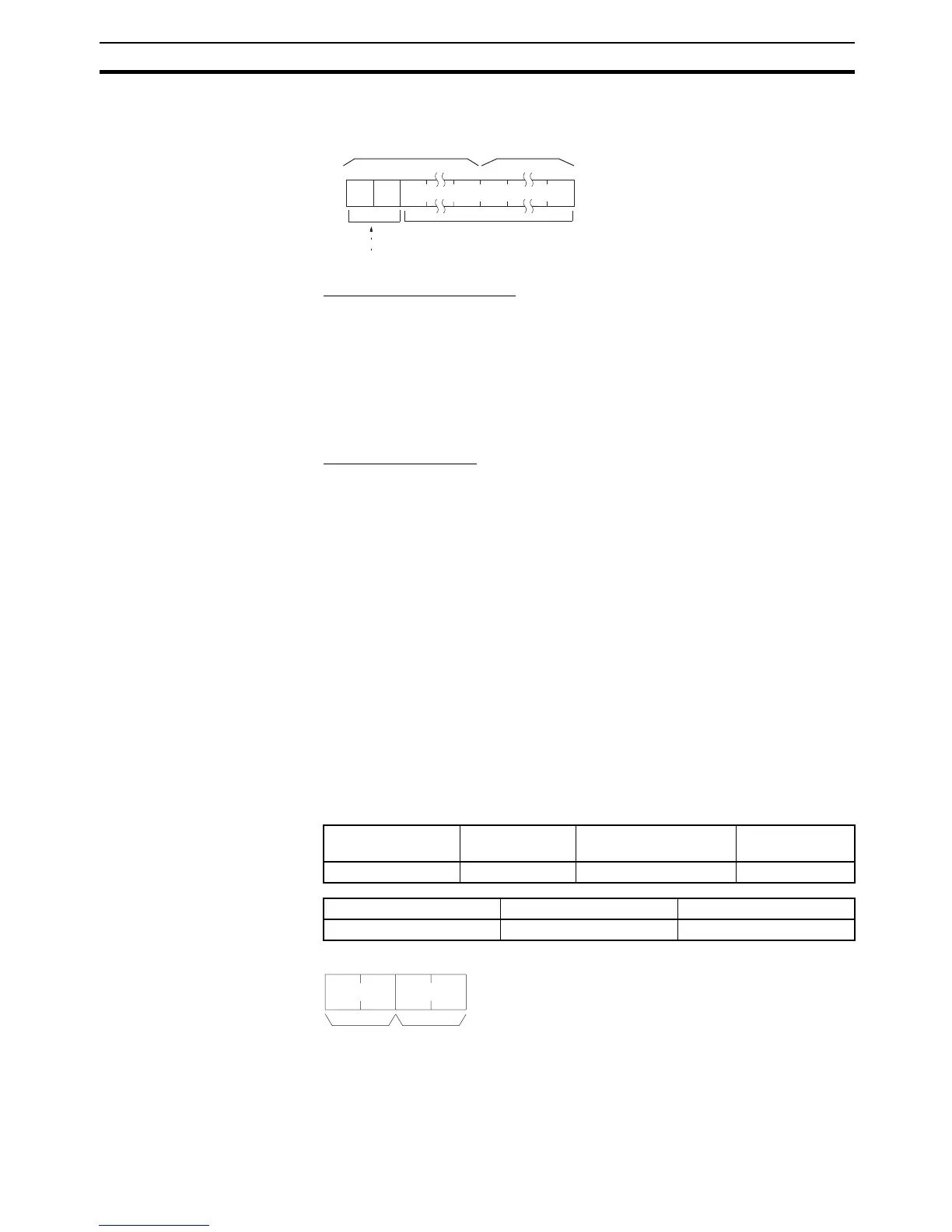201
FINS Commands Section 5-3
FALS number to be read as shown below. In the response format, the FAL or
FALS number is returned.
Error message (response)
The error message specified in the FAL(006) or FALS(007) instruction.
A single error message consists of 16 ASCII characters.
If a message consists of less than 16 bytes, spaces (20 hex) will be returned
for the remainder. If no message has been registered for a message number
that has been requested, 16 bytes of spaces (20 hex) will be returned.
Message data will be returned as is even if a control code such as CR (0D
hex) is included in the message data.
End code (response)
Refer to 5-1-3 End Codes for information on end codes.
Comments The MESSAGE READ, MESSAGE CLEAR (refer to 5-3-22 MESSAGE
CLEAR: 09 20), and FAL/FALS READ (refer to 5-3-23 FAL/FALS READ: 09
20) commands share the same command code (0920). They are distin-
guished by bits 14 and 15 of the two-byte parameter following the command
code. To read FAL/FALS messages, bit 14 must be OFF (0) and bit 15 must
be ON (1).
5-3-24 ACCESS RIGHT ACQUIRE: 0C 01
Acquires the access right as long as no other device holds it. Execute the
ACCESS RIGHT ACQUIRE command when you need to execute commands
continuously without being interrupted by other devices. As soon as the exe-
cution of the commands has been completed, execute ACCESS RIGHT
RELEASE (command code 0C03) to release the access right. (Refer to 5-3-
26 ACCESS RIGHT RELEASE: 0C 03.) If another devices holds the access
right, the device will be identified in the response.
Execution Conditions
Command Format
15 13 014
1 0
8 7
FAL or FALS No.
Bit
10: FAL/FALS READ (returned as 00 in the response)
Second byteFirst byte
Access right at
other device
UM read
protection
DIP switch UM
write protection
Network write
protection
No OK OK No
RUN mode MONITOR mode PROGRAM mode
OK OK OK
Command
code
01
0C
Program
No.
FF FF
