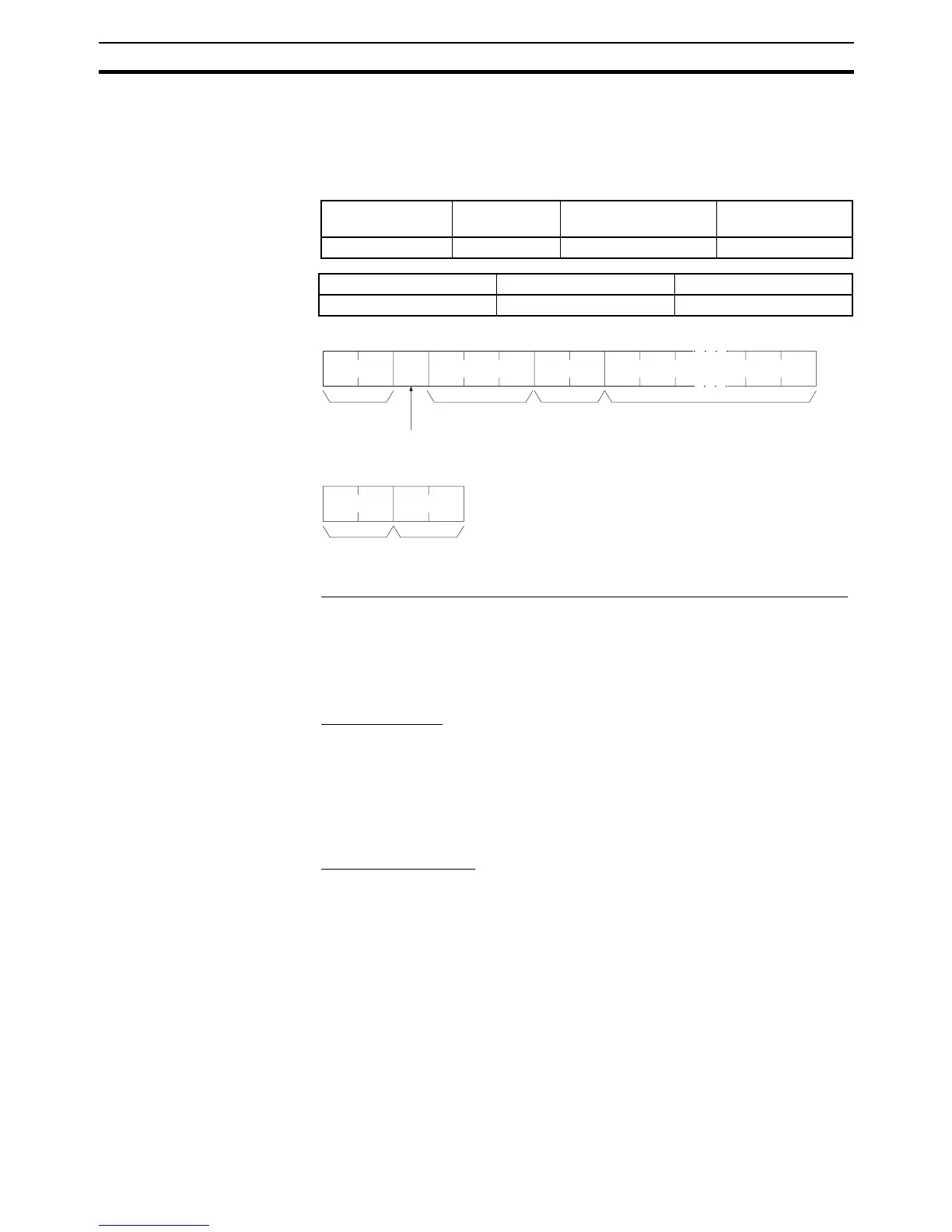174
FINS Commands Section 5-3
5-3-3 MEMORY AREA WRITE: 01 02
Writes data to the specified number of consecutive words starting from the
specified word.
Execution Conditions
Command Format
Response Format
Parameters I/O memory area code, beginning address, number of items (command)
Specify the type of data written, the beginning address of the data to be written,
and the number of items of data to be written (2 digits hexadecimal).
The memory areas that can be written are given in the following table (I/O
Memory Area Codes). Refer to 5-2-2 I/O Memory Address Designations for
the specific addresses that can be used.
Data (command)
The data from the specified I/O memory area is returned in sequence starting
from the beginning address. The required number of bytes in total is calculated
as follows:
Number of bytes required by each item x number of items
For details regarding data configuration, refer to Element Data Configurations
on page 163.
End code (response)
Refer to 5-1-3 End Codes for information on end codes.
Comments If the number of items is designated as 0000 (hex), a normal completion end
code will be returned without the write operation being executed.
The MEMORY AREA WRITE command can be executed regardless of the
CPU Unit’s operating mode. It is the user’s responsibility to program steps to
prohibit this command from being executed when the CPU Unit is in RUN
mode if such protection is necessary. Execute CPU UNIT STATUS READ
(command code 0601) to read the CPU Unit’s mode. (Refer to 5-3-17 CPU
UNIT STATUS READ: 06 01.)
When data is written to the Timer/Counter PV Area, the Completion Flags will
not be turned OFF (0).
Access right at
other device
UM read
protection
DIP switch UM write
protection
Network write
protection
OK OK OK No
RUN mode MONITOR mode PROGRAM mode
OK OK OK
Command
code
01
02
I/O memory area code
No. of items
(binary)
Beginning address
Data (for number of items)
Command
code
01
02
End code
