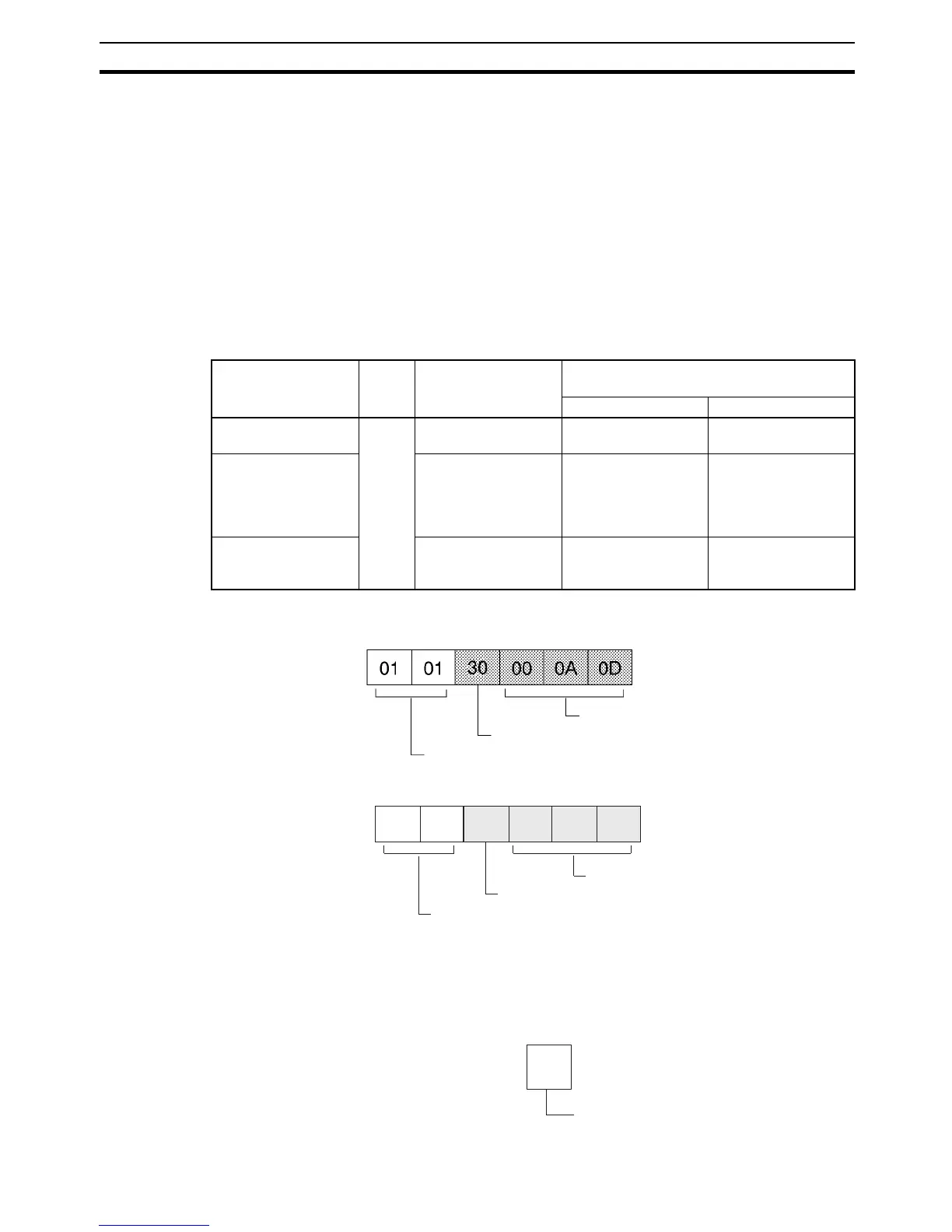163
Designating Command Parameters Section 5-2
5-2 Designating Command Parameters
5-2-1 Designating I/O Memory (Variable) Area Addresses
When reading from and writing to the I/O memory (variable) area, designate I/
O memory area addresses as described below.
I/O memory designation involves the designation of the memory area code
and the address within the memory area code.
• Memory area codes are designated in one byte (two digits hexadecimal),
as shown in the table in 5-2-2 I/O Memory Address Designations.
• Addresses within memory area codes consist of a total of three bytes (six
digits hexadecimal). Of these, two bytes (four digits hexadecimal) desig-
nate the word and one byte (two digits hexadecimal) designates the bit.
Example: I/O memory reading
Bit 13 of CIO 0010, i.e., CIO 001013, is read.
Example: Reading W005
Element Data
Configurations
Bit Designations
When bits are designated, each bit is considered a single element. The data
for the element is expressed in one byte (ON: 01 hex; OFF: 00 hex). When
data is written, this byte is transmitted. When data is read, this byte is
returned.
I/O memory address
designation
Memory area code Address within I/O memory area
designation
Word Bit
4 bytes (8 digits hexa-
decimal)
⇒ 1 byte (2 digits hex) 2 bytes (4 digits hex) 1 byte (2 digits hex)
Memory area code +
word + bit, in order
Set by classification
(CIO, WR, etc.).
Note: Also possible
with forced status.
From 0000 hex
(Upper limit depends
on memory area
code.)
00 to 0F hex
Note: Always 00 hex
for word address and
Timer/Counter Com-
pletion Flags.
Example
Bit 13 of CIO 0010:
30000A0D hex
Example
CIO: 30 hex
Example
0010: 000A in hexa-
decimal
Example
Bit 13: 0D in hexadec-
imal
Command code
I/O memory area designation (Area: CIO, Data type: Bit)
Read address
Command code
I/O memory designation (Area: WR, Data type: Word)
Read address
01 01 B1 0D 05 00
00 Hex: OFF
01 Hex: ON
