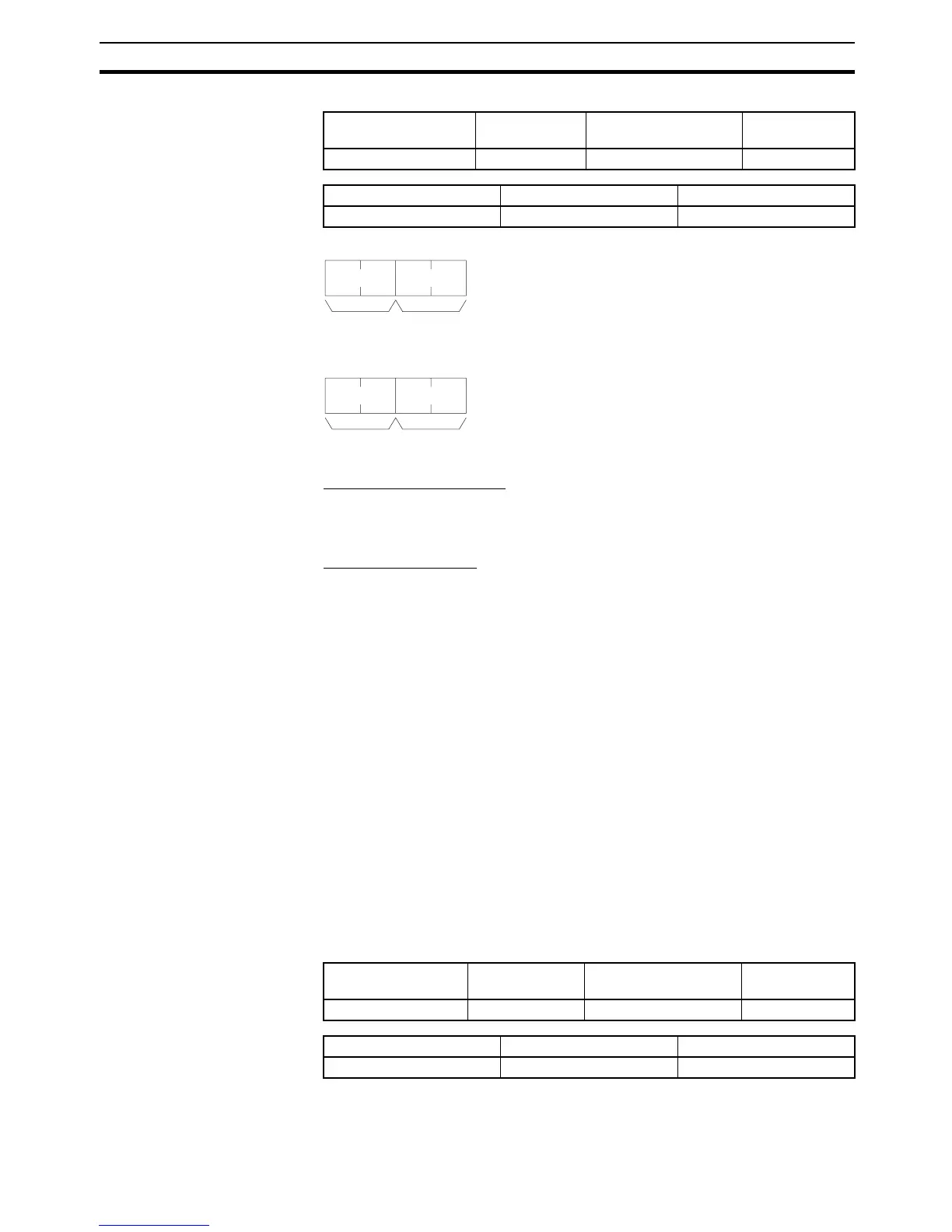217
FINS Commands Section 5-3
Execution Conditions
Command Format
Response Format
Parameters Disk number (command)
The classification of the file memory to be formatted is specified as follows:
8000 (hex): Memory card
8001 (hex): EM file memory
End code (response)
Refer to 5-1-3 End Codes for information on end codes.
Comments When FILE MEMORY FORMAT (command code 2204) is executed, all data
registered to the file memory will be cleared. Before executing this command,
check to be sure that it is okay to clear the data. Refer to file memory applica-
tion procedures in the CPU Unit’s operation manual for details on using file
memory.
FILE MEMORY FORMAT is also used to return EM memory that has been
converted to file memory back to its original form.
Even if only the size of the file memory is changed, the entire file memory will
be formatted.
Note If the current EM bank is specified for file conversion in the PLC Setup when
FILE MEMORY FORMAT is executed for the EM Area, an Area Missing error
(end code 1101) will be returned and a PLC Setup setting error will occur in
the CPU Unit. These errors, however, will not occur if the current bank is EM0.
5-3-36 FILE DELETE: 22 05
Deletes files registered to file memory.
Execution Conditions
Access right at
other device
UM read
protection
DIP switch UM write
protection
Network write
protection
No OK OK No
RUN mode MONITOR mode PROGRAM mode
OK OK OK
Disk
No.
Command
code
22 04
End codeCommand
code
22 04
Access right at
other device
UM read
protection
DIP switch UM write
protection
Network write
protection
No OK OK No
RUN mode MONITOR mode PROGRAM mode
OK OK OK