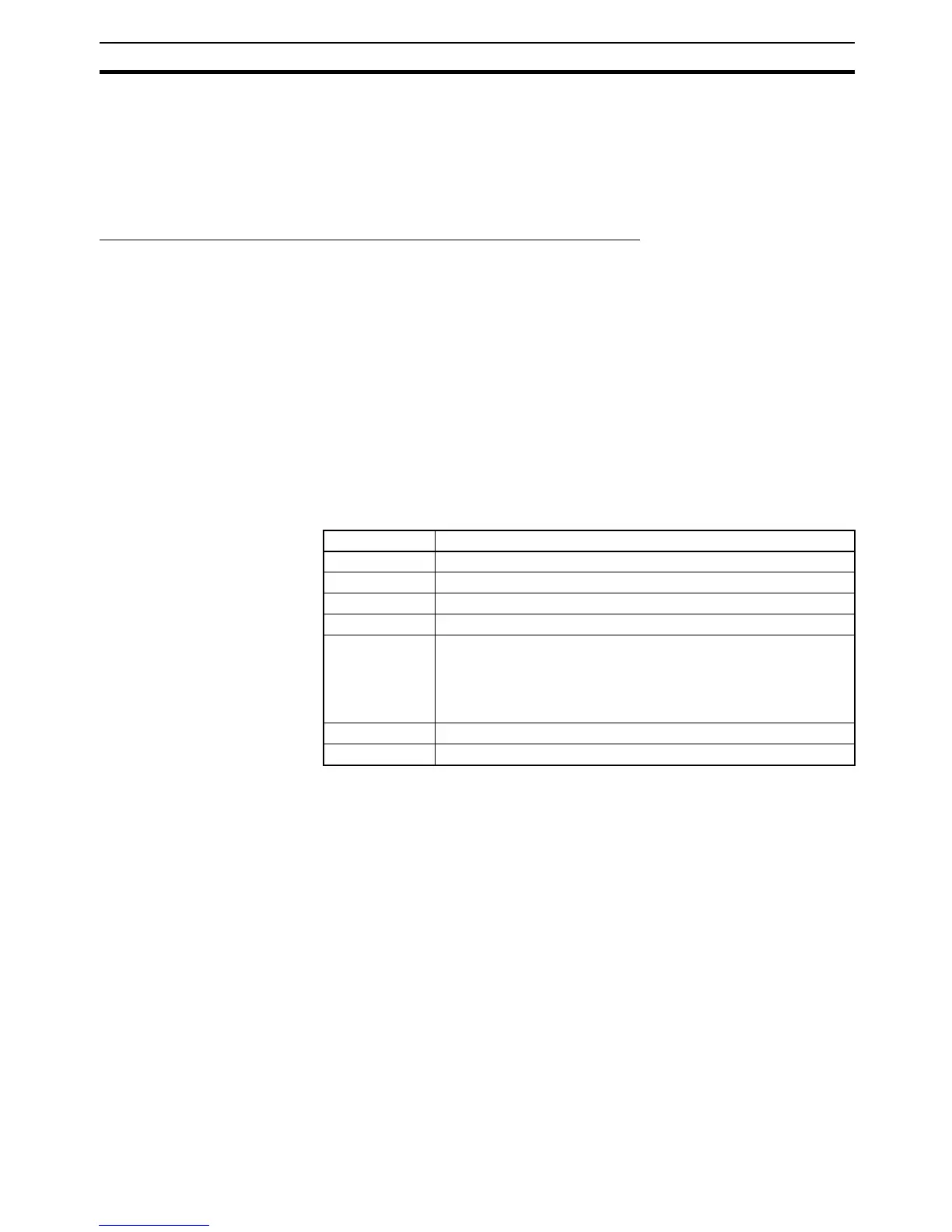15
Precautions when Reusing Programs from Earlier Models Section 2-4
2-4 Precautions when Reusing Programs from Earlier Models
Observe the following precautions when reusing host computer programs cre-
ated for communications with C-series Host Link Units.
2-4-1 C-series Host Link Units with 1:N Host Link Format Selected
Using the CPU Unit's Built-in Peripheral Port or RS-232C Port
Number of Data Words per Frame
When I/O memory data is read with the following commands, the number of
data words in each response frame is different for a C-series Host Link Unit
compared to the built-in peripheral and RS-232C ports on CS/CJ-series CPU
Units, serial port C on NSJ Controllers, built-in serial ports of N-type CP1E
CPU Units, and serial ports 1 and 2 on the Option Board for CP-series CPU
Units.
With a C-series Host Link Unit, the first frame can contain up to 29 words of
data (text) and the following frames can contain up to 30 words of data (text).
With the built-in peripheral and RS-232C ports on CS/CJ-series CPU Units,
serial port C on NSJ Controllers, built-in serial ports of N-type CP1E CPU
Units, and serial ports 1 and 2 on the Option Board for CP-series CPU Units,
the first frame can contain up to 30 words of data (text) and the following
frames can contain up to 31 words of data (text).
Because the Units do not have the same number of words per response
frame, the data may not be read properly if a host computer program originally
used with a C-series Host Link Unit is reused with a CS-series CPU Unit, CJ-
series CPU Unit, CP-series CPU Unit, or NSJ Controller. In this case, be sure
to edit the host computer program so that it is compatible with the frame for-
mat.
Note Serial Communications Boards and Units with version numbers 1.2 and later
are equipped with a Host Link model compatibility selection function that
changes the Host Link function's specifications to match the frame format of
other Units in the Host Link. It is not necessary to edit an existing program if
the Host Link model compatibility selection function is set to match the Host
Link format used in the program. For details, see Using a Serial Communica-
tions Board or Unit with Version Number 1.2 or Later below.
Header code Name
RR CIO AREA READ
RL LR AREA READ
RH HR AREA READ
RC TIMER/COUNTER PV READ
RG TIMER/COUNTER STATUS READ
Note: The number of data words per response frame is different
for the RG command than for the other C-mode commands.
For details, see the table Words per Frame for C-mode RG
Command below.
RD DM AREA READ
RJ AR AREA READ
