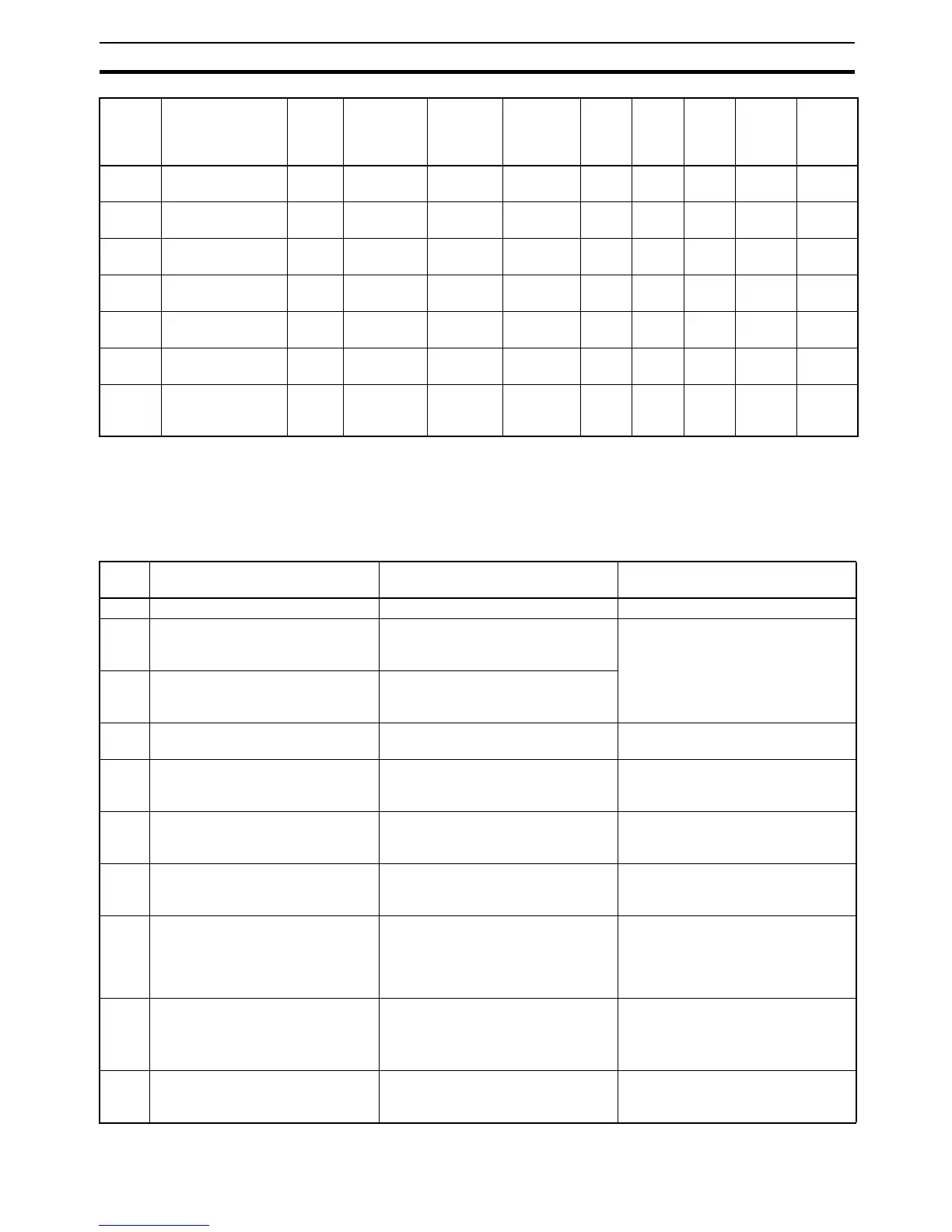103
End Codes Section 4-2
4-2 End Codes
End Code Summary These are the response (end) codes that are returned in the response frame.
When two or more errors occur, the end code for the first error will be
returned.
WP PROGRAM
WRITE
Valid Valid Valid Not valid Not
valid
Not
valid
Valid Not
valid
Valid
MI I/O TABLE
GENERATE
Valid Not valid Valid Not valid Not
valid
Not
valid
Valid Not
valid
Valid
QQMR READ I/O MEM-
ORY
Valid Valid Valid Not valid Valid Valid Valid Valid Valid
QQIR REGISTER I/O
MEMORY
Valid Not valid Valid Valid Valid Valid Valid Valid Valid
XZ ABORT
(command only)
Valid Valid Valid Valid Valid Valid Valid Valid Valid
** INITIALIZE
(command only)
Valid Valid Valid Valid Valid Valid Valid Valid Valid
IC Undefined com-
mand (response
only)
Valid Valid Valid Valid Valid Valid Valid Valid Valid
Header
code
Name Single-
frame
com-
mand
Multiple-
frame
command
Single-
frame
response
Multiple-
frame
response
RUN MON PRG UM
write
protect
UM
read
protect
End
code
Contents Probable cause Corrective measures
00 Normal completion No problem exists. ---
01 Not executable in RUN mode The command that was sent cannot
be executed when the PLC is in RUN
mode.
Check the relation between the com-
mand and the PLC mode.
02 Not executable in MONITOR mode The command that was sent cannot
be executed when the PLC is in
MONITOR mode.
03 UM write-protected The PLC’s UM is write-protected. Turn OFF pin 1 of the CPU Unit’s DIP
switch (SW1).
04 Address over The program address setting in an
read or write command is above the
highest program address.
Check the program.
0B Not executable in PROGRAM mode The command that was sent cannot
be executed when the PLC is in
PROGRAM mode.
This code is not currently used.
13 FCS error The FCS is wrong. Check the FCS calculation method. If
there was influence from noise,
transfer the command again.
14 Format error The command format is wrong, or a
command that cannot be divided has
been divided, or the frame length is
smaller than the minimum length for
the applicable command.
Check the format and transfer the
command again.
15 Entry number data error The data is outside of the specified
range or too long.
Hexadecimal data has not been
specified.
Correct the data and transfer the
command again.
16 Command not supported The operand specified in an SV
Read or SV Change command does
not exist in the program.
Check search data or the search
starting point.
