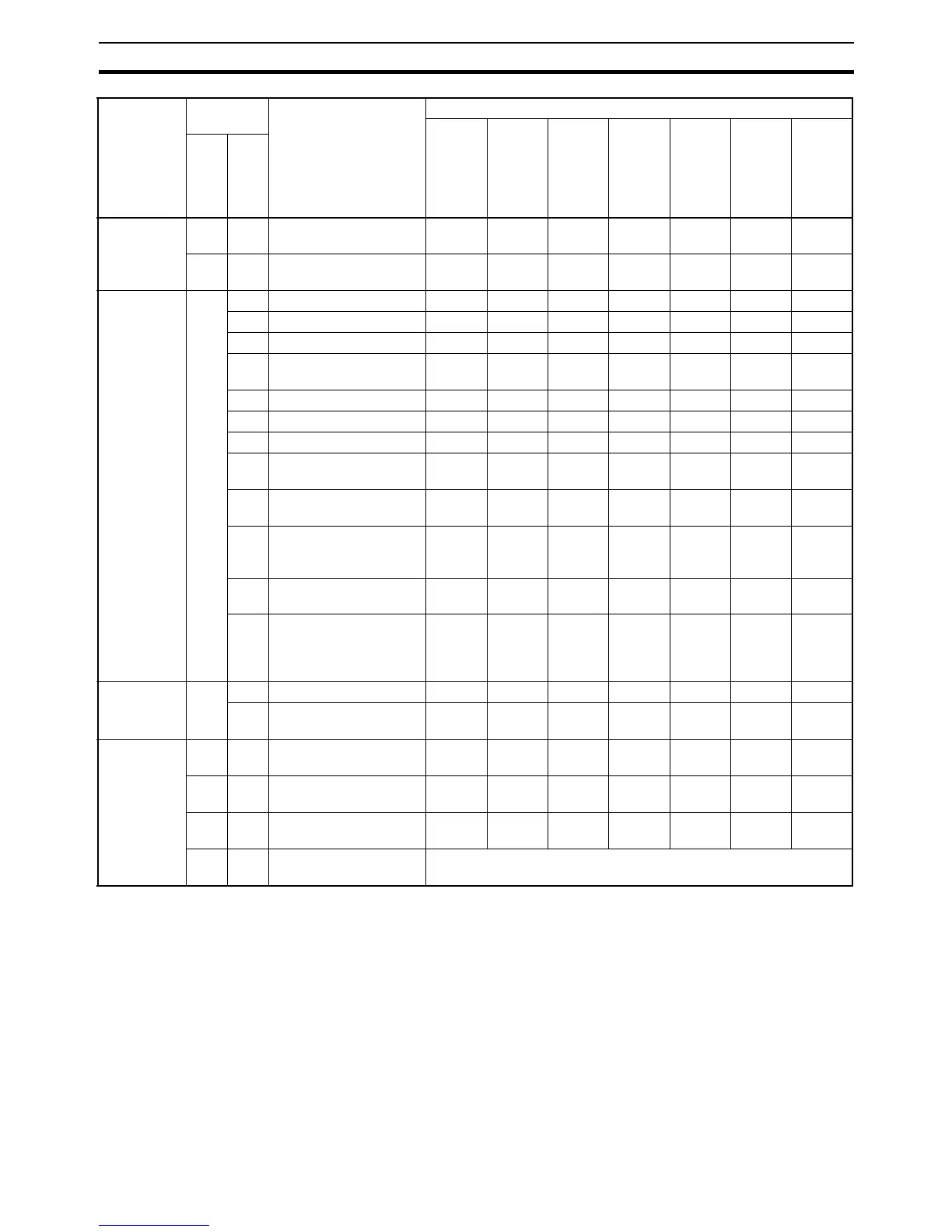154
Command Lists Section 5-1
Note 1. File-to-memory area transfers are not possible
2. File-to-program area transfers are not possible
3. Program area-to-file transfers are possible
4. Memory Cassette contents cannot be transferred to the program area if
program area data is included.
5. With CS/CJ-series CPU Units with unit version 2.0 or later, CP-series CPU
Unit, NSJ Controller, an option is available in the PLC Setup (Write Protec-
tion from FINS Commands Sent to CPU Units via Networks) to not re-
ceived FINS write commands from specified network nodes even if a FINS
write command is sent to the CPU Unit. The FINS write commands are the
ones listed as Disabled in the Write-protected from network column above.
The enables creating a system in which write/control operations are possi-
FINS write
access log
21 40 FINS WRITE ACCESS
LOG READ
OK OK OK OK OK OK OK
21 41 FINS WRITE ACCESS
LOG CLEAR
OK OK OK Disabled OK OK Disabled
File memory 22 01 FILE NAME READ OK OK OK OK OK OK OK
02 SINGLE FILE READ OK OK OK OK OK OK OK
03 SINGLE FILE WRITE OK OK OK Disabled OK OK Disabled
04 FILE MEMORY
FORMAT
OK OK OK Disabled OK OK Disabled
05 FILE DELETE OK OK OK Disabled OK OK Disabled
07 FILE COPY OK OK OK Disabled OK OK Disabled
08 FILE NAME CHANGE OK OK OK Disabled OK OK Disabled
0A MEMORY AREA–FILE
TRANSFER
OK OK OK Disabled OK OK Disabled
0B PARAMETER AREA–
FILE TRANSFER
OK (note
1)
OK (note
1)
OK Disabled OK OK (note
1)
Disabled
0C PROGRAM AREA–FILE
TRANSFER
OK (note
2)
OK (note
2)
OK Disabled OK Dis-
abled
(note 3)
Disabled
15 CREATE/DELETE
DIRECTORY
OK OK OK Disabled OK OK Disabled
20 MEMORY CASSETTE
TRANSFER (CP1H
CPU Units, CP1L CPU
Units only)
Disabled Disabled OK Disabled OK OK (note
4)
Disabled
Debugging 23 01 FORCED SET/RESET Disabled OK OK OK OK OK Disabled
02 FORCED SET/RESET
CANCEL
Disabled OK OK OK OK OK Disabled
Serial Gate-
way
28 03 CONVERT TO COMPO-
WAY/F COMMAND
OK OK OK OK OK OK OK
28 04 CONVERT TO MOD-
BUS-RTU COMMAND
OK OK OK OK OK OK OK
28 05 CONVERT TO MOD-
BUS-ASCII COMMAND
OK OK OK OK OK OK OK
Any Any CONVERT TO HOST
LINK FINS COMMAND
Depends on the command code used.
Type Command
code
Name PLC status
RUN
mode
MONI-
TOR
mode
PRO-
GRAM
mode
Access
right
Read
protec-
tion
DIP
switch
UM
write-
protec-
tion
Write-
pro-
tected
from
network
MR SR
