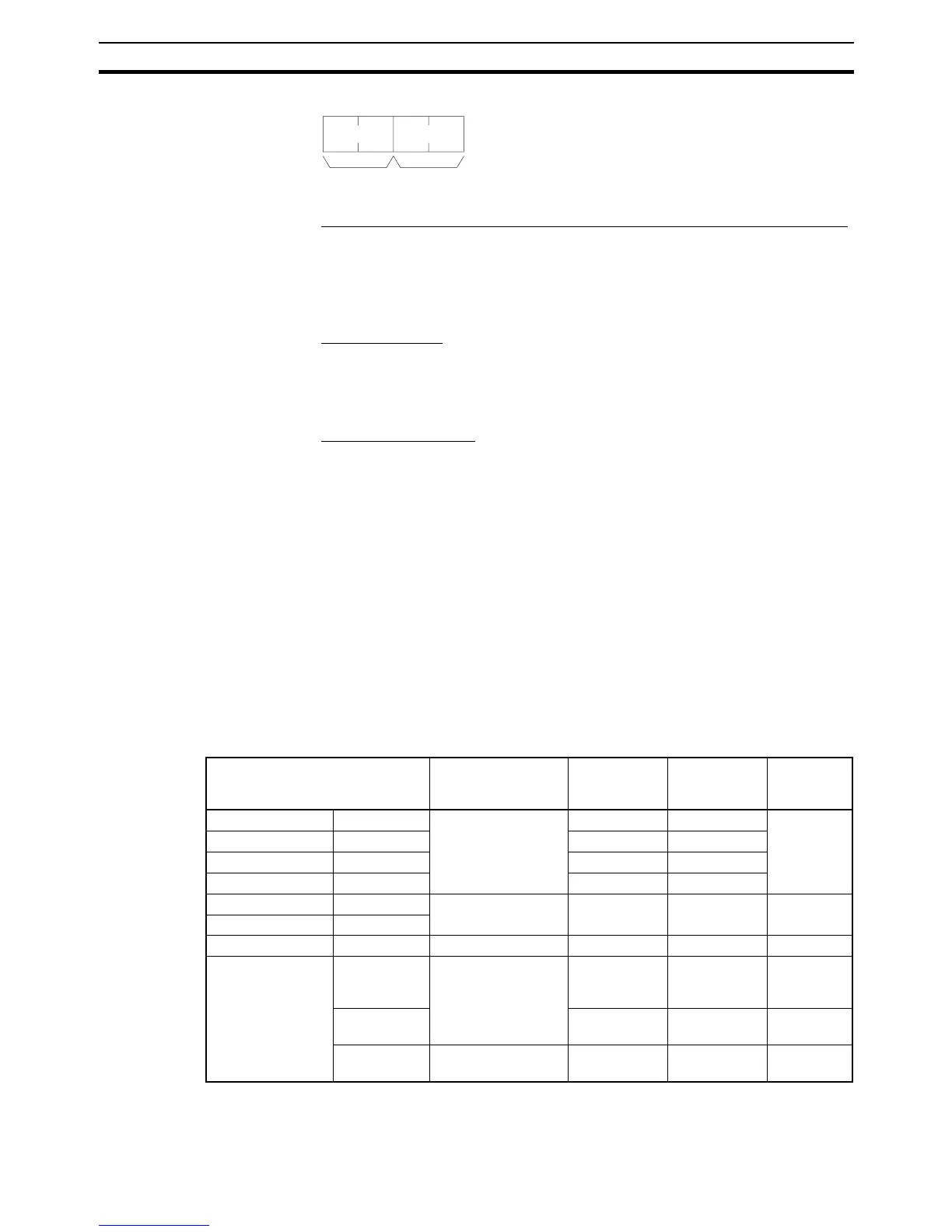176
FINS Commands Section 5-3
Response Format
Parameters I/O memory area code, beginning address, number of items (command)
Specify the type of data written, the beginning address of the data to be writ-
ten, and the number of items of data to be written (2 digits hexadecimal).
The memory areas that can be written are given in the following table (I/O
Memory Area Codes). Refer to 5-2-2 I/O Memory Address Designations for
the specific addresses that can be used.
Data (command)
Specify the data to be written to the memory area starting from the beginning
address. The data to be written should consist of two bytes.
For details regarding data configuration, refer to Element Data Configurations
on page 163.
End code (response)
Refer to 5-1-3 End Codes for information on end codes.
Comments If the number of items is designated as 0000 (hex), a normal completion end
code will be returned without the write operation being executed.
The MEMORY AREA FILL command can be executed regardless of the CPU
Unit’s operating mode. It is the user’s responsibility to program steps to pro-
hibit this command from being executed when the CPU Unit is in RUN mode if
such protection is necessary. Execute CPU UNIT STATUS READ (command
code 0601) to read the CPU Unit’s mode. (Refer to 5-3-17 CPU UNIT STATUS
READ: 06 01.)
When data is written to the Timer/Counter PV Area, the Completion Flags will
be turned OFF (0).
Data cannot be written if the address is out of range.
If the specified area is force set or reset, clear the force set/reset to write the
data.
I/O Memory Area Codes
Note On a CJ2 CPU unit only, 50 to 5F can be specified for the memory area code
of EM banks 0 to F.
End codeCommand
code
01 03
Area Data type CS/CJ mode
memory area
code (hex)
CV mode
memory area
code (hex)
Bytes per
element
CIO Area CIO Word B0 80 2
Work Area WR B1 ---
Holding Bit Area HR B2 ---
Auxiliary Bit Area AR B3 80
Timer Area TIM PV 89 81 2
Counter Area CNT
DM Area DM Word 82 82 2
EM Area EM bank 0 to
bank F
Word A0 to AF or
50 to 5F
(see note.)
90 to 97 2
EM bank 10
to bank 18
60 to 68 --- 2
EM current
bank
Word 98 98 2