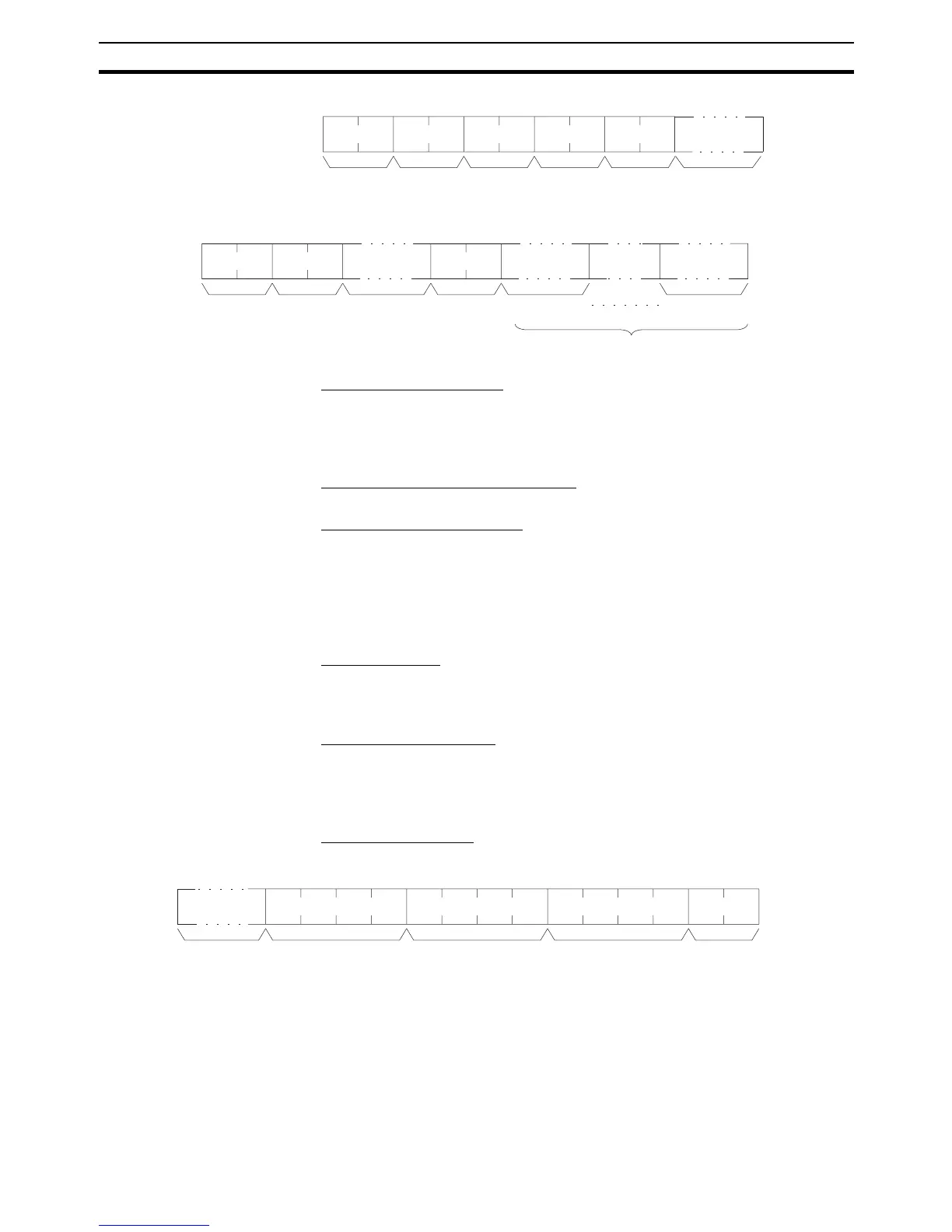212
FINS Commands Section 5-3
Command Format
Response Format
Parameters Disk number (command)
The classification of the file memory with the file name to be read is specified
as follows:
8000 (hex): Memory card
8001 (hex): EM file memory
Beginning file position (command)
The first file to be read. (The first file number is 0000 hex).
Number of files (command)
The number of file names to be read between 0001 and 0014 (hex). A maxi-
mum number of 20 file names can be read at one time. If there are more file
names than that, add one to the number of response files when specifying the
next beginning file position. To read disk data only, specify 0000 (hex) for both
the beginning file position and the number of file names. A response will be
returned for up to the number of files read.
Directory length
Indicates the length of the absolute directory path. The maximum number of
characters is 65. To specify the root directory as the absolute directory path,
specify 0000 (hex) as the directory length.
Absolute directory path
Indicates the absolute path from the root directory. It begins with \ (5C hex),
and the drive name and colon (:) are not required. “\” is used to delimit the
lower directory. It is not required at the end of the final absolute path. No set-
ting is required to specify the root directory itself.
Disk data (response)
Indicates the file memory data. The configuration is as follows:
Volume Label
The volume label is the name registered with the file memory. For details on
the configuration, refer to page 168.
Date and Time
The date and time show the date and time that the volume label was created.
Total Capacity and Open Capacity
The total capacity and open capacity show the total capacity of the file mem-
ory being used and the number of bytes still available (hexadecimal).
Command
code
01
22
Disk No. No. of
files
Beginning
file position
Directory
length
Absolute directory
path
Command
code
01
22
End code Disk data No. of
files
File data File data
22 bytes22 bytes
26 bytes
Read file data
Volume
label
Date/time Total capacity Unused capacity Total No. of files
1st byte
12 bytes
26th byte
