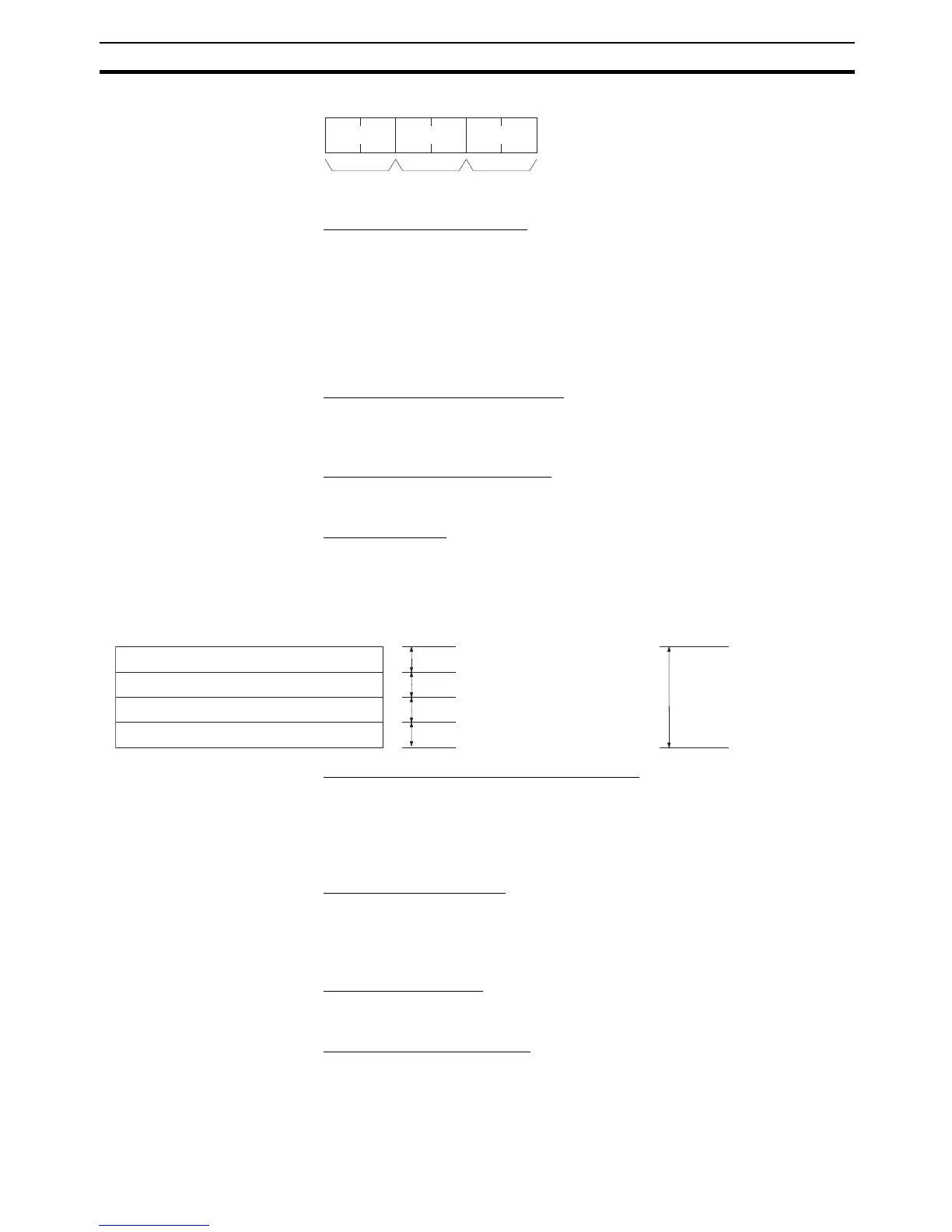223
FINS Commands Section 5-3
Response Format
Parameters Parameter code (command)
Specify the transfer/compare method as follows:
0000 (hex)
Data transfer from the parameter area to the file memory.
0001 (hex)
Data transfer from the file memory to the parameter area.
0002 (hex)
Data compared.
Parameter area code (command)
Specify the parameter area to be used for data transfer or comparison. The
rightmost byte is always 80 (hex), and the parameter area is specified with the
leftmost byte.
Beginning address (command)
Specify the position in the parameter area for beginning the transfer or com-
parison. The beginning of each parameter area is always 0000.
Parameter Areas
There are six parameter areas, each of which has consecutive word
addresses beginning from 0000. The areas that can be written to are shown
below, along with their parameter area codes.
Number of items (command and response)
In the command format, the number of items is always FFFF (hex) so that the
entire parameter area is specified. In the response format, the number of
words transferred is indicated when data is transferred. When data is com-
pared, the response format indicates the position at which a verification error
occurs or the number of words compared.
Disk number (command)
The classification of the file memory where the file to be transferred or com-
pared is registered is specified as follows:
8000 (hex): Memory card
8001 (hex): EM file memory
File name (command)
Specify the file to be transferred or compared. For details on the configuration,
refer to page 168.
Directory length (command)
Indicates the length of the absolute directory path. The maximum number of
characters is 65. To specify the root directory as the absolute directory path,
specify 0000 (hex) as the directory length.
22 0B
No. of itemsCommand
code
End code
PLC Setup Area
I/O Table Registration Area
Routing Table Area
CPU Bus Unit Setup Area
Parameter
area code
Address range
(Hex)
0000 to 01FF (512 words)
0000 to 04FF (1,280 words)
0000 to 01FF (512 words)
0000 to 143F (5184 words)
8010
8012
8013
8002
Parameter
area code
0000 to 1F3F
8000 words)
8000
Address range
(Hex)
