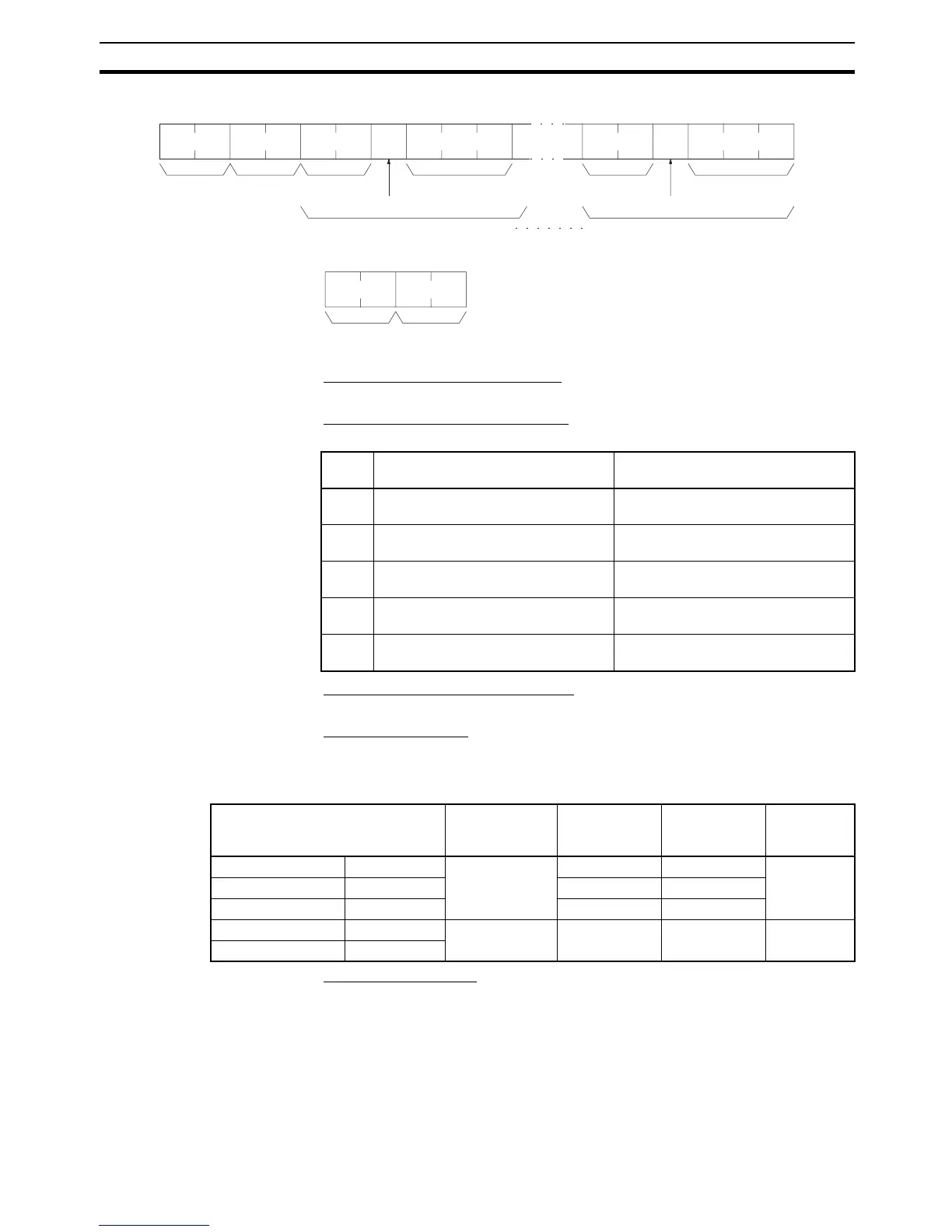229
FINS Commands Section 5-3
Command Format
Response Format
Parameters Number of bits/flags (command)
Specify the number of bits/flags to be controlled.
Set/reset designation (command)
Specify the action to be taken for each bit/flag.
I/O memory area code (command)
Specify the I/O memory area of the bit or flag to be controlled.
Bit/Flag (command)
Specify the bit or flag to be controlled. The memory areas in which bits/flags
can be controller are given in the following table. Refer to 5-2-2 I/O Memory
Address Designations for the specific addresses that can be used.
End code (response)
Refer to 5-1-3 End Codes for information on end codes.
Comments To force set/reset multiple bits/flags, specify the “set/reset designation,” the
“I/O memory area code,” and the “bit/flag” parameters for the number of bits/
flags set in the “number of bits/flags” parameter.
Note If “forced set/reset OFF release (8000)” or “forced set/reset ON release
(8001)” is exceeded for a bit/flag that does not have forced status, only the bit/
flag’s ON/OFF status will be affected.
Command
code
23
01
No. of
bits/flags
Bit/flag Set/reset
designation
Forced set/reset data
Bit/flag
Forced set/reset data
Set/reset designation
I/O memory area code
I/O memory area code
Command
code
23
01
End code
Value
(hex)
Name Operation
0000 Forced reset Turns OFF (0) the bit/flag and places
it in forced status. (See note.)
0001 Forced set Turns ON (1) the bit/flag and places it
in forced status.
8000 Forced set/reset OFF release Turns OFF (0) the bit/flag and
releases the forced status.
8001 Forced set/reset ON release Turns ON (1) the bit/flag and releases
the forced status.
FFFF Forced set/reset release Releases the forced status while
retaining the ON/OFF status.
Area Data type CS/CJ mode
memory area
code (hex)
CV mode
memory area
code (hex)
Bytes per
element
CIO Area CIO Bit 30 00 1
Work Area WR 31 ---
Holding Bit Area HR 32 ---
Timer Area TIM Completion Flag 09 01 1
Counter Area CNT
