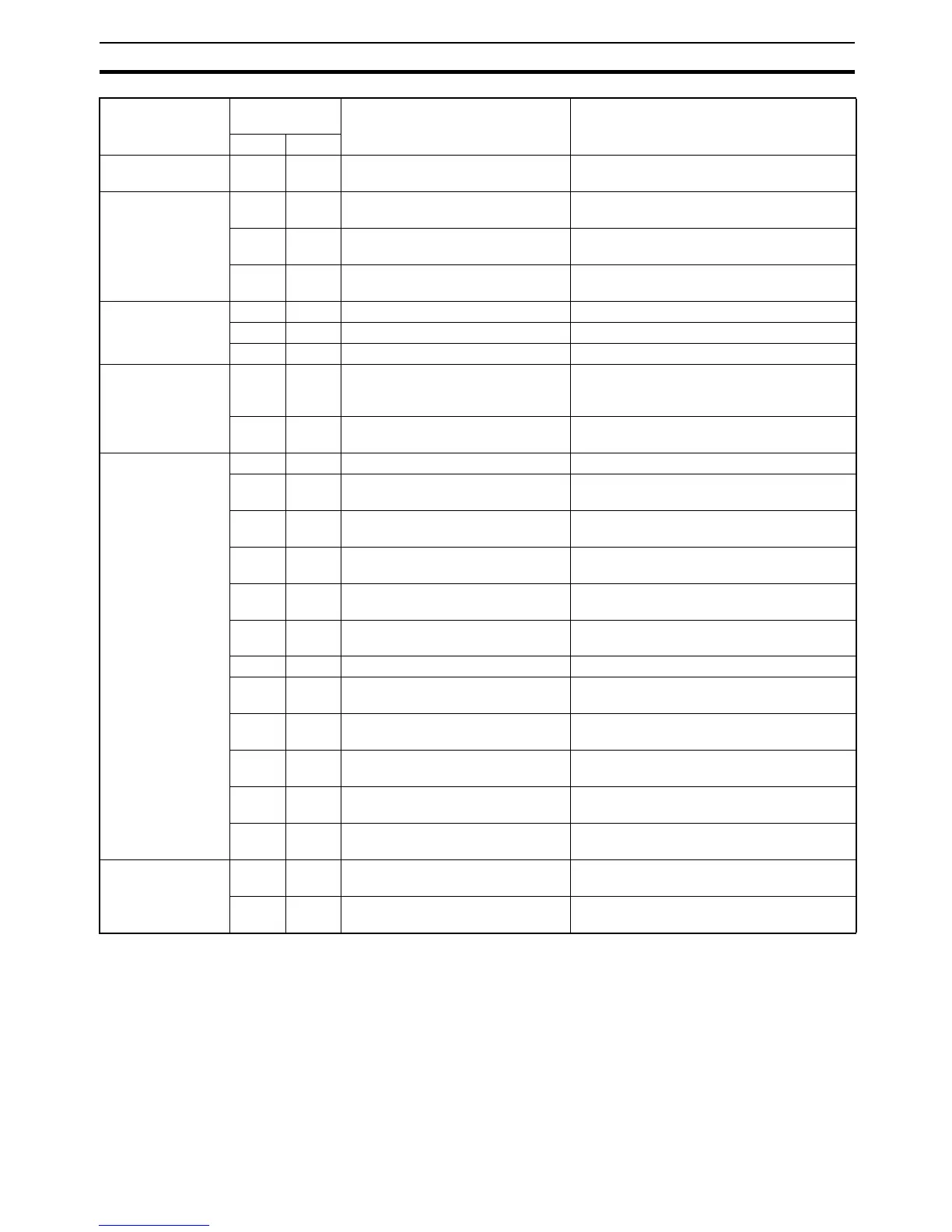5
FINS Commands Section 1-3
Note These commands will not be accepted and an end code of 2102 hex (cannot
write due to protection) will be returned if the Write Protection from FINS
Commands Sent to CPU Units via Networks option is selected in the PLC
Setup for a CS/CJ-series CPU Unit with unit version 2.0 or later, for a CP-
series CPU Unit, or for an NSJ Controller.
Message display 09 20 MESSAGE READ/CLEAR Reads and clears messages, and reads
FAL/FALS messages.
Access rights 0C 01 ACCESS RIGHT ACQUIRE (See
note.)
Acquires the access right as long as no other
device holds it.
0C 02 ACCESS RIGHT FORCED
ACQUIRE
Acquires the access right even if another
device already holds it.
0C 03 ACCESS RIGHT RELEASE Releases the access right that has been
acquire.
Error log 21 01 ERROR CLEAR (See note.) Clears errors or error messages.
21 02 ERROR LOG READ Reads the error log.
21 03 ERROR LOG CLEAR (See note.) Clears all error log records.
FINS write access
log
21 40 FINS WRITE ACCESS LOG READ The CPU Unit automatically keeps a log of
any access for FINS write commands. This
command reads this log.
21 41 FINS WRITE ACCESS LOG
CLEAR (See note.)
Clears the FINS write access log.
File memory 22 01 FILE NAME READ Reads file device data.
22 02 SINGLE FILE READ Reads a specified length of file data from a
specified position within a single file.
22 03 SINGLE FILE WRITE (See note.) Writes a specified length of file data from a
specified position within a single file.
22 04 FILE MEMORY FORMAT (See
note.)
Formats (initializes) the file device.
22 05 FILE DELETE (See note.) Deletes specified files stored in the file
device.
22 07 FILE COPY (See note.) Copies files from one file device to another
file device in the same system.
22 08 FILE NAME CHANGE (See note.) Changes a file name.
22 0A MEMORY AREA–FILE TRANSFER
(See note.)
Transfers or compares data between the I/O
memory area and the file device.
22 0B PARAMETER AREA–FILE TRANS-
FER (See note.)
Transfers or compares data between the
parameter area and the file device.
22 0C PROGRAM AREA–FILE TRANS-
FER (See note.)
Transfers or compares data between the UM
(User Memory) area and the file device.
22 15 DIRECTORY CREATE/DELETE
(See note.)
Creates or deletes a directory.
22 20 MEMORY CASSETTE TRANS-
FER (CP1H/CP1L CPU Units only)
Transfers and verifies data between a Mem-
ory Cassette and the CPU Unit.
Debugging 23 01 FORCED SET/RESET (See note.) Force-sets or force-resets bits, or releases
force-set status.
23 02 FORCED SET/RESET CANCEL
(See note.)
Cancels all bits that have been force-set or
force-reset.
Type Command
code
Name Function
MR SR
