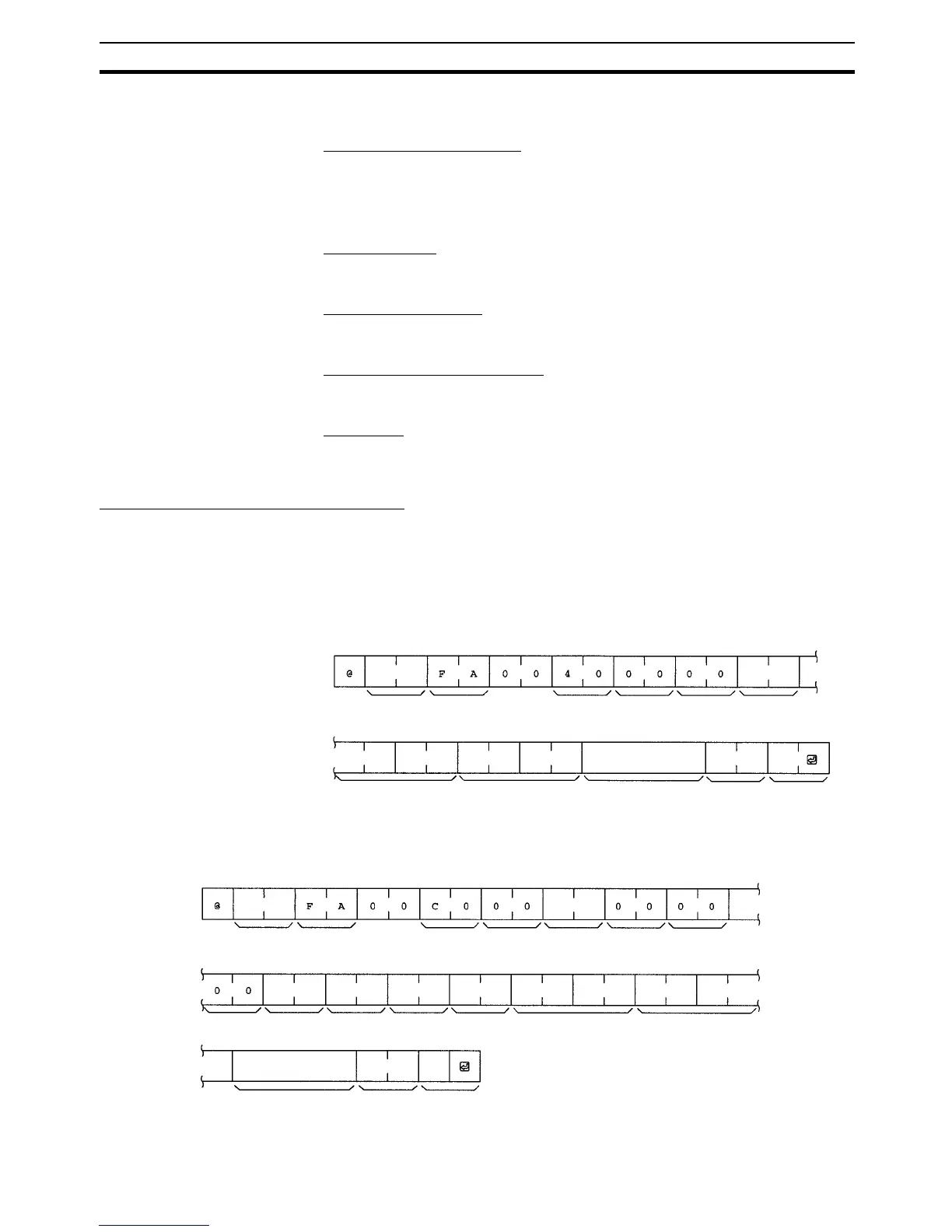47
FINS Commands with Host Link Protocol Section 3-5
Setting SNA and SN1 is required only when sending to a CPU Unit on a net-
work.
SA2 (Source Unit Address)
Set the unit address of the Unit physically connected to the host computer.
The setting changes depending on the connected Unit.
When connected to the CPU Unit, Serial Communications Board, or a Serial
Communications Unit, set “00” to indicate the CPU Unit (ASCII: 30, 30).
SID (Source ID)
The SID is used as a counter when resending. It should normally be set to
“00” (ASCII: 30, 30).
Command Code, Text
Set the command code and text according to the FINS command and
response formats.
FCS (Frame Check Sequence)
Set a 2-character FCS. Refer to FCS Calculations under 2-2 Command/
Response Formats for the FCS calculation method.
Terminator
The terminator is a required delimiter at the end of a command. Set the termi-
nator to *CR (ASCII: 2A, 0D).
Response Format from a CPU Unit
The following response format is used to return responses from the CPU Unit
to the host computer.
Note The length of the response must be not more than 1,115 characters. Of this,
the response data without the response code is 1,076 characters (538 bytes).
Responses from a CPU Unit Directly Connected to the Host Computer
Responses from a CPU Unit on a Network
Unit No.
Header
code
FINS command code Data
(1,076 characters
= 538 bytes)
Terminator
FINS response code
ICF DA2 SA2 SID
FCS
xx xx
xxxxxxxx xx
*
Unit No.
Header
code
FINS command code
Data
(1,076 characters
= 538 b
