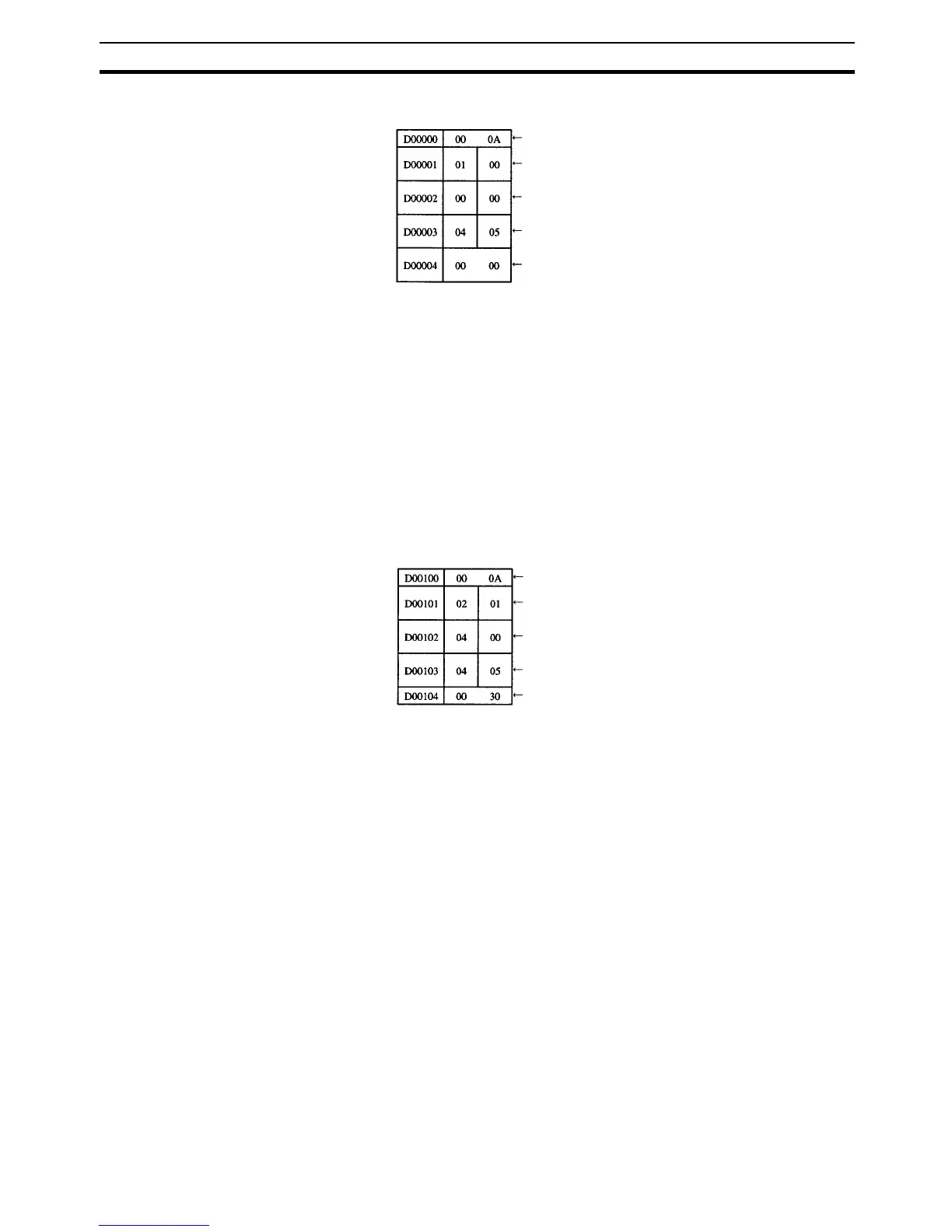63
FINS Commands with Host Link Protocol Section 3-5
2. Set the control data.
3. Transmit Data Stored
Stores 10 words of data starting from CIO 0100 to D00010 and later.
4. Execute SEND(090).
5. When the instruction for network communications has been completed
(A202.04: ON), CIO 0128.01 will turn ON, and the instruction for sending
on the network is completed.
6. Turns ON when an error is generated during execution of network commu-
nications.
7. When the Communications Port Enabled Flag is ON and execution condi-
tion CIO 0000.01 is ON, execution of the instruction for receiving via the
network (RECV(098)) is started.
8. Set the control data.
9. Execute RECV(098).
10. When the execution of network communications instructions has been
completed (A202.04: ON), CIO 0128.03 will turn ON, and the instruction
for receiving via the network is completed.
11. Turns ON when an error is generated during execution of network commu-
nications.
12. Reception data processing
When there is no reception error, 10 words of data (starting from D02000)
are stored from D05030 onwards.
Number of send words: 10
Serial port 1 (peripheral port)
Destination network address $00 (B network)
Destination node address $00 (B node)
Destination unit address $00 (CPU Unit)
Response required, Communications port No. 4
Number of retries: 5
Response monitor time: 2 s ($0000: Default)
Number of receive words: 10
Serial port 2
Source network address $01
Source node address $04
Source unit address $01 (Inner Board)
Response required, Communications port No. 4
Number of retries: 5
Response monitor time: 4.8 s ($0030)
