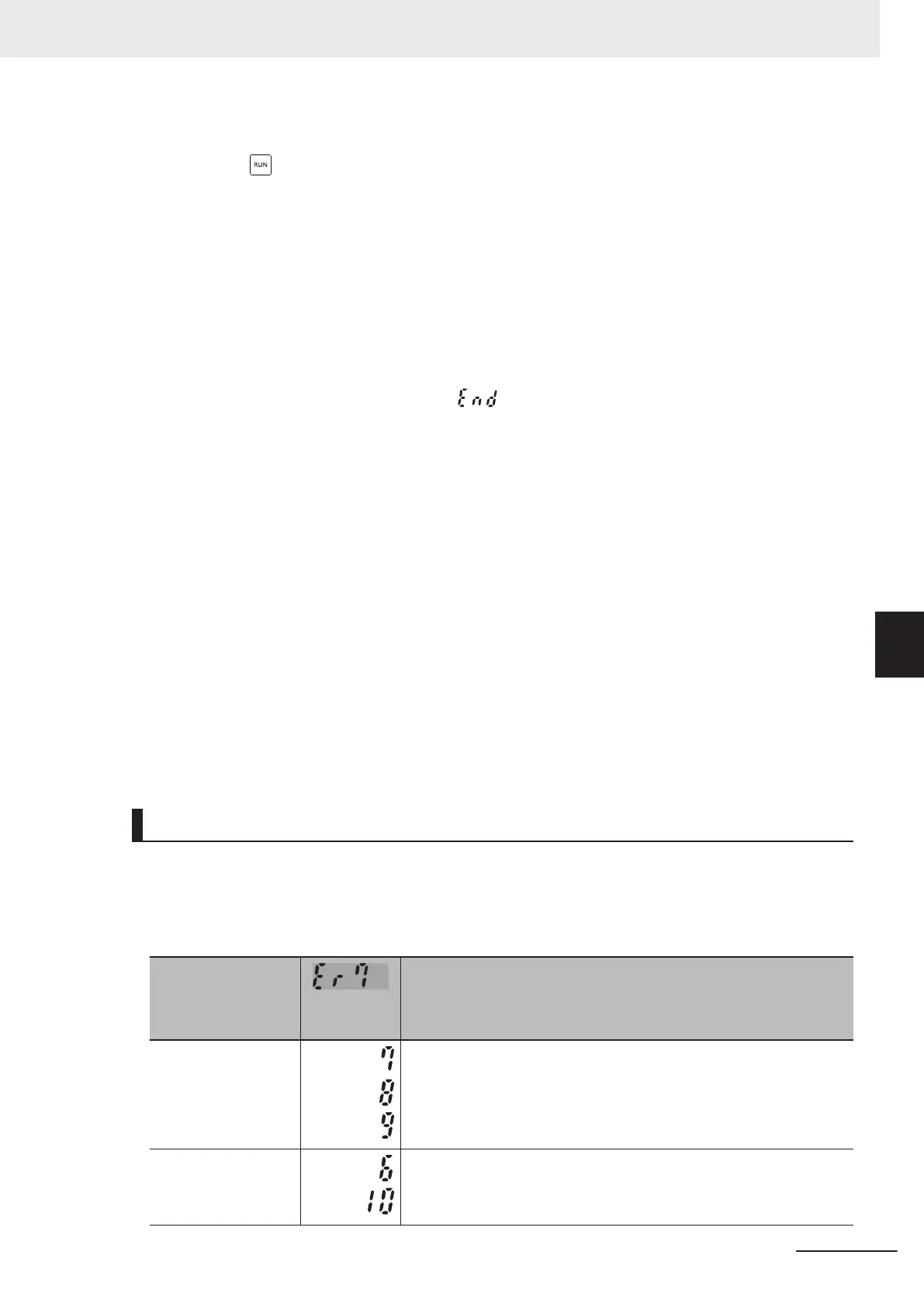2) Input the RUN command. In the factory default state, forward rotation is performed when
the key is pressed in an enabled state. To perform reverse rotation or when the RUN
command is input via the FW or RV terminals, change the setting of F02.
3) When the RUN command is input, 1, 2 and 4 light and tuning is started with operation stop-
ped. The time required for auto-tuning is approx. 5 to 40 seconds.
4) After (3) above is completed when P04 = 2, acceleration is performed up to 50% of the rat-
ed speed and rotation tuning is started. When rotation tuning is completed, a deceleration
stop is performed. The time required for this operation is 10 seconds excluding the acceler-
ation/deceleration time.
5) When the RUN command via the FW and RV terminals is selected according to the F02 = 1
setting, tuning is completed when
is displayed. Turn the RUN command OFF. When
the RUN command was input via the touch panel or via communication, the RUN command
is shut off automatically as soon as tuning is completed.
6) When tuning is completed, the following parameter No. is displayed.
5 Corrective action in case of an error
As unwanted tuning might cause hunting or other malfunctions or worsen operational accuracy
,
the inverter generates Er7 and discards tuning values when an abnormality is found in the tun-
ing result.
When tuning ends in an error (Er7), check the following.
• Is inverter output wiring open?
•
Has the mechanical brake operated?
• Has the free-run command "FRS" turned ON?
• Are parameter settings correct?
For details on the tuning error (Er7), refer to Tuning Error on page 6-69.
Tuning Error
The following table summarizes the causes of tuning errors.
Sub codes can be displayed in the alarm information display (monitor mode 6_21). To display a sub
code, press the Enter key when an alarm is displayed and select 6_21. Individual alarms are displayed
in addition to the following alarms when regular alarm detection is activated.
Cause of tuning er-
ror
Error sub
code
Cause and countermeasure
Sequence abnormali-
ty
When RUN command OFF, forced stop “STOP” and free-run stop
“FRS,” etc. are input during tuning
→Do not turn the RUN command OFF during tuning.
Overcurrent abnor-
mality
When an abnormally large current flows during tuning
→Check the state of the mechanical brake. Also, check if the motor
can be mechanically rotated.
6 Vector Control and Applied Functions
6-69
M1 Series Standard Type User's Manual (I669)
6-8 Motor tuning
6
6-8-1 Motor Off-line Auto-tuning
