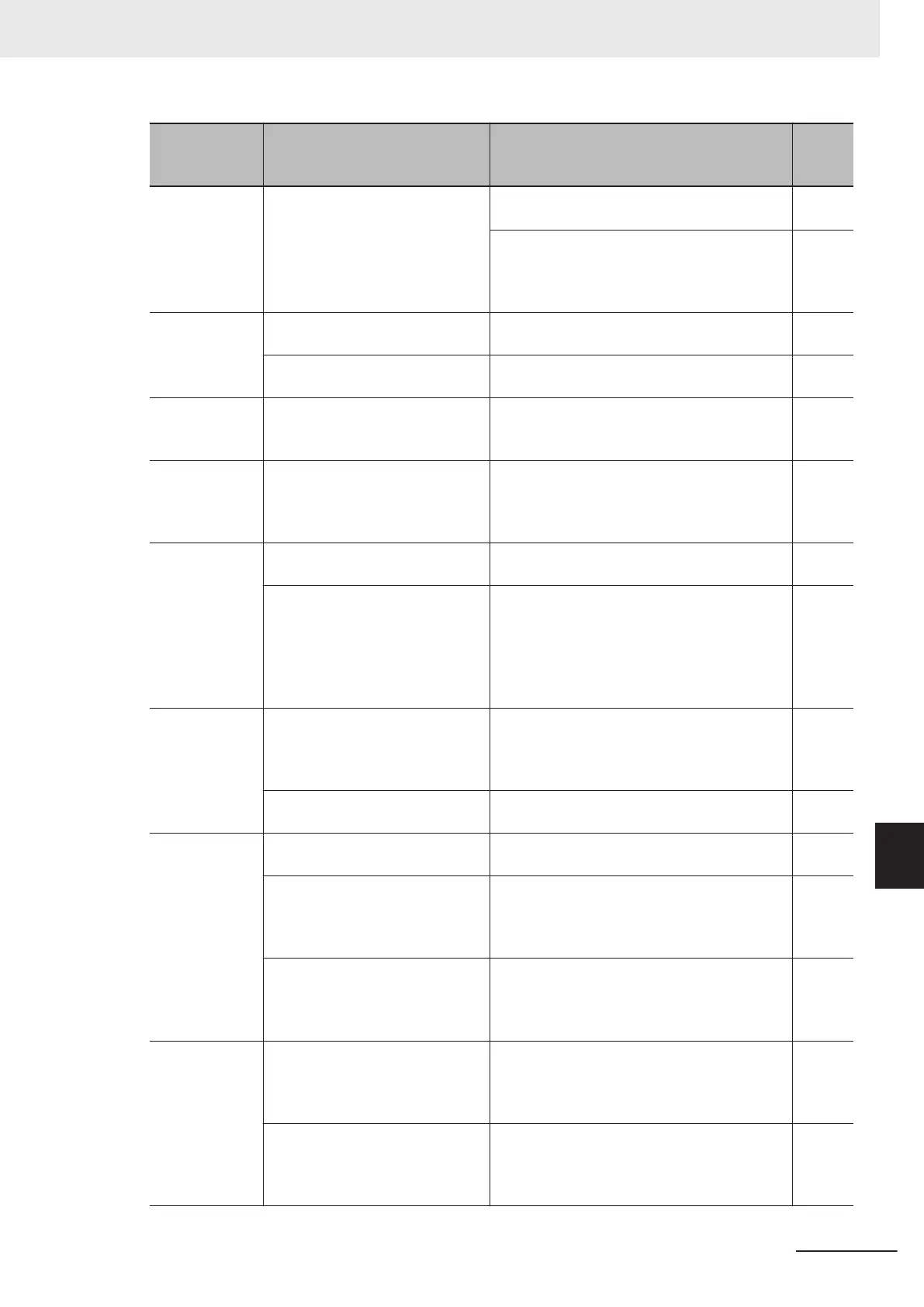Symptom Possible cause Remedy
Refer-
ence
page
Operating the
inverter acti-
vates the earth
leakage break-
er.
The leakage current from the in-
verter is too large.
Decrease the Carrier Frequency (F26) value. page
7-
113
Increase the sensitivity current of the earth
leakage breaker. Or, replace the earth leakage
breaker with one with a higher sensitivity cur-
rent.
page
2-
42
The DC injec-
tion braking
function does
not work.
The DC injection braking power is
not set.
Set 1st DC Injection Braking Level (F21)/2nd
DC Injection Braking Level (A10).
page
7-63
The DC injection braking time is
not set.
Set the 1st DC Injection Braking Time
(F22)/2nd DC Injection Braking Time (A11).
page
7-
63
The inverter
trips with an un-
dervoltage (LU).
The voltage dropped because the
power supply capacity is insuffi-
cient.
Increase the power supply capacity.
-
Noise enters in
the TV or radio
located near the
inverter.
The TV or radio is affected by the
radiated noise from inverter
.
Move the TV or radio as far away as possible
from the inverter.
-
An option error
(Er5) occurred.
The inverter received an error de-
tected in the option unit.
Refer to the manual for the option unit.
-
Inverter fault: The option connec-
tor does not work normally.
The connector may be faulty if the problem
persists even after taking a remedy on the op-
tion unit side. If the problem persists even af-
ter checking the option connector for loose fit-
ting and dirt on the contacts, replace the inver-
ter.
-
An option com-
munications er-
ror (Er5) occur-
red.
The inverter stops communicating
with the option unit after recogniz-
ing it. The option unit is not
mounted securely.
Check the option connector for loose fitting
and dirt on terminal contacts. Check that the
terminal block cover of the inverter is fit se-
curely on the inverter.
-
The Modbus mapping endian
function setting is inappropriate.
Set Modbus Mapping Endian Selection (H396)
to “00: (Big endian).”
page
8-23
Sysmac Studio
cannot make an
online connec-
tion.
The USB cable is not connected
correctly.
Fully insert the USB cable into both the PC
and controller.
-
Sysmac Studio “Communications
Settings” > “Communications
Method” is not set to “USB-Direct
Connection.”
Set Sysmac Studio “Communications Settings”
> “Communications Method” to “USB-Direct
Connection.”
-
The USB driver is not correctly in-
stalled.
Install the USB driver
. For details of USB driv-
er installation methods, refer to the appendix
of
Sysmac Studio Version 1 Operation Manual
(SBCA-470).
-
The brake con-
trol function
causes an over-
load protection
alarm (OLU).
The inverter is in operation with
the brake force.
Turn OFF the RUN command to the inverter in
the brake force state. Even under DC injection
braking, an overload protection alarm may oc-
cur.
page
6-
72
With at or lower than the Brake
Control Brake-release Frequency
(J69) set frequency, the brake
does not release.
Set the frequency to a value exceeding the
Brake Control Brake-release Frequency (J69)
value.
page
6-72
9 Troubleshooting
9-35
M1 Series Standard Type User's Manual (I669)
9-2 Troubleshooting
9