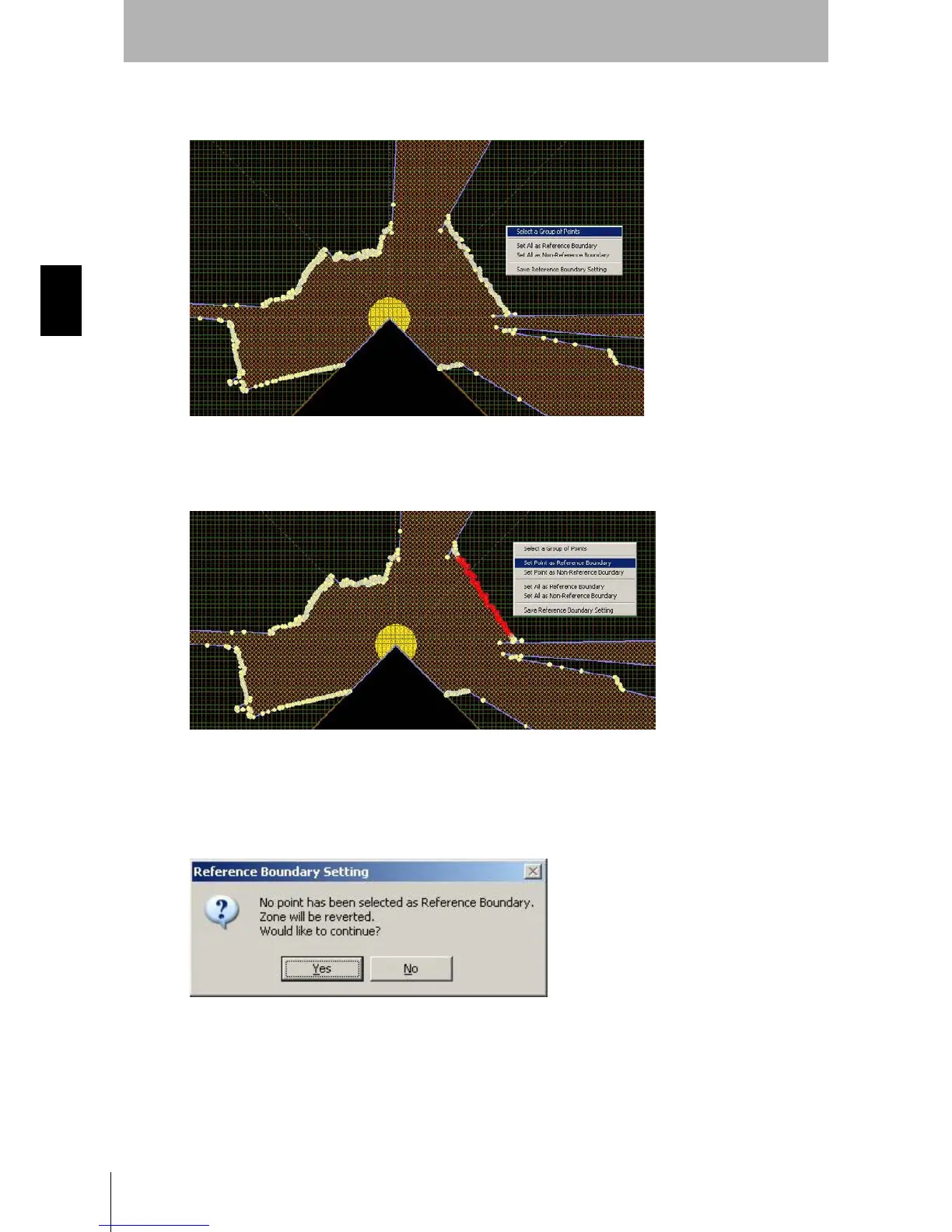72
Chapter3
OS32C
User’s Manual
Basic Operation of Configuration Software
b. To select a group of points to be used for RBM:
•Right-click on the display screen and select Select a Group of Points.
Fig. 3-65 Select Group of Points
•Right-click on the display screen again and select Set Point as Reference Boundary.
Fig. 3-66 Set Points as Reference Boundary Points
•Repeat as needed.
c. To cancel RBM for the zone,
•Right-click on the display screen and select Set All as Non-Reference Boundary and select Save
Reference Boundary Setting.
Fig. 3-67 Cancel RBM Settings
