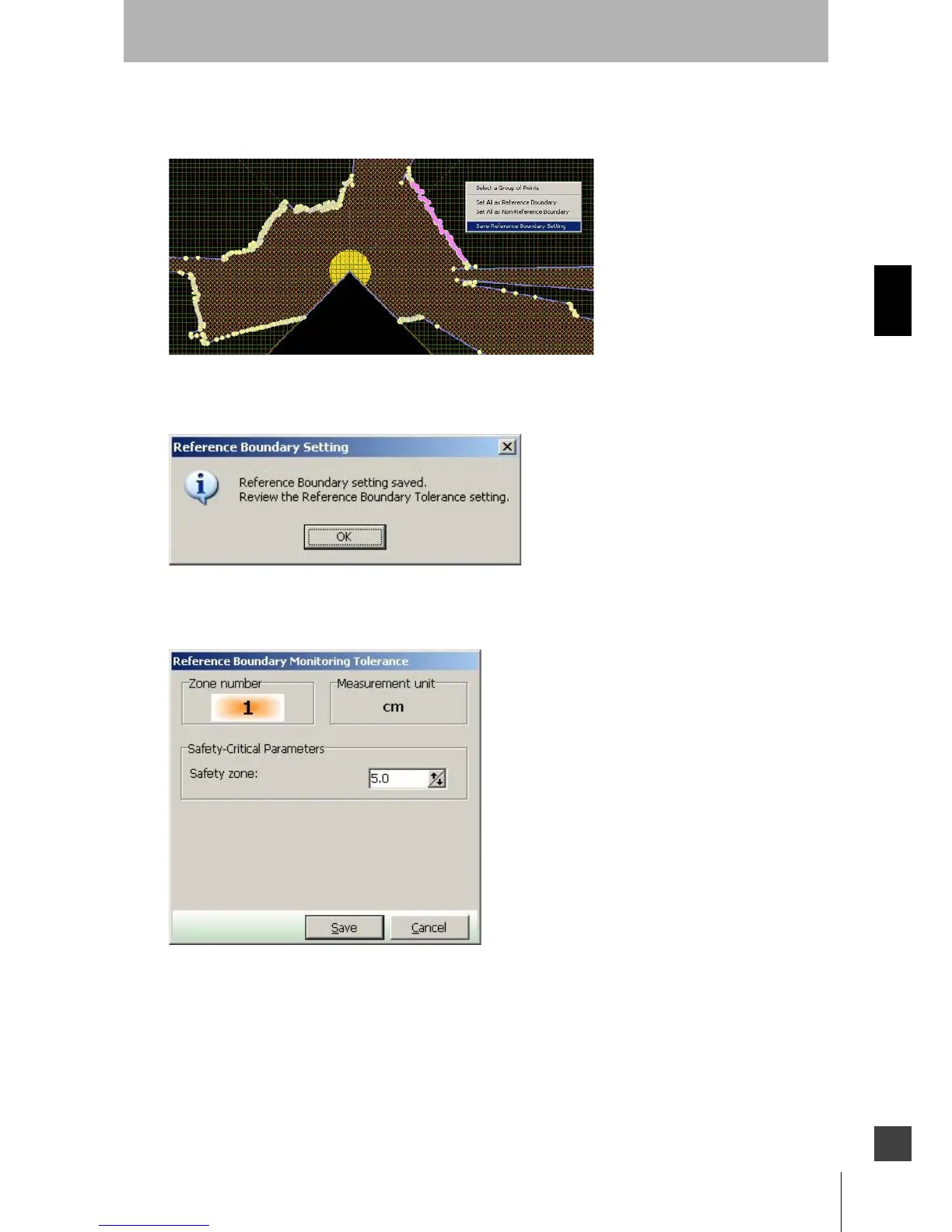73
OS32C
User’s Manual
Chapter3
Basic Operation of Configuration Software
E
8. When done selecting the points for RBM, right-click on the display screen and select Save Reference
Boundary Setting.
Fig. 3-68 Save Reference Boundary Setting
9. Now that the Reference Boundary is set, click OK at the prompt shown below.
Fig. 3-69
10. Specify the allowed tolerance for RBM.
Fig. 3-70 RBM Tolerance
11. Send the created zone information to the OS32C for registration. From the Configuration menu, click
Send to Sensor/Enter CFG Mode, All Changes. Configure by following the instructions displayed.
