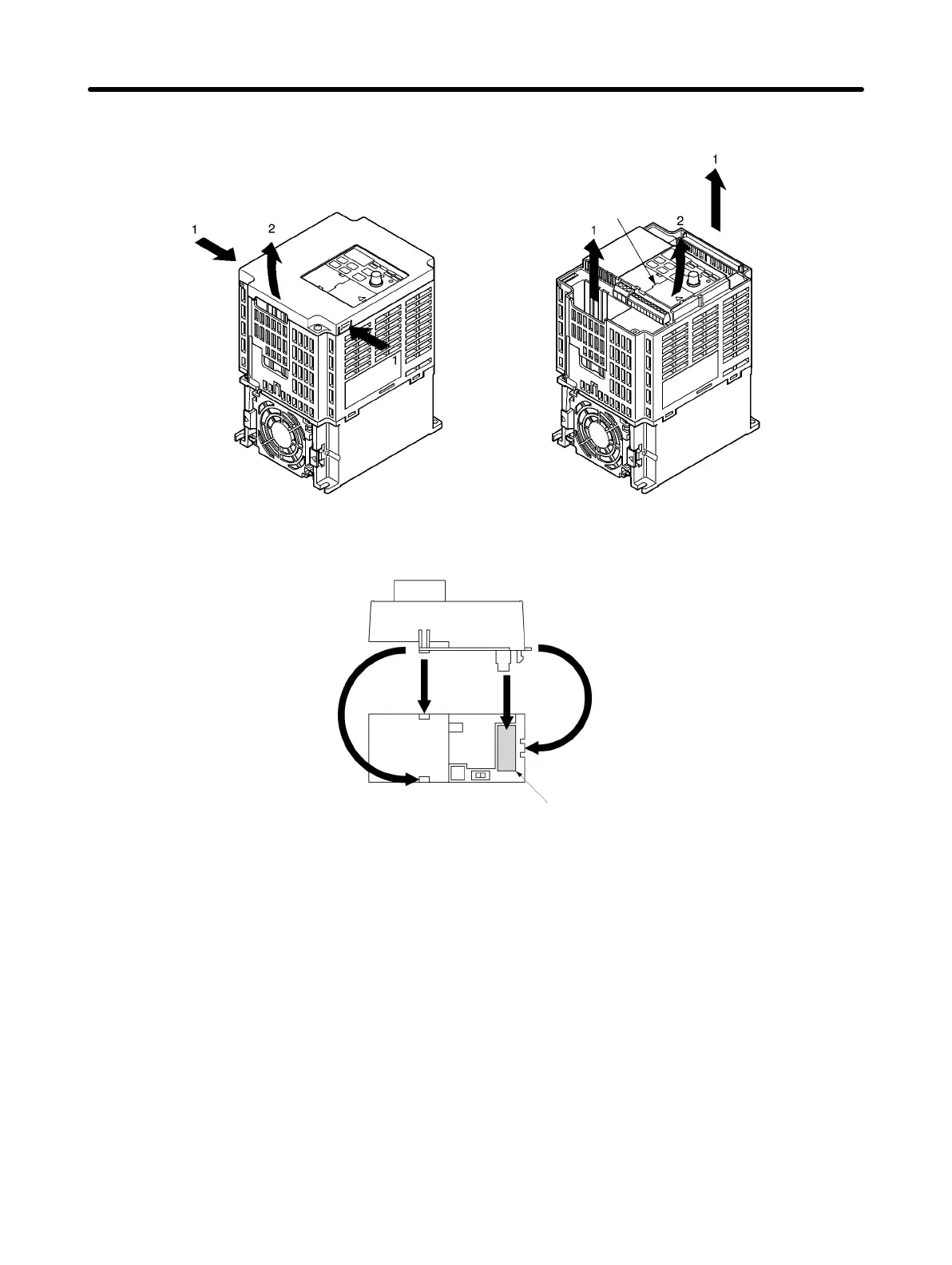7-4
3. Remove the optional cover as shown on the right below.
A
4. Align the Unit with the Inverter’s connector, and push the Unit onto the Inverter (so that the 3 catches
enter the corresponding holes) until it is securely mounted.
Connector
5. Mount the front cover (removed previously) on top of the RS-422/485 Communications Unit, and
secure it using the front cover mounting screws. (Do not mount the optional cover.)
Note When not using the RS-422/485 Communications Unit, be sure to mount the optional cover. Not
mounting the optional cover will leave charged parts exposed and may result in electric shock or
damage to equipment.
Communications Chapter 7