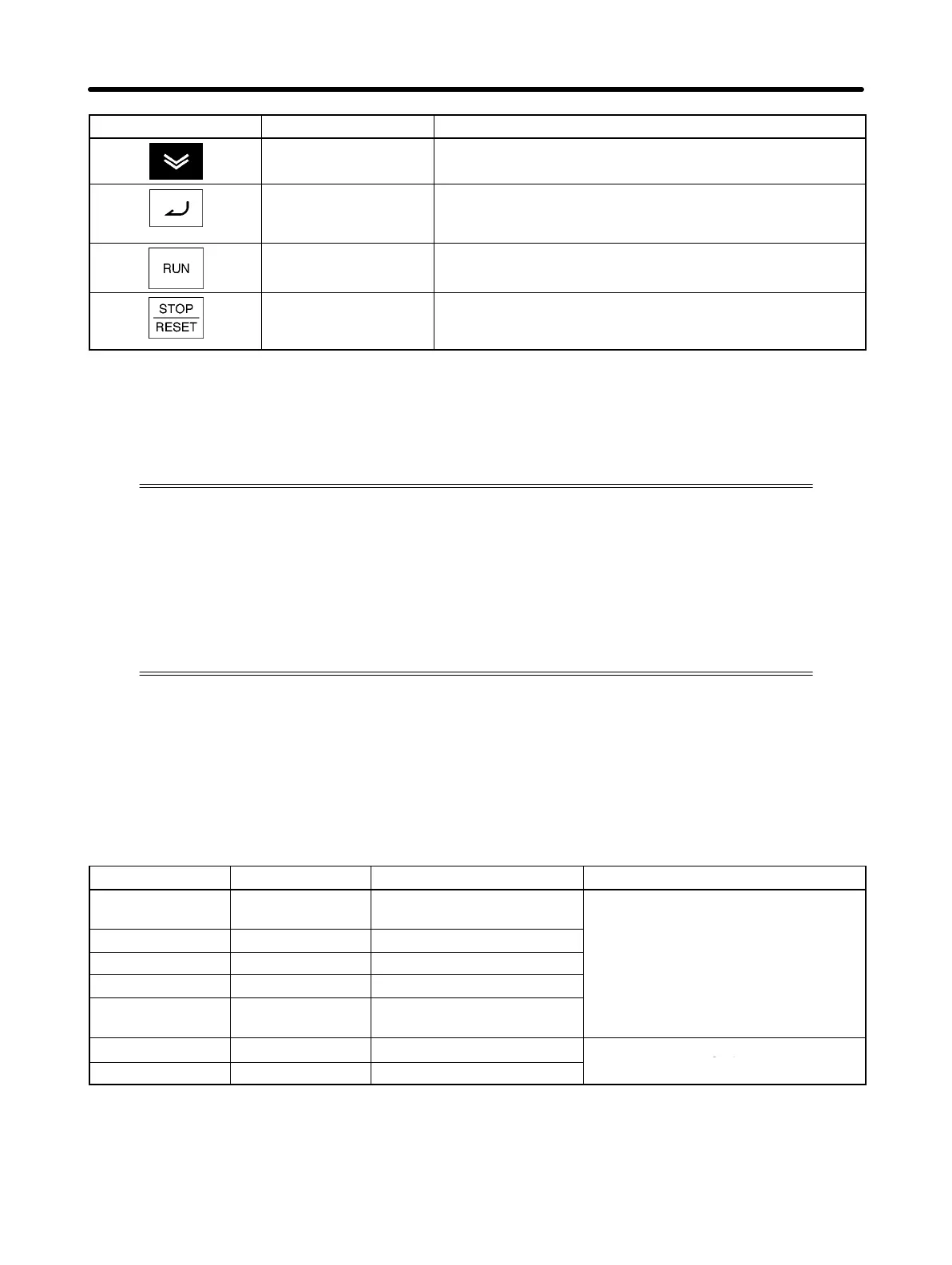3-3
Appearance FunctionName
Decrement Key Decreases multi-function monitor numbers, parameter
numbers, and parameter set values.
Enter Key Enters multi-function monitor numbers, parameter
numbers, and internal data values after they are set or
changed.
RUN Key Starts the Inverter running when the 3G3FV is in operation
with the Digital Operator.
STOP/RESET Key Stops the Inverter unless n06 is set to disable the STOP
Key. Functions as a Reset Key when an Inverter error
occurs. (See note.)
Note For safety’s reasons, the reset will not work while a RUN command (forward or reverse) is in ef-
fect. Wait until the RUN command is OFF before resetting the Inverter.
3-1-2 Drive Mode and Program Mode
The Inverter has two states: Drive Mode and Program Mode. Drive Mode is for receiving
operation commands, and Program Mode is for performing operations such as chang-
ing settings. With the default settings, Program Mode is set to not receive operation
commands to prevent the Servomotor from rotating if an operation command is mistak-
enly turned ON while parameters are being changed, such as for trial operation. De-
pending on the usage conditions, however, the user may want to have operation com-
mands always received even while parameters are being changed. In that case, make
the following changes to the settings.
H Determining Modes with Indicators
You can find out from the indicators on the Digital Operator if Drive Mode or Program Mode is being
used. When the indicator is lit green, Drive Mode is being used.
When the indicator is lit red, Drive Mode is being used if the Servomotor is operating, and Program
Mode is used if the Servomotor is stopped. Therefore, operation will continue and the indicator will turn
red if the mode is changed during operation, but once the Servomotor is stopped, operation will not be
performed the next time the operation command is turned ON.
Indicators Indicator color Name Mode
FREF Green Frequency reference
monitor
Drive Mode during operation
Drive Mode while operation is
FOUT Green Output frequency monitor
stopped
IOUT Green Output current monitor
MNTR Green Multi-function monitor
F/R Green Operator RUN command
forward/reverse selection
LO/RE Red Local/remote selection
Drive Mode during operation
PRGM Red Parameter No./data
Program Mode (operation stopped)
D Setting Parameters
If the following setting is made, operation commands will always be received in Drive Mode even if the
indicator is lit red.
Preparing for Operation and Monitoring Chapter 3