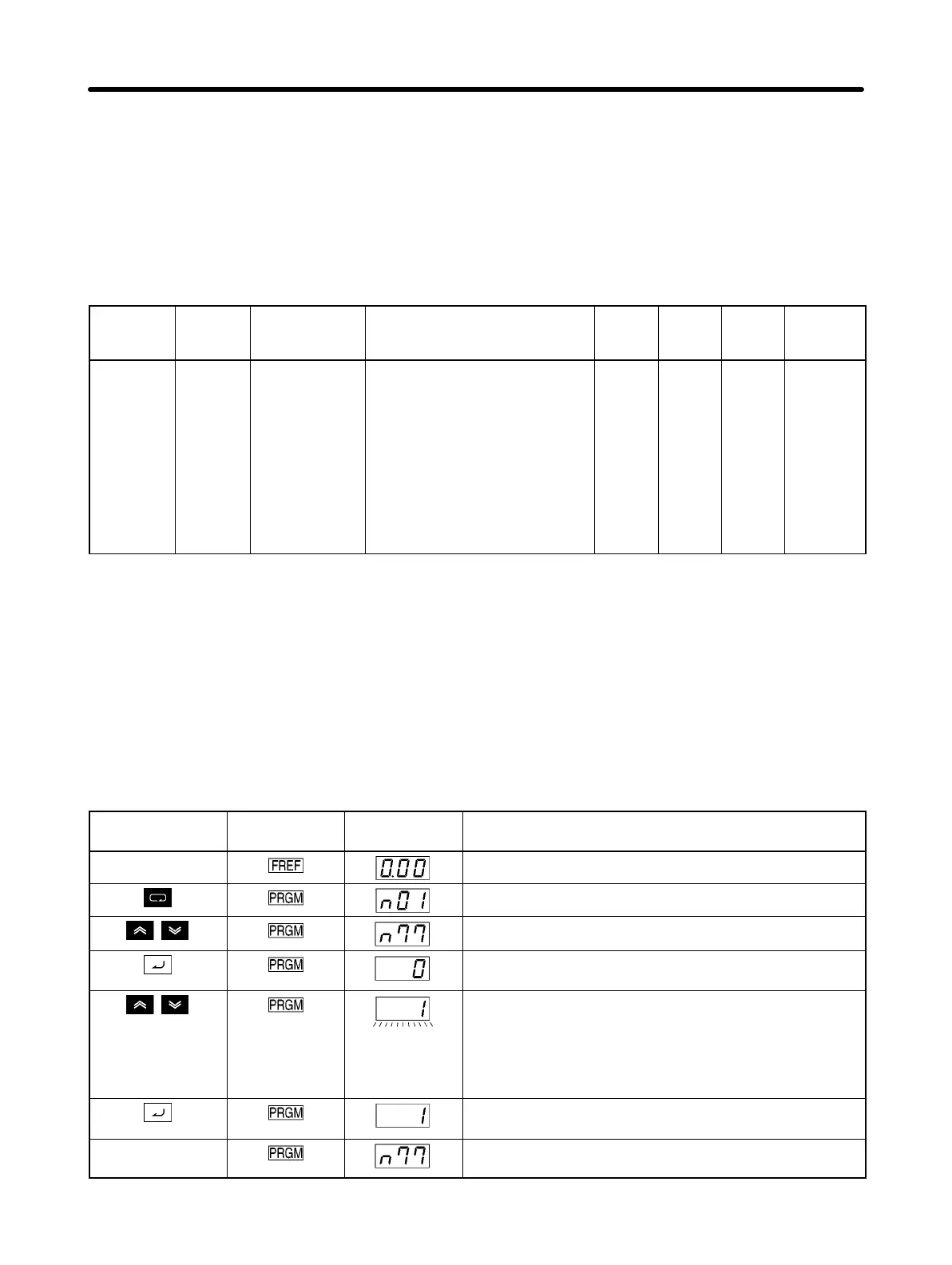3-16
3-2-3 Parameter Read Prohibit (Prohibiting Writing to Digital
Operator)
To protect the parameter settings saved in the memory of the Digital Operator, set the Parameter Read
Prohibit Selection (n77) to 0 (read prohibited).
If an attempt is made to read parameter settings from the Inverter, “PrE” (protect error) will be displayed,
and reading will not be possible. (Press the Mode Key to clear “PrE” from the display.)
Parameter
No.
Register
No.
Name Description Setting
range
Setting
unit
Default
setting
Writing
during
operation
n77 014D Parameter
Read Prohibit
Selection
Used to prohibit writing
parameters. Use this parameter
to protect the contents of the
EEPROM memory in the Digital
Operator.
0: Reading prohibited for
Inverter parameters (Data
cannot be written to EEPROM.)
1: Reading possible for Inverter
parameters (Data can be
written to EEPROM.)
0, 1 1 0
Note 1. It is not possible to write to the n77 parameter with the default setting. To enable writing to n77,
set the Parameter Write-prohibit Selection/Parameter Initialization (n01) to 1.
Note 2. This parameter is set in the Digital Operator. The setting for n77 will be 0 (read prohibited)
regardless of the Inverter setting if a Digital Operator that is set to prohibited reading is
installed on another Inverter.
D Procedure for Setting Parameter Read Prohibit Selection
Key sequence Indicators Display
example
Explanation
Power ON
Press the Mode Key until the PRGM indicator lights.
Use the Increment or Decrement Key to display n77.
Press the Enter Key. The present settings will be
displayed.
Use the Increment or Decrement Key to set the data.
0: Reading prohibited for Inverter parameters (Data
cannot be written to EEPROM.)
1: Reading possible for Inverter parameters (Data
can be written to EEPROM.)
Press the Enter Key to enter the settings. The display
will flash.
In approximately
1 s.
The parameter number will be displayed.
Preparing for Operation and Monitoring Chapter 3
