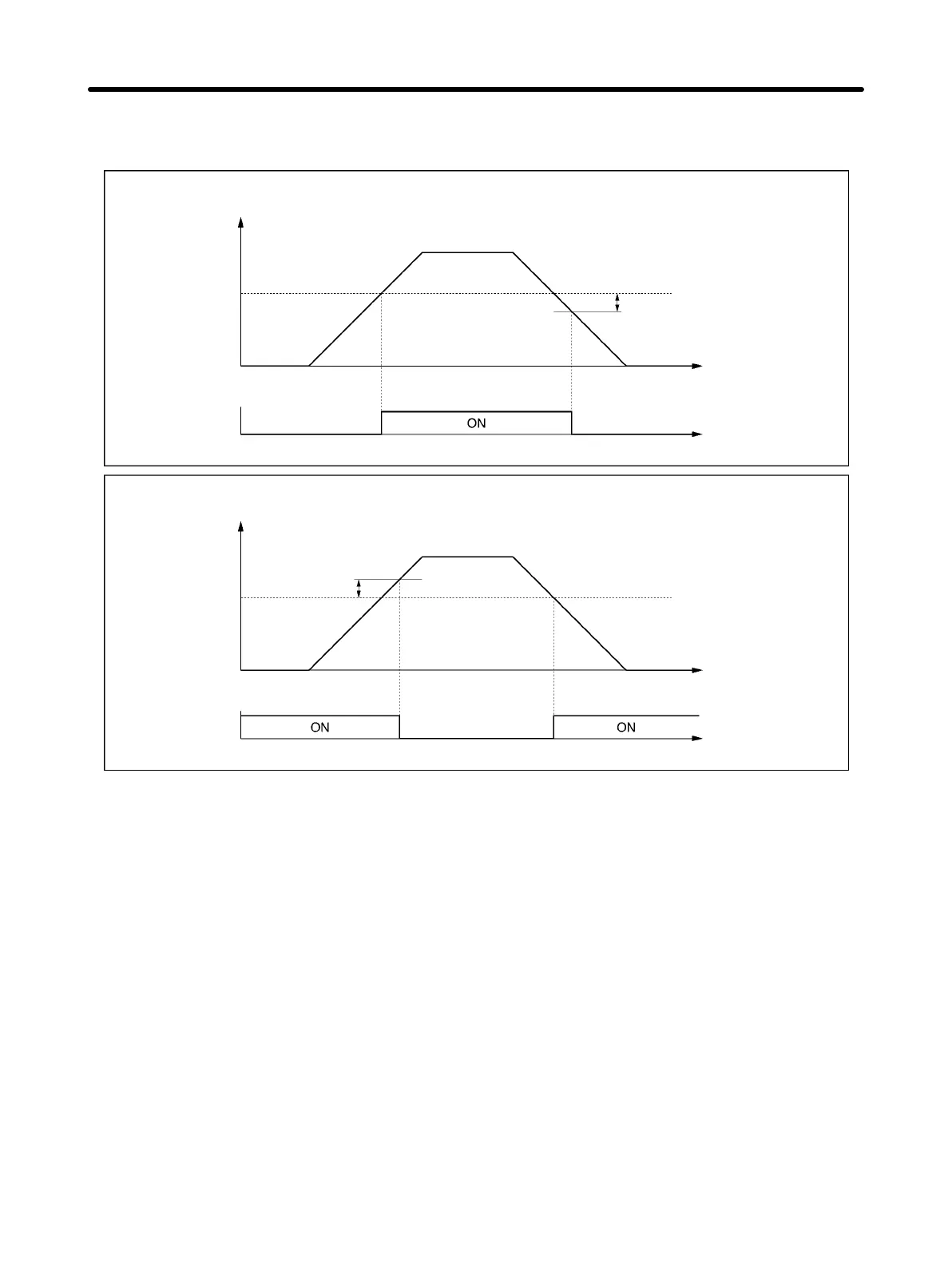6-19
Note The value will be set in 0.1-Hz increments if the frequency is less than 100 Hz and 1-Hz incre-
ments if the frequency is 100 Hz or over.
Frequency Detection Level 1
Output
frequency
Reset width –2 Hz
n58 (Frequency
detection level)
Time
Frequency
detection level 1
Time
Frequency Detection Level 2
Output
frequency
Reset width +2 Hz
n58 (Frequency
detection level)
Time
Frequency
detection level 2
Time
6-7-7 UP/DOWN Command Frequency Memory (n62)
• This function changes the reference frequency by turning the UP and DOWN commands on and off.
• In order to use this function, set n39 for multi-function inputs 4 to 34. Then the multi-function input 3
(S4) and multi-function input 4 (S5) terminals are set as described below.
Multi-function input 3 (S4): UP command (The value in n38 for multi-function input 3 is ignored.)
Multi-function input 4 (S5): DOWN command
• The output frequency held by the UP/DOWN function will be stored in the memory if n62 for UP/DOWN
command frequency memory is set to 1.
• By setting n62 to 1, the frequency reference kept on hold for 5 s or more will be retained even after a
power interruption, and operation will be restarted at this frequency the next time the RUN command is
input.
• The stored output frequency will be cleared from the memory if n62 is set to 0. The retained frequency
is initialized with n01 for parameter initialization set to 8 or 9.
Note While this function is used, frequency references can be used with the UP/DOWN command or
inching frequency command. All multi-step speed references are disabled.
Advanced Operation Chapter 6