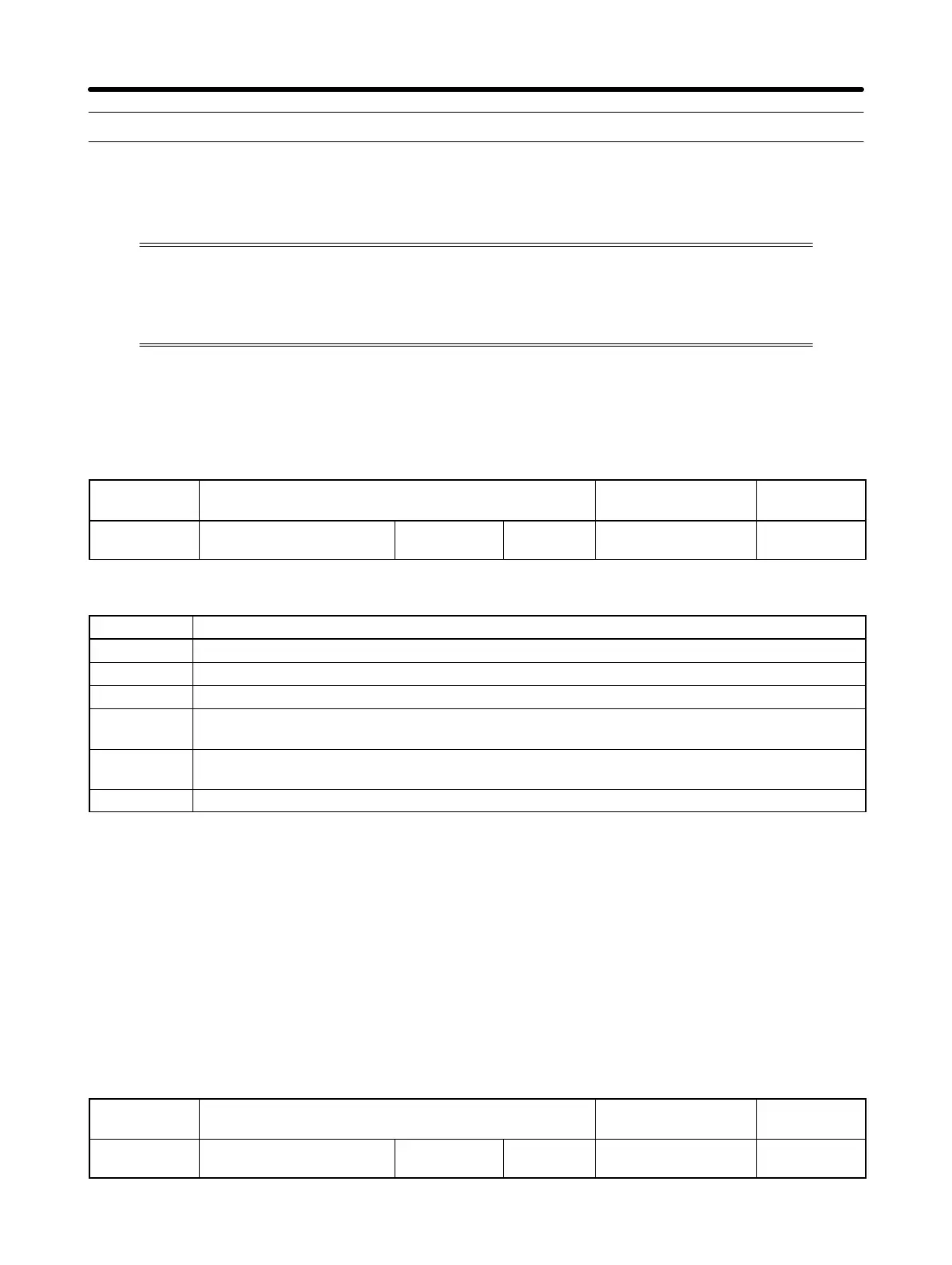5-8
5-5 Setting the Frequency Reference
5-5-1 Selecting the Frequency Reference
The following description provides information on how to set the frequency reference in
the Inverter. Select the method according to the operation mode.
Remote mode: Select and set one out of six frequency references in n03.
Local mode: Select and set one out of two frequency references in n07.
H Selecting the Frequency Reference (n03) in Remote Mode
• Select the input method of frequency references in remote mode.
• Five frequency references are available in remote mode. Select one of them according to the applica-
tion.
n03
Frequency Reference Selection Changes during
operation
No
Setting
range
0 to 4, 6 Unit of
setting
1 Default setting 0
Set Values
Value Description
0 The FREQ adjuster of the Digital Operator is enabled. (see note 1)
1 Frequency reference 1 (n21) is enabled.
2 The frequency reference control terminal (for 0- to 10-V input) is enabled. (see note 2)
3 The frequency reference control terminal (for 4- to 20-mA current input) is enabled. (see note
3)
4 The frequency reference control terminal (for 0- to 20-mA current input) is enabled. (see note
3)
6 The frequency reference via RS-422/485 communications is enabled.
Note 1. The maximum frequency (FMAX) is set when the FREQ adjuster is set to MAX.
Note 2. The maximum frequency (FMAX) is set with 10 V input.
Note 3. The maximum frequency (FMAX) is set with 20 mA input, provided that SW8 on the control
PCB is switched from V to I.
• The frequency reference set in n03 works as frequency reference 1 when the Inverter is in multi-step
speed operation. The set values in n22 through n28 for frequency references 2 through 8 are enabled.
H Selecting the Frequency Reference (n07) in Local Mode
• Select the input method of frequency references in local mode.
• Two frequency references are available in local mode. Select one of them according to the application.
n07
Frequency Reference Selection in Local Mode Changes during
operation
No
Setting
range
0, 1 Unit of
setting
1 Default setting 0
Basic Operation
Chapter 5