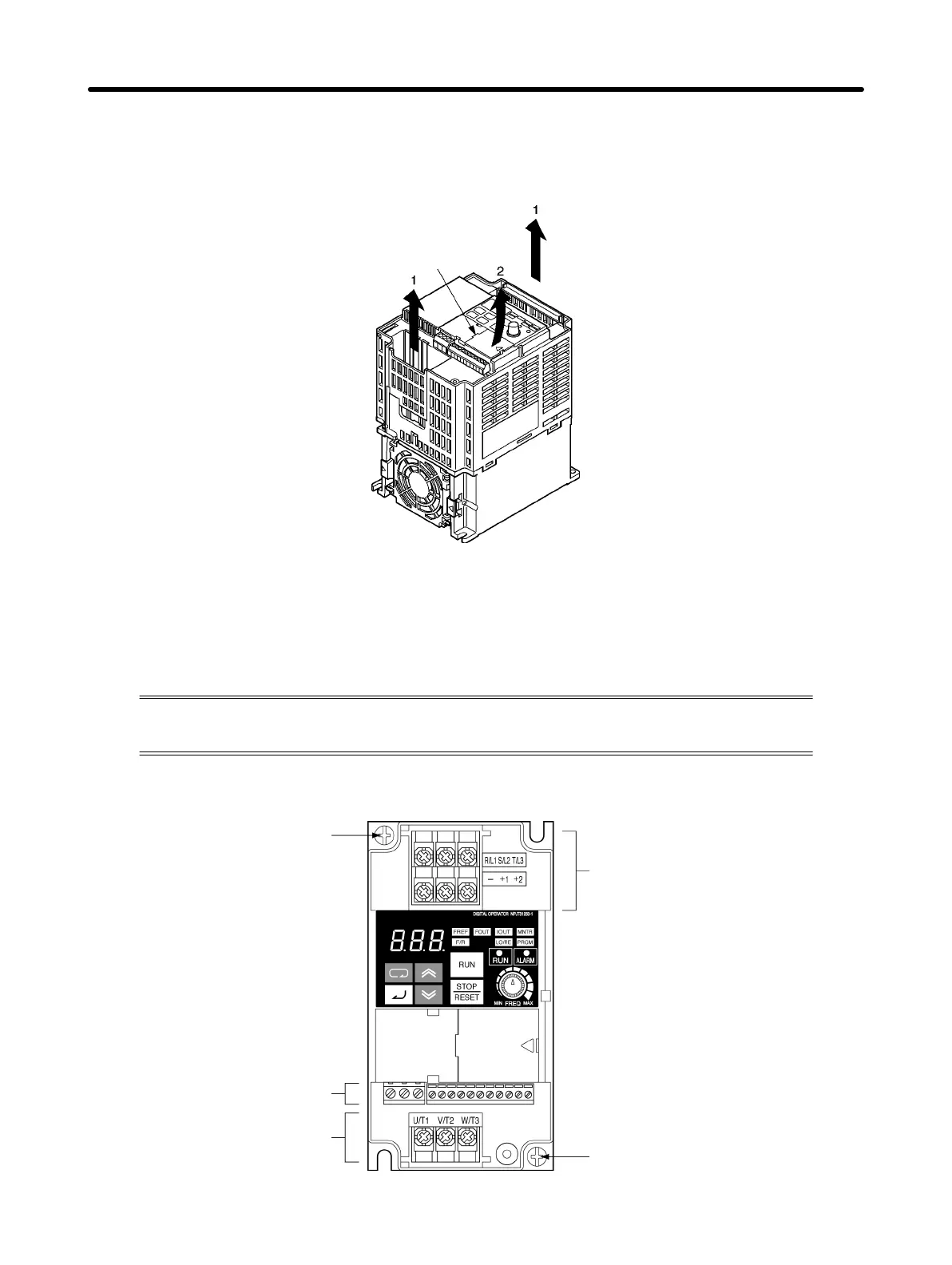2-9
D Removing the Optional Cover
• After removing the front cover, lift the optional cover in the arrow 2 direction based on position A as a
fulcrum.
Position A
Note The front cover functions as a terminal cover. The Digital Operator cannot be removed.
2-2-2 Terminal Block
Before wiring the terminal block, be sure to remove the front cover, top protection cover,
and the bottom protection cover.
H Position of Terminal Block
Ground terminal
Control circuit terminals
Main circuit output terminals
Main circuit input terminals
Ground terminal
Design Chapter 2