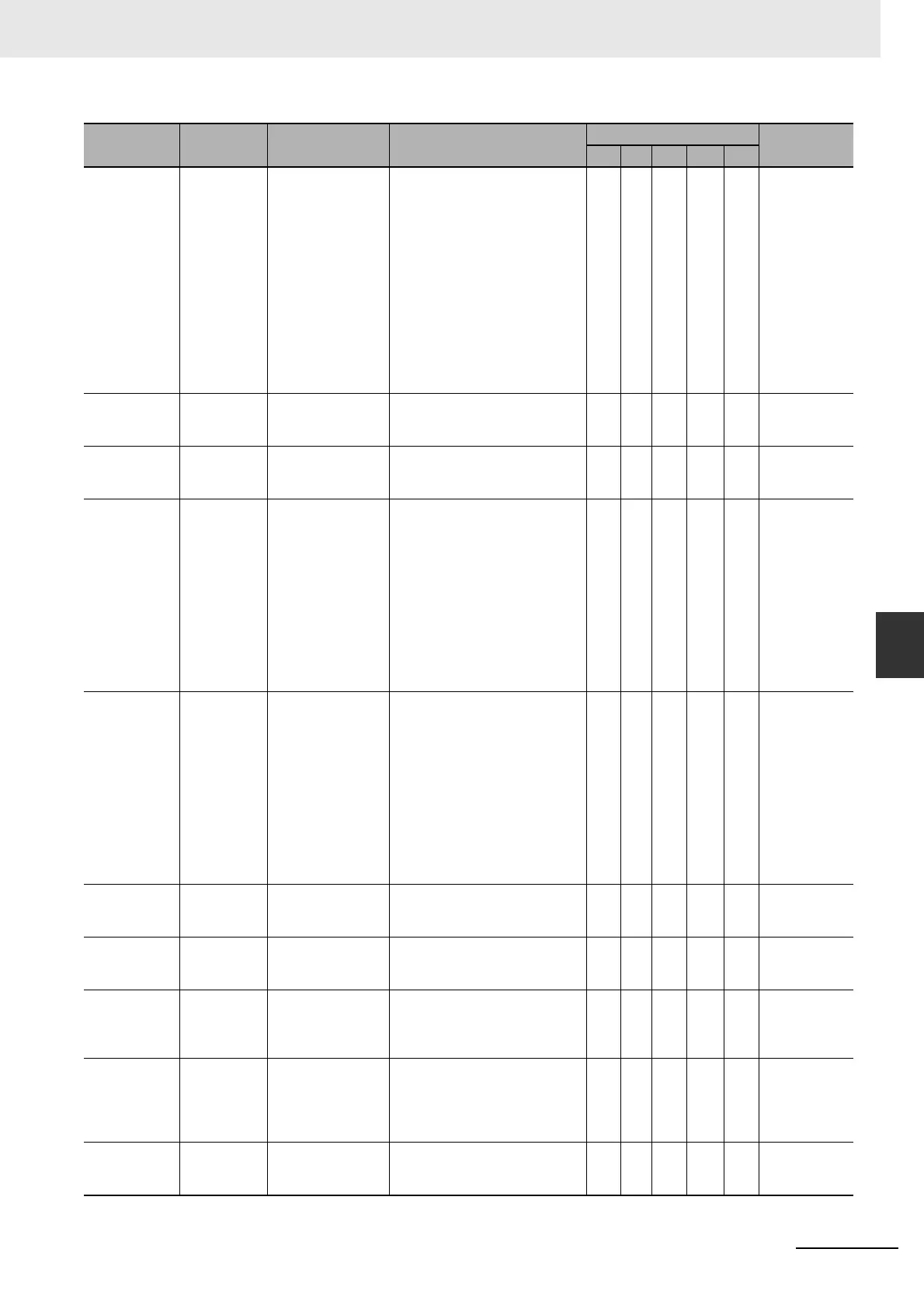15-17
15 Troubleshooting
NJ/NX-series CPU Unit Built-in EtherNet/IP Port User’s Manual (W506)
15-2 Troubleshooting
15
15-2-1 Error Table
84060000 hex Link OFF
Detected
An Ethernet Link
OFF was detected.
• An Ethernet cable is broken,
disconnected, or loose.
• The Ethernet switch’s power
supply is turned OFF.
• Baud rate mismatch.
• Noise
• The Identity object was reset.
• Settings for EtherNet/IP were
downloaded from the Network
Configurator or Sysmac Studio,
or the Clear All Memory opera-
tion was performed.
• EtherNet/IP was restarted.
U S page 15-44
94010000 hex Tag Data Link
Download
Started
Changing the tag
data link settings
started.
• Changing the tag data link set-
tings started.
S page 15-45
94020000 hex Tag Data Link
Download
Finished
Changing the tag
data link settings
finished.
• Changing the tag data link set-
tings finished.
S page 15-45
94030000 hex Tag Data Link
Stopped
Tag data links were
stopped by the Net-
work Configurator,
Sysmac Studio, or
manipulation of a
system-defined
variable. Or, the
data link table was
downloaded from
the Network Config-
urator or Sysmac
Studio again.
• Tag data links were stopped by
the Network Configurator, Sys-
mac Studio, or manipulation of
a system-defined variable.
S page 15-46
94040000 hex Tag Data Link
Started
Tag data links were
started by the Net-
work Configurator,
Sysmac Studio, or
manipulation of a
system-defined
variable. Or, the
data link table was
downloaded from
the Network Config-
urator or Sysmac
Studio again.
• Tag data links were started by
the Network Configurator, Sys-
mac Studio, or manipulation of
a system-defined variable.
S page 15-47
94050000 hex Link
Detected
Establishment of an
Ethernet link was
detected.
• Establishment of an Ethernet
link was detected.
S page 15-47
94060000 hex Restarting
Ethernet Port
The built-in Ether-
Net/IP port was
restarted.
• The built-in EtherNet/IP port
was restarted.
S page 15-48
94070000 hex Tag Data Link
All Run
Tag data link con-
nections to all
nodes have been
established.
• Tag data link connections to all
target nodes have been estab-
lished.
S
p
age 15-48
94080000 hex IP Address
Fixed
The correct IP
address has been
determined and
Ethernet communi-
cations can start.
• The correct IP address has
been determined and Ethernet
communications can start.
S page 15-49
94090000 hex BOOTP Cli-
ent Started
The BOOTP client
started requesting
an IP address.
• The BOOTP client started
requesting an IP address.
S page 15-49
Event code Event name Meaning Assumed cause
Level
Reference
Maj Prt Min Obs Info