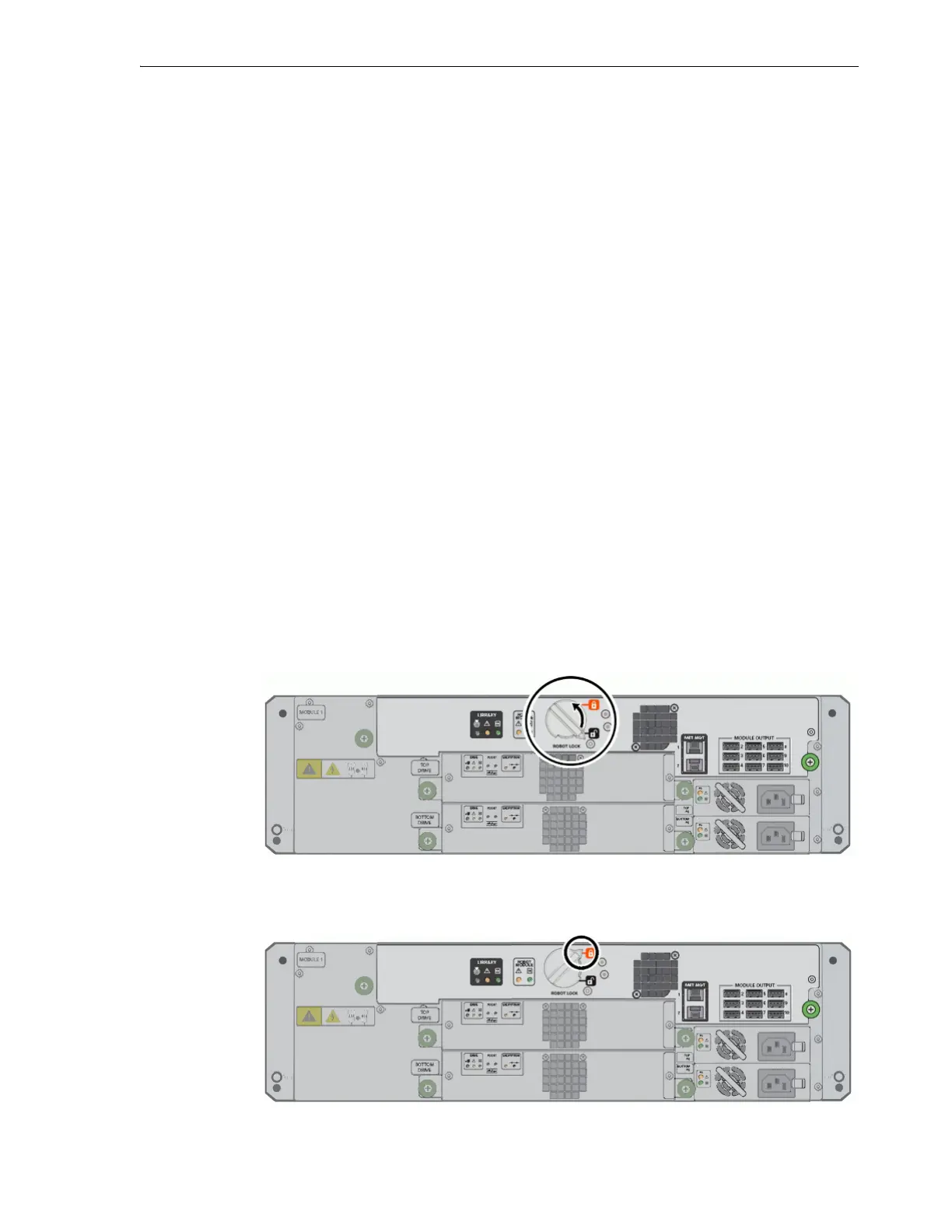Powering the Library On and Off
Maintenance and Upgrades 8-3
■ You are moving the rack in which the library is installed.
■ You are moving the library to a different rack.
■ You are preparing the library for shipment.
■ You are preparing to carry out any activity that might obstructions in the path
of the robot.
Checking the P
repare the Robot for removal ... checkbox parks the robot in a
protective housing at the top of the library. The Power Down Library dialog then
displays graphical instructions for locking the robot and a checkbox labeled I have
secured
the Robot Lock in the locked position.
6. If you have checked the Prepare the Robot for removal ... checkbox, lock the
robot.
7. If you have locked the robot, check the I have secured the Robot Lock in the
locked position check box.
8. To power down the library and close the dialog, press the OK button.
9. Remember to unlock the robot before you power the library on again.
Lock the Robot
There are currently two styles of robot lock in use in the field. This section applies to
the latest style, which uses a twist knob to secure the robot. If you have the older,
yoke-and-thumbscrew style, see Appendix C, "Securing Thumbscrew-Type Robot
Locks".
1. Locate the robot lock on the back of the base module. The lock is a plastic twist
knob located at top center on the enclosure.
2. Turn the knob counter-clockwise until it clicks into place.
When the robot is locked, the pointer on the knob points past the red, locked
padlock icon:
3. Return to your starting point in the procedure "Power the Library Off" on page 8-2.