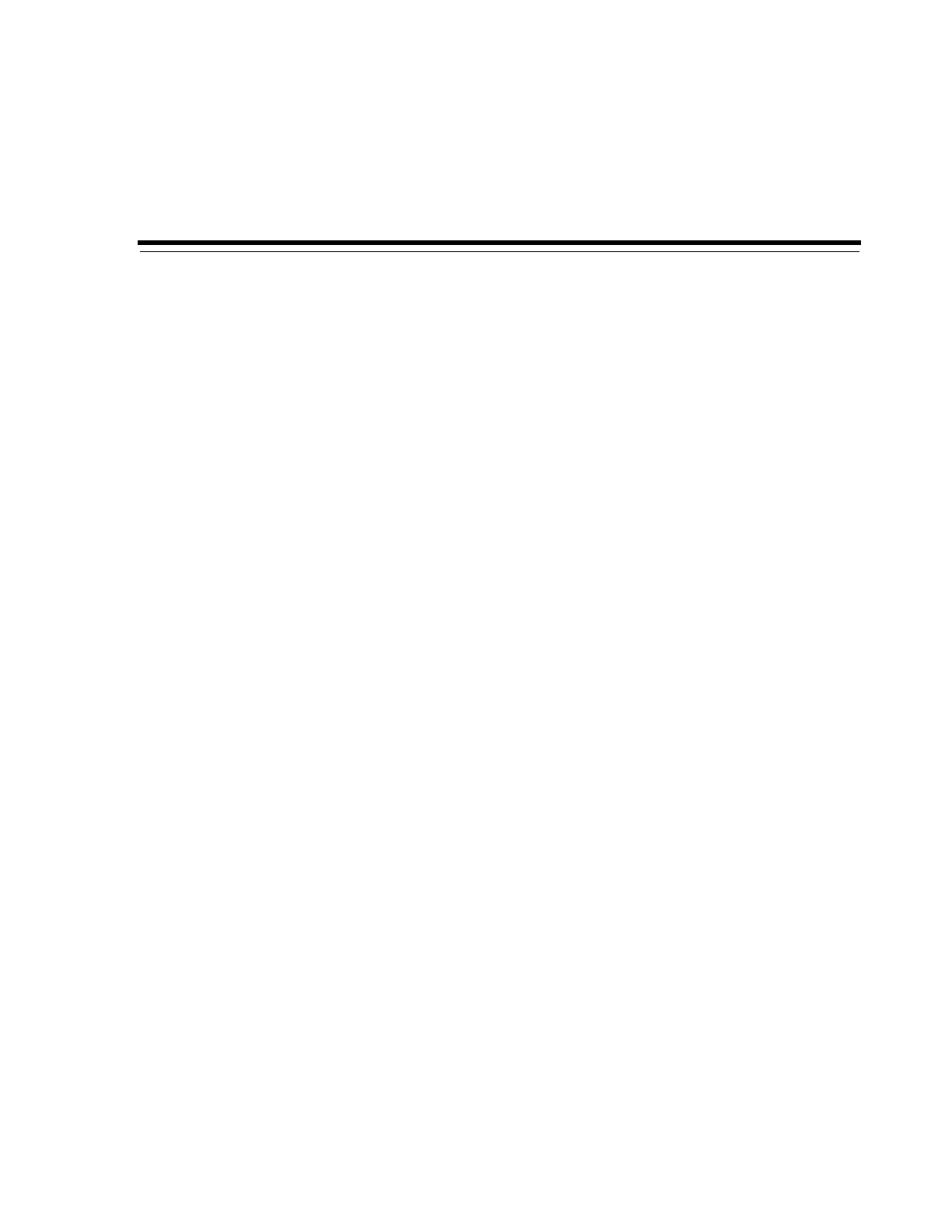3
Loading Media and Running Self Checks 3-1
3
Loading Media and Running Self Checks
This chapter focuses on the steps that you need to take after you finish installing the
hardware but before you configure the software and begin using the library (for
installation information, see the StorageTek SL150 Modular Tape Library Installation
Manual). These post-installation tasks include:
■ Configuring Drive Cleaning Operations
■ Loading the Magazines
■ Testing the Library Installation.
Configuring Drive Cleaning Operations
LTO tape drives are normally self-cleaning. But they may nonetheless require
occasional cleaning with a compatible cleaning cartridge. To configure drive cleaning
operations, start by selecting a cleaning strategy. Then either follow the appropriate
procedure in
"Using the Library Drive Auto Clean Feature" on page 3-2, "Using
Host-Managed Drive Cleaning" on page 3-2 or "Planning to Use Manual Cleaning" on
page 3-5. Finally, provide cleaning media, as described in "Obtain the Required
Number of Cleaning Cartridges" on page 3-7.
Selecting a Cleaning Strategy
LTO drives sometimes need cleaning because the clearance between LTO magnetic
tape media and the read/write heads is very small. When the tape is streaming past
the recording heads at maximum speed, small clearances maximize data transfer. But
at other times, when the tape is positioning and tensioning to accommodate slow I/O
sources, tape can intermittently touch the recording heads in the drive. The tape wears
heavily under these conditions, and small deposits of recording media accumulate on
the recording surfaces of the drive.
LTO drives are designed to remove normal levels of contamination automatically.
Small internal brushes sweep the debris away before it can build up and become a
problem. So many LTO drives never require supplementary cleaning with cleaning
cartridges. However, slow or intermittent data sources may not be able to provide
enough data to keep a drive streaming. The drive may overrun and reposition often
enough to cause unusually heavy wear to tapes and abnormally hard, heavy deposits
on recording heads. In extreme cases, the internal brushes can no longer remove the
buildup and read/write errors begin to increase. When the errors exceed the error
correction thresholds set by the drive, the drive returns a tape alert and requests
cleaning.
