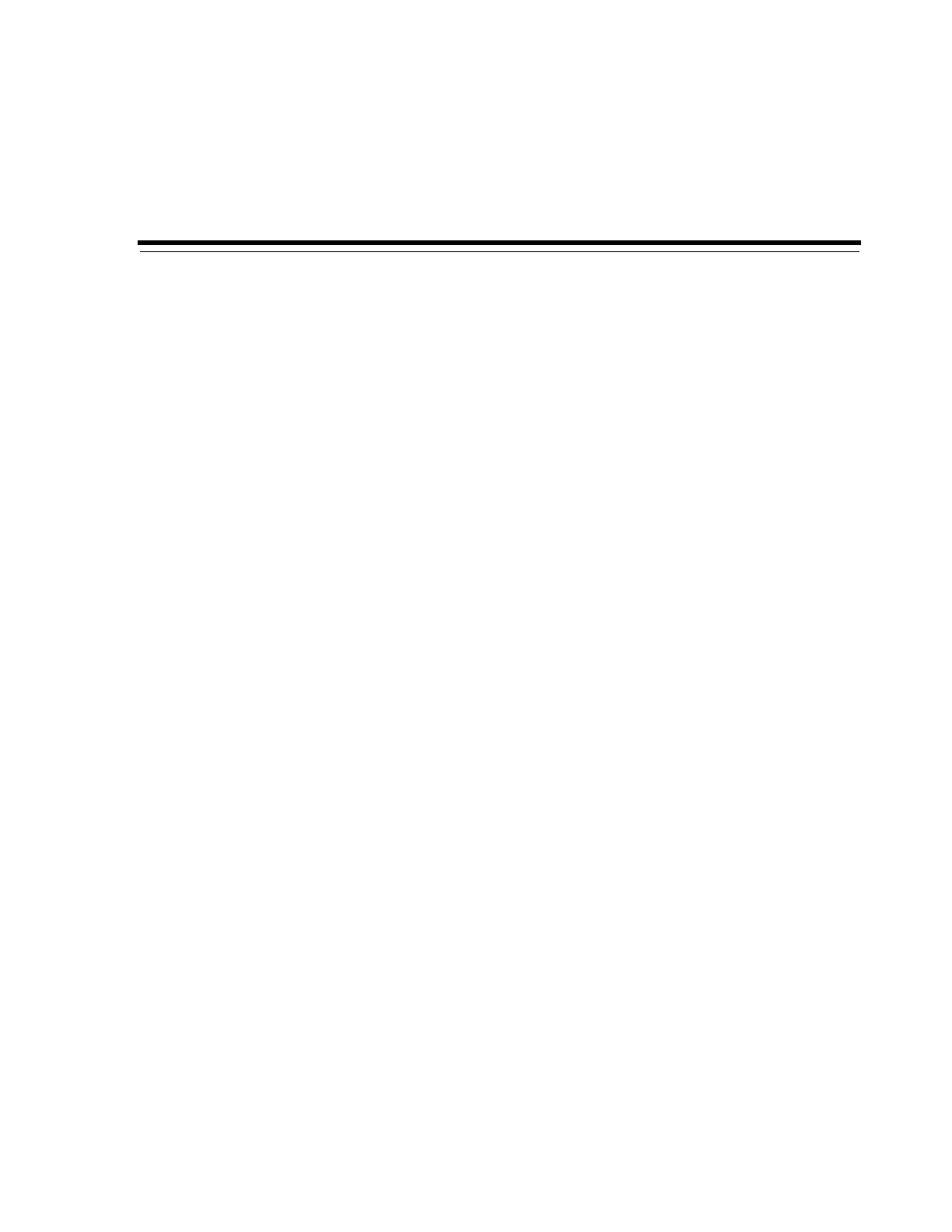2
Basic User Interface Operations 2-1
2
Basic User Interface Operations
This chapter briefly outlines accessing the user interface, navigating the user interface,
using common controls, and setting preferences.
Accessing the User Interface
To manage the SL150 tape library, you open the user interface in a web browser, log in,
and log out when finished. Proceed as follows:
■ Obtain a User Account
■ Select a Compatible Web Browser
■ Log In and, if required, Set Accessibility Settings
■ Log Out.
Obtain a User Account
To access the SL150 browser-based user interface, you must have a log-in account. If
you do not yet have an account, contact an SL150 library administrator.
Select a Compatible Web Browser
The SL150 management interface runs inside web browser software that you already
have installed on your local host. There is no client software to install. So you can use
the management interface on any operating system and hardware platform that
supports browser software and an Internet connection.
Any reasonably standards-compliant web browser should work well with the SL150
interface. But browsers that are tightly integrated with particular operating systems
and browsers that depart significantly from accepted standards may cause problems.
Individual browser configurations can also vary significantly.
If you are unable to establish a secure connection with the library and if the browser
error message refers to a weak ephemeral Diffie-Hellman key during server key
exchange, your browser is attempting to use an older cypher key that is no longer
secure. If you are using the Mozilla Firefox browser,
Disable Weak Ciphers in the
Firefox Browser. Otherwise, consult the documentation for your browser.
If you encounter any other problems when using a given browser, consult the release
notes for the SL150 library firmware. Oracle tries to document any known browser
issues in the release notes. Note, however, that such lists can never be complete. So, if
you encounter problems when using a given browser, try a different one. If a
previously compatible browser starts to have problems, uninstall any recently installed
