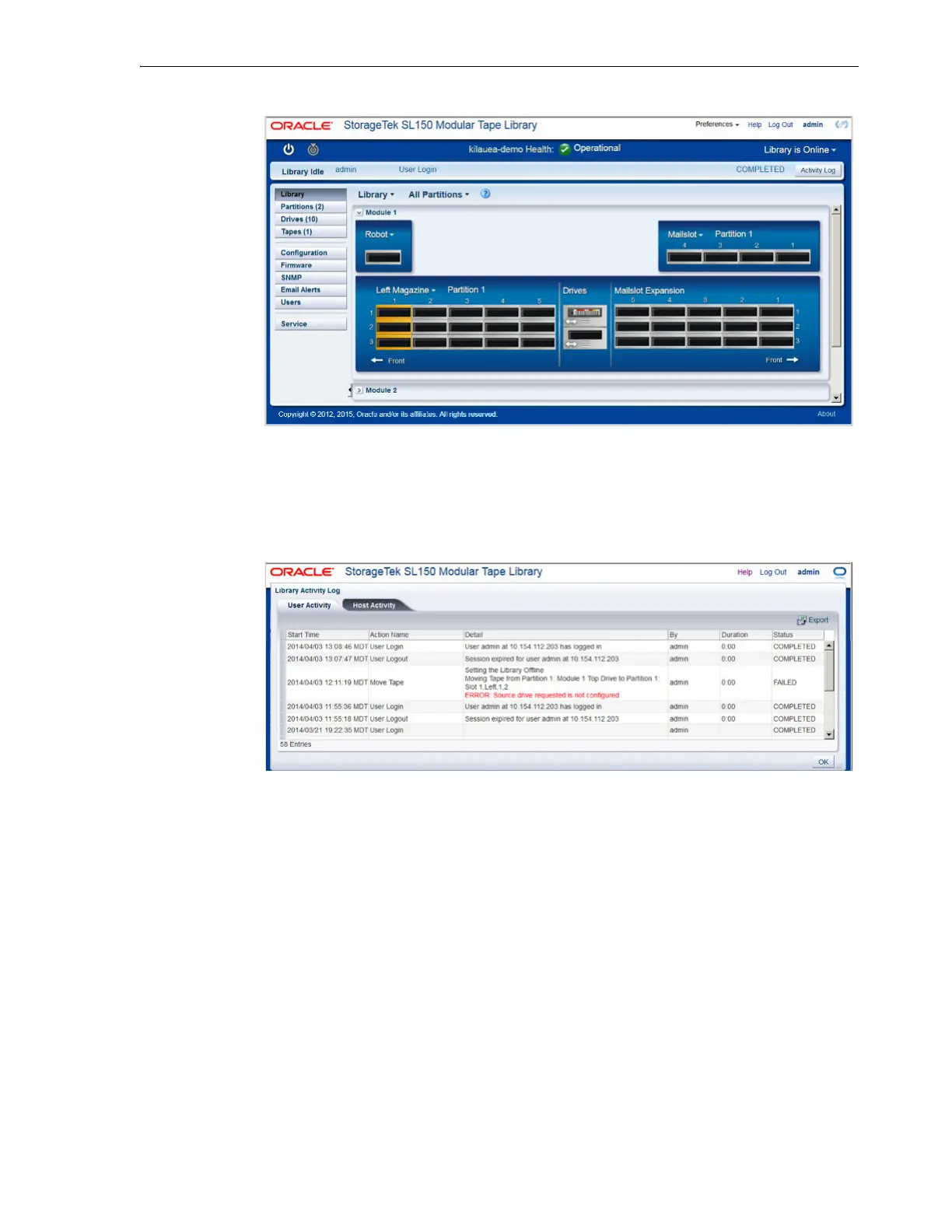Understanding the Major Components
The StorageTek SL150 Modular Tape Library 1-7
Pressing the Activity button on the right side of the library activity panel pops up tabs
that display recent User and Host operations. The table shows the Start Time, Action
Name, Detail information, the host or user that initiated the operation, the Duration of
the operation, and the operation's current Status, such as RUNNING, FAILED, or
COMPLETED:
The About link at the bottom right corner of the interface displays the library firmware
version followed by build information.
The screen list on the left side of the interface lets users select user interface screens.
User Interface Screens
User interface screens selectively organize and display information by user role and
library function.
The Library screen lets you monitor component statu
s and library operations via a
graphical representation of the library, complete with modules, drives, storage slots,
robot, mail slot, and tape cartridges. When necessary, authorized users can move and
eject tape cartridges and clean drives independent of library- or storage-management
software. In partitioned libraries, you can limit displays and actions by partition using
the Partition control at the top of the Library screen. Resources that are not assigned to
the selected partition (drives, storage slots, tape cartridges, the mail slot) are then
inaccessible from the interface and appear grayed out in the display.
