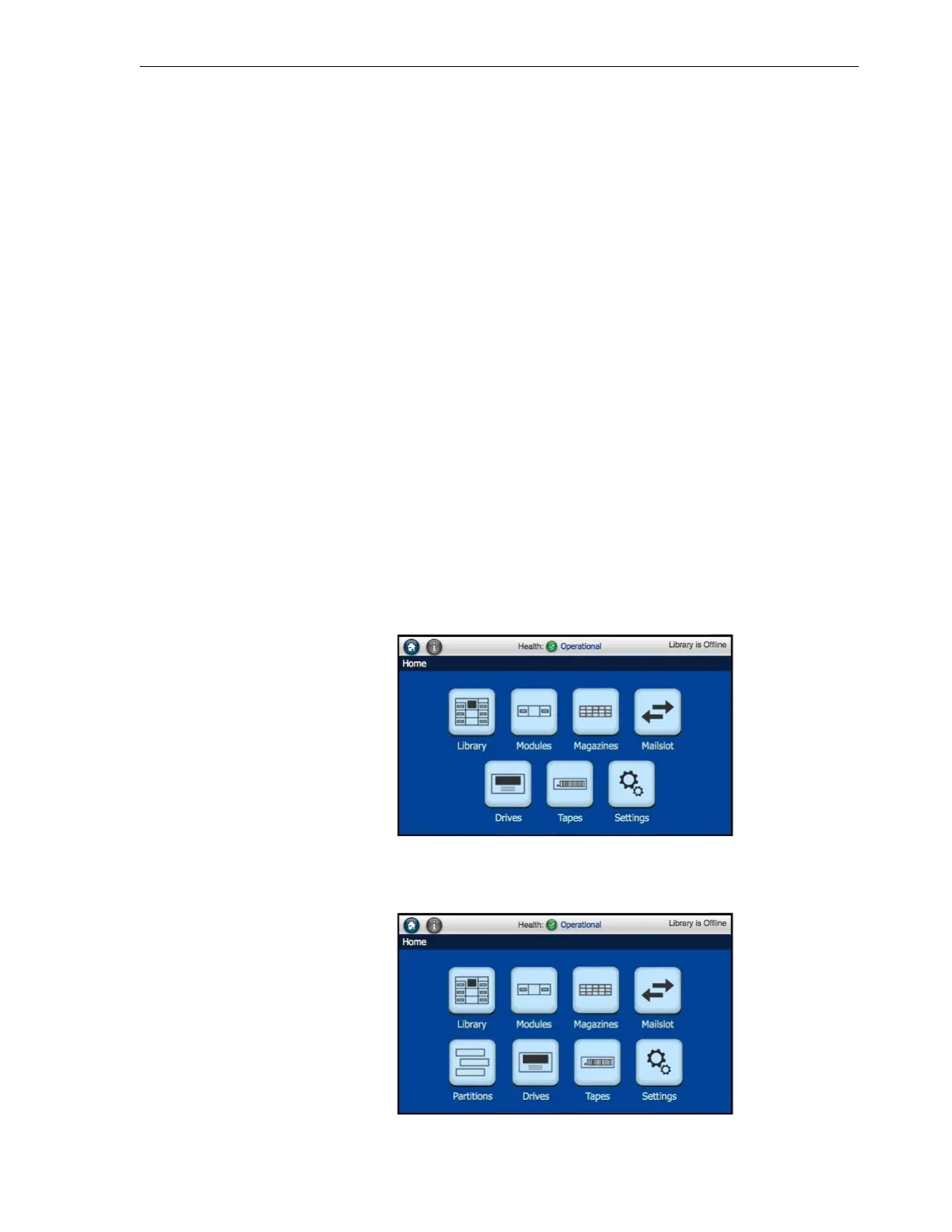Understanding the Major Components
The StorageTek SL150 Modular Tape Library 1-9
Logging In
For information on logging in to the SL150 user interface, see the instructions in
"Accessing the User Interface" on page 2-1.
Touch-Screen Local Operator Panel
The SL150 local operator panel lets you check on library status and configuration
when you are working directly with the hardware and cannot easily use the
browser-based user interface. You can perform immediate, post-installation
configuration tasks. You can check for health messages, check the meanings of
warning LEDs, open the mail slot, and assign the mail slot to the partitions of a
partitioned library. But you cannot carry out potentially disruptive
system-configuration and administration tasks.
System Dashboard
A dashboard at the top of every screen displays the Library Health at center
(Operational, Degraded, or Failed), and the connection state of the library (typically
Online or Offline) at right. If you tap on a Degraded value in the Library Health field,
the user interface displays a tabular list of failed and degraded components.
Home Screen
The Home screen is your starting point for exploring the operator panel. A two-row,
button-style menu provides access to information on the main library components.
Tap on buttons in the first row for information on the Library overall, Modules,
Magazines, or the mail slot. Tap on buttons in the bottom row to see information on
Drives, Tapes, or library configuration Settings.
If the library is partitioned, the menu contains an additional button for displaying the
configuration of the library Partitions:
