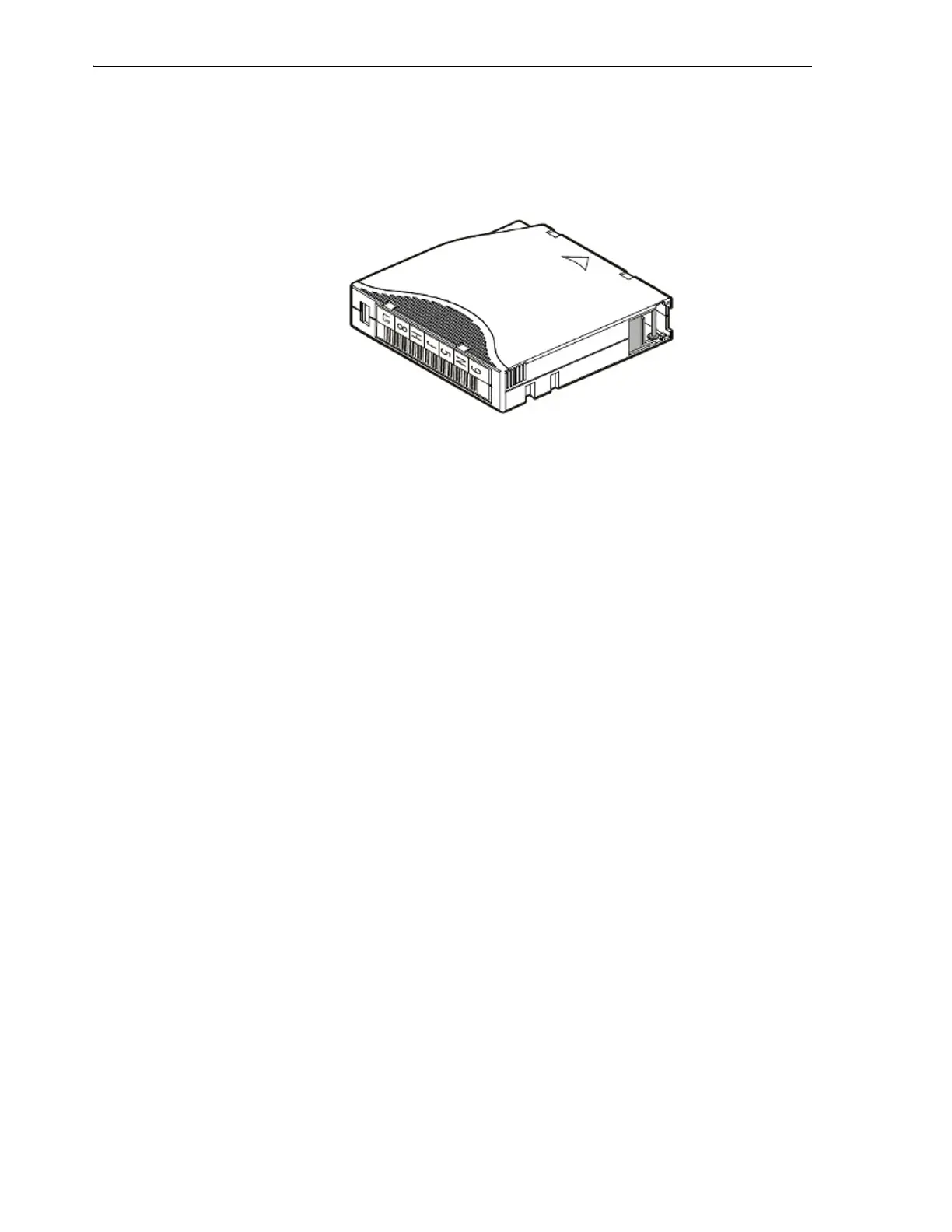Providing Diagnostic Cartridges
6-2 StorageTek SL150 Modular Tape Library User's Guide
into a drive or storage slot. A sliding, write-protection switch is on the front face on the
far left, with an indentation for the cartridge label to its right. A sliding plastic door on
the right side near the rear of the cartridge provides access to the leader pin, a
dumbbell-shaped steel roller that lets the drive grip the end of the tape and wind it
onto a take-up reel in the drive.
Providing Diagnostic Cartridges
Diagnostic cartridges are specially labeled data cartridges that are used for testing
library robotics and drives. You can purchase diagnostic cartridges or you can create
them by applying an Oracle-supplied diagnostic label to any available, blank LTO
tape.
Oracle recommends having a diagnostic tape on
hand if at all possible. A diagnostic
tape lets you efficiently calibrate library robotics before placing a new or
expanded/reconfigured library into production. This saves time overall and smooths
production deployments. You may also need a diagnostic tape for drive diagnostics.
Handling Cartridges
Improper handling of cartridges can result in a loss of data or damage to library
components. So observe the following, basic precautions when adding or removing
cartridges from the library and when storing cartridges outside the library:
■ Keep cartridges clean and free of dust and contaminants. Leave new cartridges in
their protective wrapping until you are ready to use them.
■ Do not expose cartridges to direct sunlight, heat, or moisture.
■ Do not carry cartridges loosely in a container. Movable parts, such as leader doors
and leader pins, can snag and be damaged by other cartridges.
■ Do not drop or strike cartridges. Shocks can crack the case and bend or unseat the
leader pin. Recording media and internal mechanical parts may be damaged.
■ Take special care to protect cartridges from strong magnetic fields, such as those
associated with bulk erasure (degaussing), computer monitors, electric motors,
and loudspeakers. Magnetic fields can erase data and can make LTO cartridges
unusable (empty LTO Ultrium media hold magnetically recorded signalling
information that is required by LTO drives).
■ Before you pick up a cartridge, make sure that the leader pin is latched. Never
unlatch the leader pin or pull tape from the cartridge.
■ Never open a cartridge, and never handle exposed tape.
