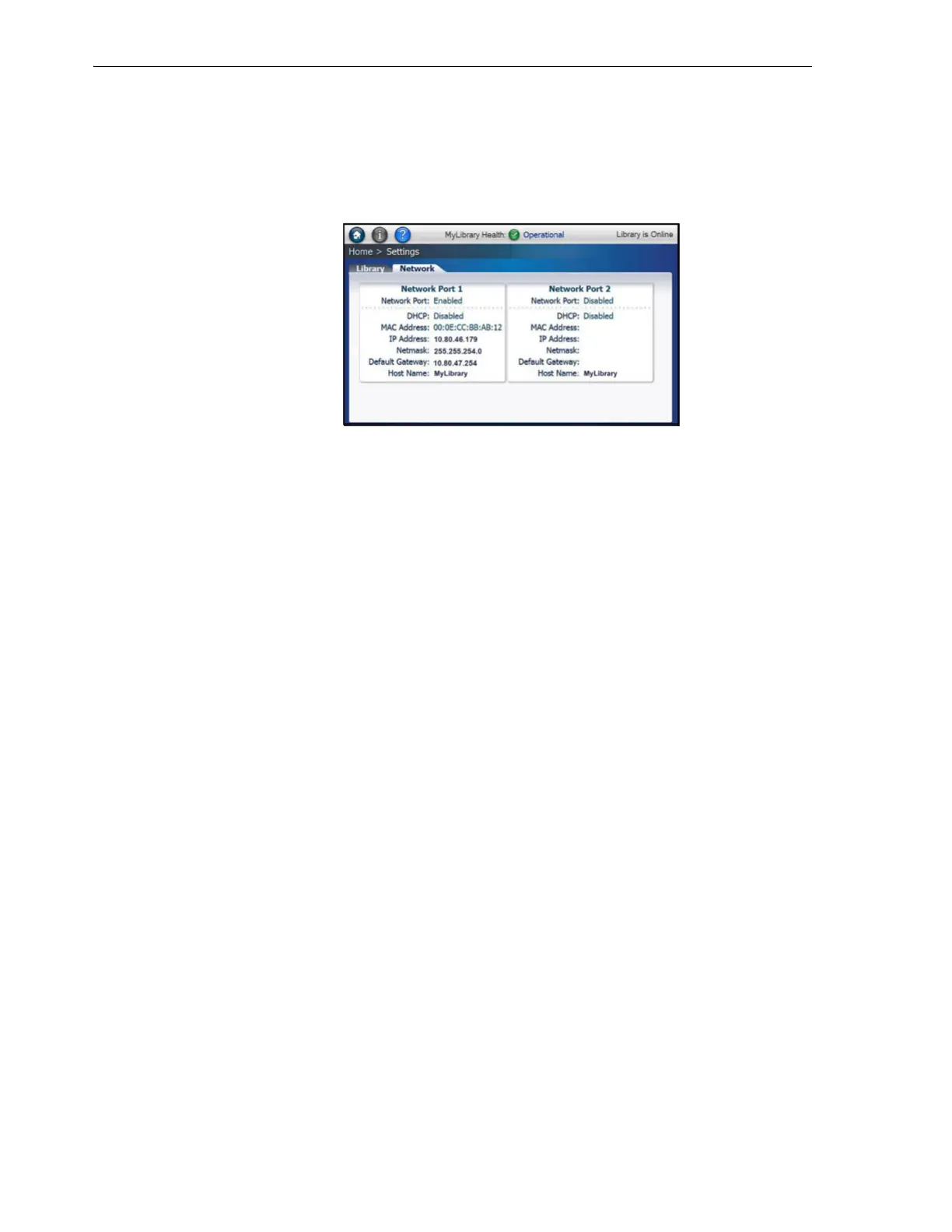Understanding the Major Components
1-10 StorageTek SL150 Modular Tape Library User's Guide
Text-Based Displays
The operator panel presents much the same information as is available in the
browser-based user interface but in a simplified, text-oriented form better suited to the
smaller display. Tabbed property sheets and tables take the place of some of the
graphics used in the browser-based interface.
Scrolling Through Long Displays
Tap a finger on the operator panel touch-screen to move the cursor and select options.
Note, however, that the scroll bars in operator panel displays cannot be dragged to a new
position, as they can be in a web browser. Instead, you must click on the desired
position. The scroll bar will then jump to the new position and scroll the page
accordingly.
