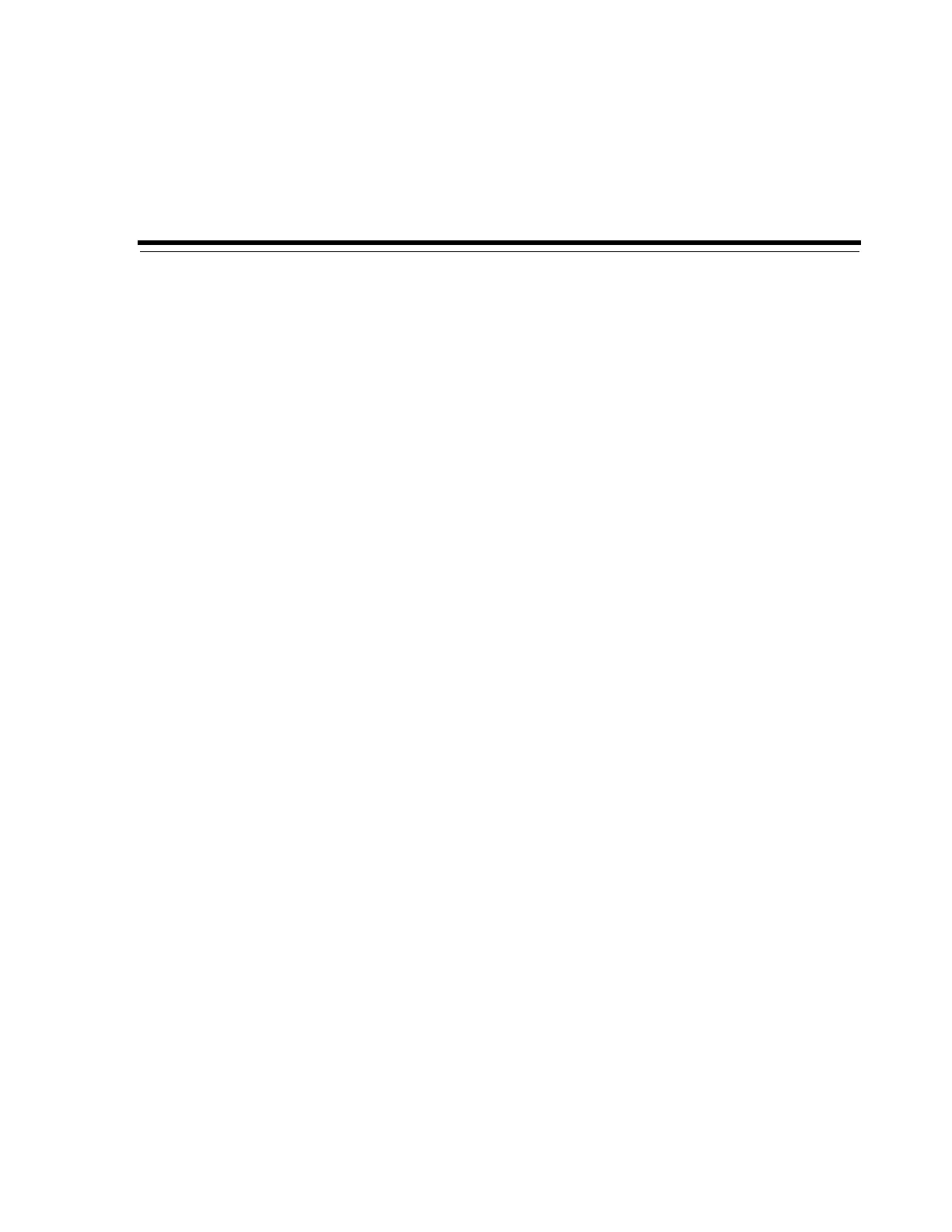7
Monitoring and Diagnostics 7-1
7
Monitoring and Diagnostics
Monitoring library operations for component failures and operational problems is one
of the few regular tasks that you need to perform when operating a StorageTek SL150
Modular Tape Library. The library is designed to operate automatically, under the
control of host software. So, under normal circumstances, little or no operator
intervention is needed. You merely need to monitor the system for abnormal
conditions. Careful monitoring and prompt corrective action minimize library
downtime and maximize the availability of your data.
This section starts by outlining the main approaches to monitoring the health and
operations of the StorageTek SL150 Modular Tape Library:
■ Using SL150 User Interfaces
■ Using Simple Network Management Protocol (SNMP)
■ Configuring Email Notifications for Health and State Changes.
Then it describes the processes for handling any problems that you detect:
■ Troubleshooting
■ Getting Parts and Technical Support.
Using SL150 User Interfaces
The SL150 user interfaces provide a comprehensive set of remote and local monitoring
tools. This section explains how to carry out each of the following tasks:
■ Monitor the Browser-based User Interface
■ Check the Local Operator Panel
■ Check Library and Component LED Indicators.
Monitor the Browser-based User Interface
The remote, web-based user interface is the main tool for monitoring the SL150 tape
library. It provides straightforward monitoring and troubleshooting tools and a
comprehensive set of management interfaces. It is accessible from any workstation that
has a web browser installed and network access to the library. Routine system
monitoring is as simple as checking the system dashboard and checking health details.
Checking the System Dashboard
To monitor the SL150 tape library, you need only glance at the Library Health and host
connection indicators found at the top of every screen in the remote user interface.
