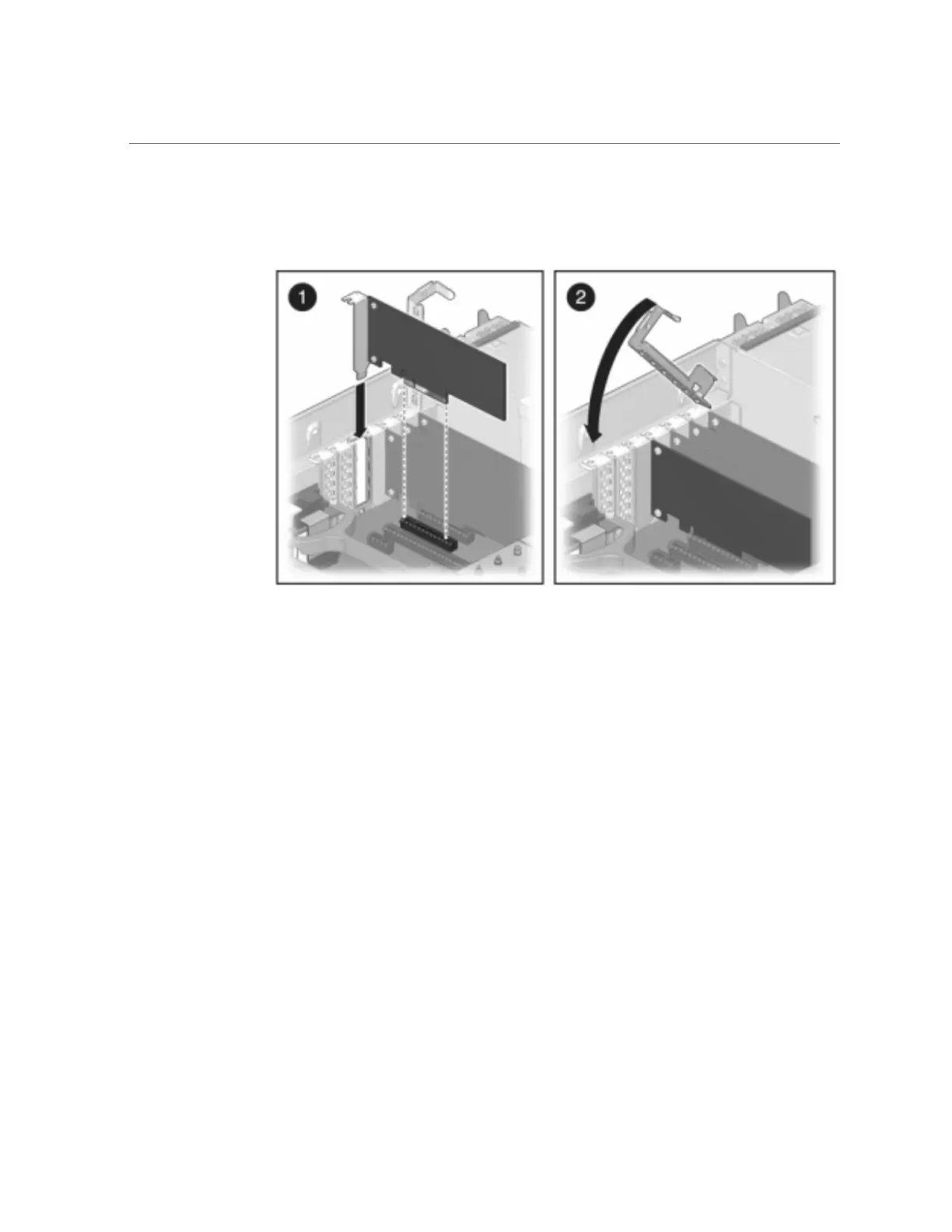Replacing a ZS3-4 PCIe Card or Riser
f.
Return the crossbar to its closed and locked position.
7.
To install the top cover:
a.
Place the top cover on the chassis (1) so that it is forward of the rear of the
storage controller by about an inch (2.5 cm).
b.
Slide the top cover toward the rear of the chassis (2) until it seats.
106 Oracle ZFS Storage Appliance Customer Service Manual • July 2016
