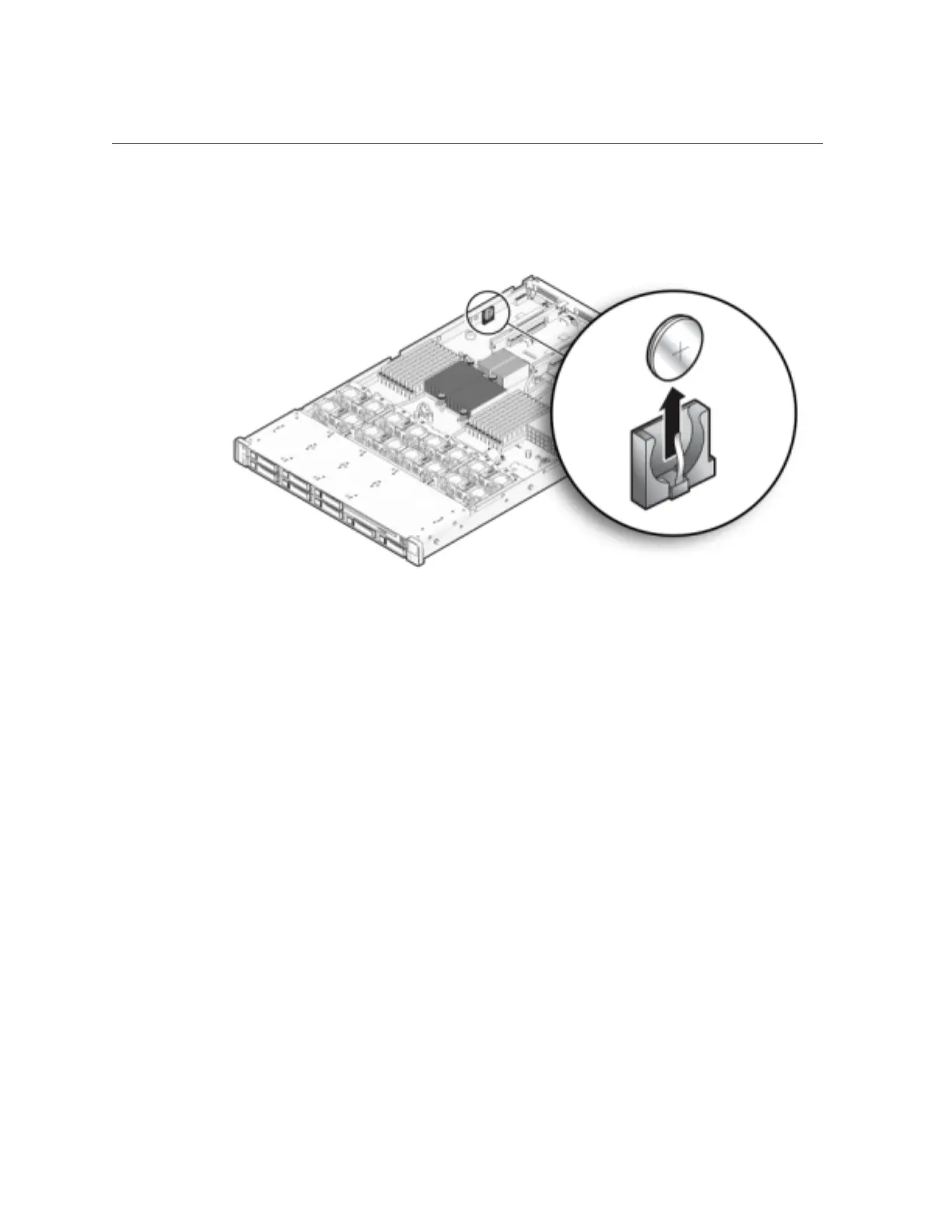Replacing a 7x20 Battery
The following figure shows the 7120 battery.
7.
Press the replacement battery into the motherboard with the positive side (+)
facing upward.
8.
7120 or 7320: Components may differ slightly between the 7120 and 7320,
however, service procedures for each are identical. The illustration shows the
7320. To install the top cover:
a.
Place the top cover on the chassis so that it hangs over the rear of the
storage controller by about an inch (2.5 cm), then slide the top cover forward
until it seats.
Servicing the 7x20 Controller 211
