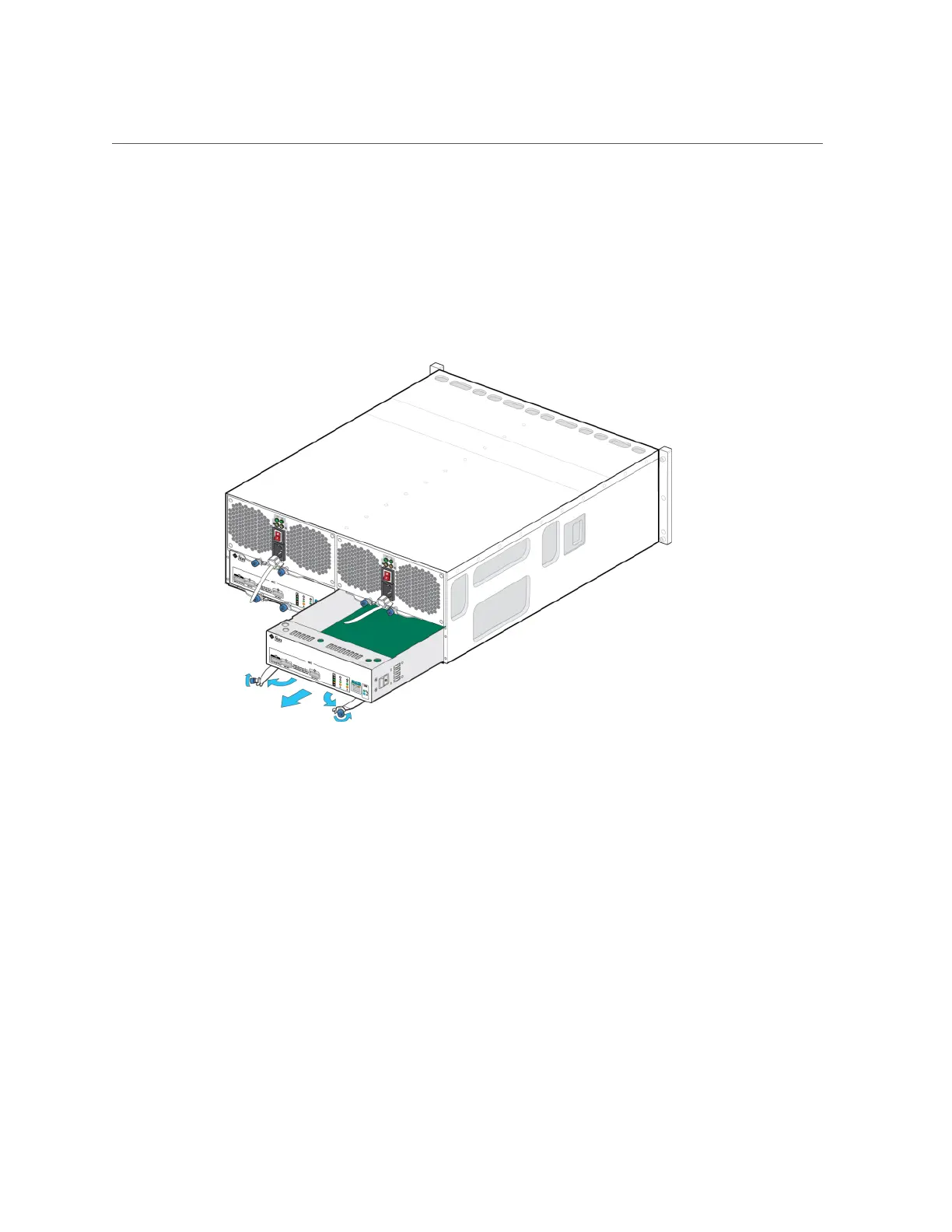Replacing a Disk Shelf SIM Board
5.
Loosen the two extraction arm captive screws using your thumb and forefinger.
If the captive screws are too tight to loosen by hand, use a No.2 Phillips
screwdriver to loosen each screw.
6.
Pull each ejector tab outward and push to the sides to release and partially eject
the SIM from the chassis.
7.
Grasp the middle of the SIM board and slide it out of the slot.
Servicing the Disk Shelves 267
