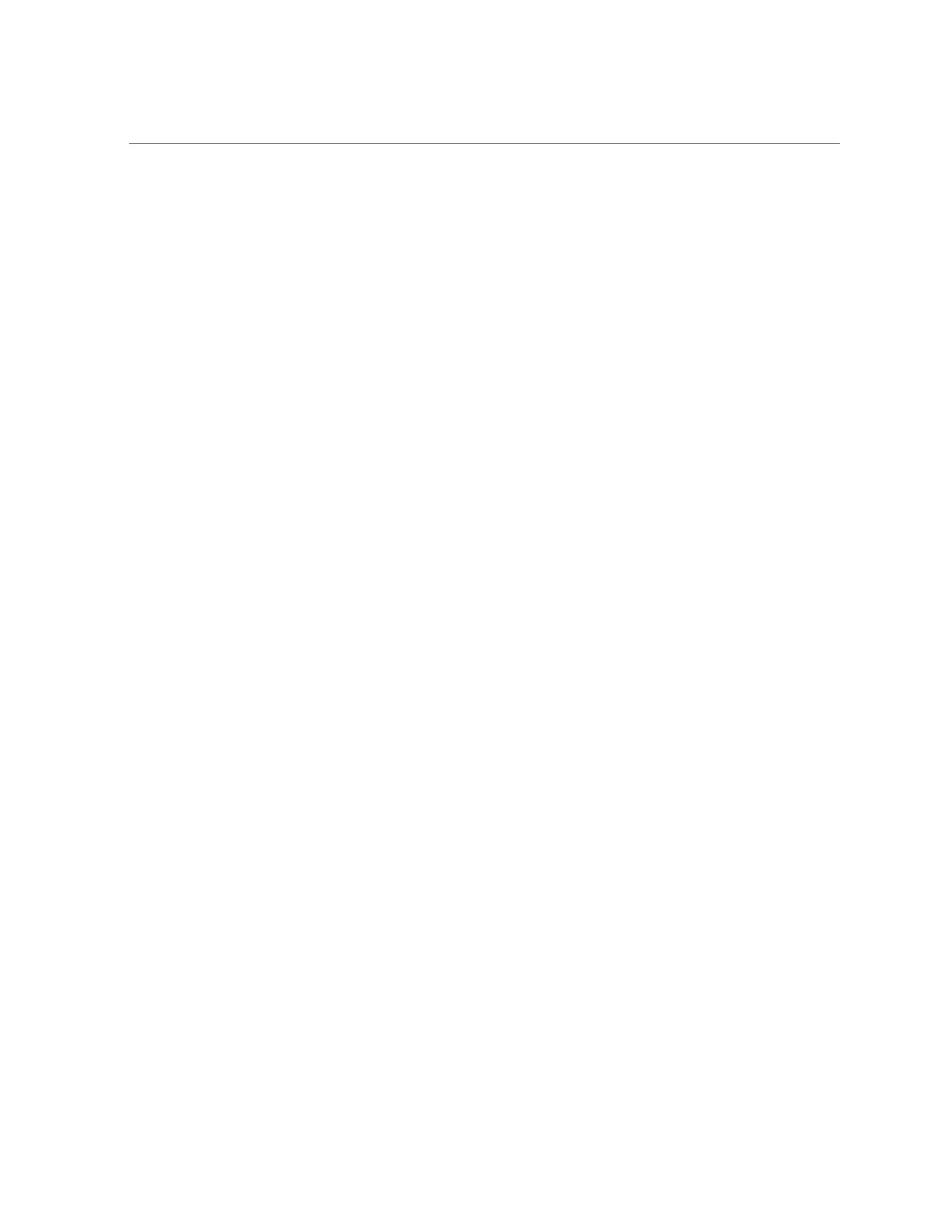Contents
▼ Viewing and Clearing CPU Faults from ILOM ...................................... 33
Understanding Hardware Status ....................................................................... 33
▼ Locating the Chassis Serial Number .................................................... 34
▼ Locating a Failed Component (BUI) .................................................... 34
▼ Locating a Failed Component (CLI) .................................................... 34
Working with Problems .................................................................................. 36
Active Problems Display ........................................................................ 36
Repairing Active Problems ...................................................................... 37
Related Features .................................................................................... 38
Using Logs ................................................................................................... 38
Alert Log Entries .................................................................................. 38
Fault Log Entries .................................................................................. 39
System Log Entries ............................................................................... 40
Audit Log Entries .................................................................................. 40
Phone Home Log Entries ........................................................................ 41
▼ Viewing Logs (BUI) ......................................................................... 41
▼ Listing Logs (CLI) ........................................................................... 41
▼ Viewing All Log Entries (CLI) ........................................................... 42
▼ Viewing Groups of Log Entries (CLI) .................................................. 42
▼ Viewing Entry Details (CLI) .............................................................. 44
▼ Exporting Logs (BUI) ....................................................................... 44
▼ Exporting Logs (CLI) ....................................................................... 46
Using Workflows ........................................................................................... 47
Prerequisites for Servicing Hardware ............................................................... 49
Safety Information ......................................................................................... 49
Required Tools and Information ....................................................................... 50
Powering Off the Controller ............................................................................ 50
▼ Extending the Storage Controller from the Rack ............................................ 51
▼ Removing the Top Cover ........................................................................... 52
▼ Powering Off the Disk Shelf ...................................................................... 53
Servicing the ZS4-4 Controller .......................................................................... 55
▼ Replacing a ZS4-4 HDD or SSD ................................................................ 55
▼ Replacing a ZS4-4 Power Supply ................................................................ 57
▼ Replacing a ZS4-4 Fan Module .................................................................. 58
▼ Identifying a Faulted ZS4-4 Memory Module ................................................ 60
6 Oracle ZFS Storage Appliance Customer Service Manual • July 2016
