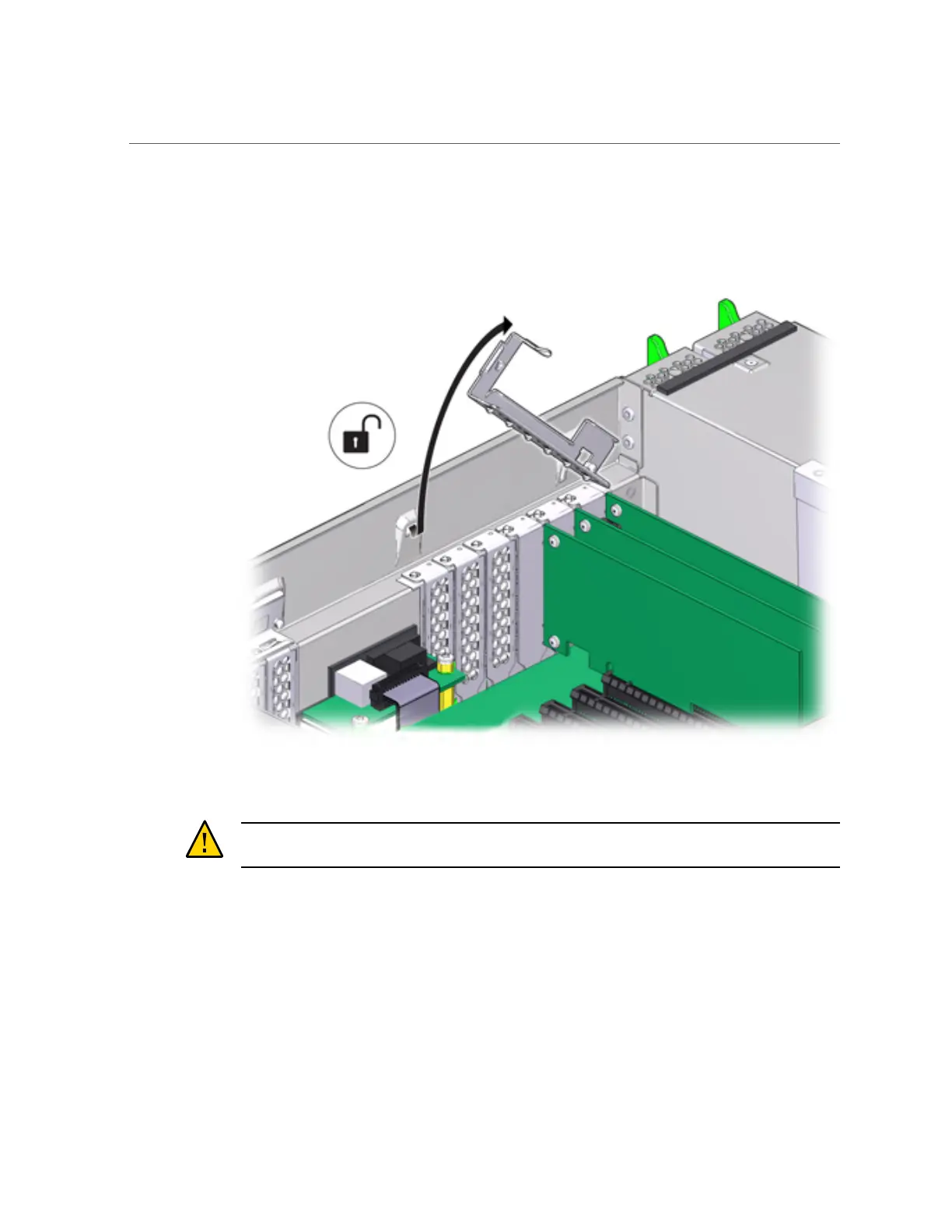Replacing a ZS4-4 PCIe Card
7.
To disengage the PCIe card retaining bar, push down on the bar, move it away
from the controller back wall, and lift it to an upright position.
8.
Carefully remove the PCIe card from the PCIe card slot.
Caution - Whenever you remove a PCIe card, you should replace it with another PCIe card or a
filler panel; otherwise, the controller might overheat due to improper airflow.
68 Oracle ZFS Storage Appliance Customer Service Manual • July 2016
